Maciej Smoła
Maciej Smoła's Comments
-
-
+1 and also +for manual, sticky reordering of non-sorted searches
-
-
Ideas
- Bidirectional Fields
Regarding bidirectional fields mentioned in AMA Posted also in Slack.
Search nodes are ok in many cases, in some they are even better. But still they are a different feature. Sometimes when using bidirectional fields I don’t aim to have any searching, I just want to have a field filled automatically in connected node/field. There are some differences between these two features and the key difference is that searches are asymmetrical and bidirectional fields are symmetrical, as mentioned below:
Searches:
- GOOD
- get whole spectrum of results and can be tailored for a specific need/search
- BAD
- need to be opened (out not with heading formatting)
- sometimes we need to wait to get their results
- asymmetrical - I need to think where to put the field and where to put search, or to put both in both places
- one-sided - I can’t have two searches working properly in two connected fields like in >Book and >Author. I need to specify these fields in both nodes or at least in one with search in second. With #book node and >Authors field I will have an #author node with ?Books search. But in this setting I can go to one of already existing #book nodes and add new author there (in >author field), however I cannot do the same with the #author node - in ?books search I can’t add the existing node to that search and populate it’s >Author field to match search criteria. With bidirectional fields I would search and link to the book I want to add to the >Books field.
Bidirectional fields:
- GOOD:
- have only nodes added by user or via bidirectional automation (can be good or bad)
- symmetrical - can be edited from both nodes/fields the same way, I don’t need to think where is the field and where is the search
- show their content instantly, no need to wait for the results
- BAD:
- have only nodes added by user or via bidirectional automation (can be good or bad)
Additionally bidirectional fields seem to be less of a challenge for Tana as they are static, without dynamic searching in searches which could be heavy for Tana with multiple bidirectional fields/searches.
Maybe there is some way to connect a field with a search in one special field wich would behave like a bidirectional field normally but could be expanded to enable search and linking links in unlinked references to display that searched nodes in this field in the future without the need for search (with searched and then linked nodes modified like bidirectional nodes should be modified automatically).
-
-
+1. Reordering could be done inside the "sort by" parameter, and if reordered outside of the specific "group", Tana could show a popup that X field is going to be changed to Y value to match closest siblings of moved node.
-
Great idea!
-
Great idea! Loving all other choices
-
@Olli Tiainen do you have an example of how does it like in Roam or other apps?
-
- Newly Released Feature Feedback
- Request for feedback on Node Selection Toolbar/Node Selection Area
Selecting through open search node breaks the selection
-
- Newly Released Feature Feedback
- Request for feedback on Text selections toolbar
Bug: when editing alias on a node inside Quick Add, clicking "Edit alias" just closes the Quick Add window
Nagranie z ekranu 2023-11-24 o 22.08.44.mov -
- Newly Released Feature Feedback
- Request for feedback on Side Menu
Scrolling down with several nodes with side menu view should stick all of these menus at the top, not only the top one:Nagranie z ekranu 2023-11-19 o 10.42.35.mov
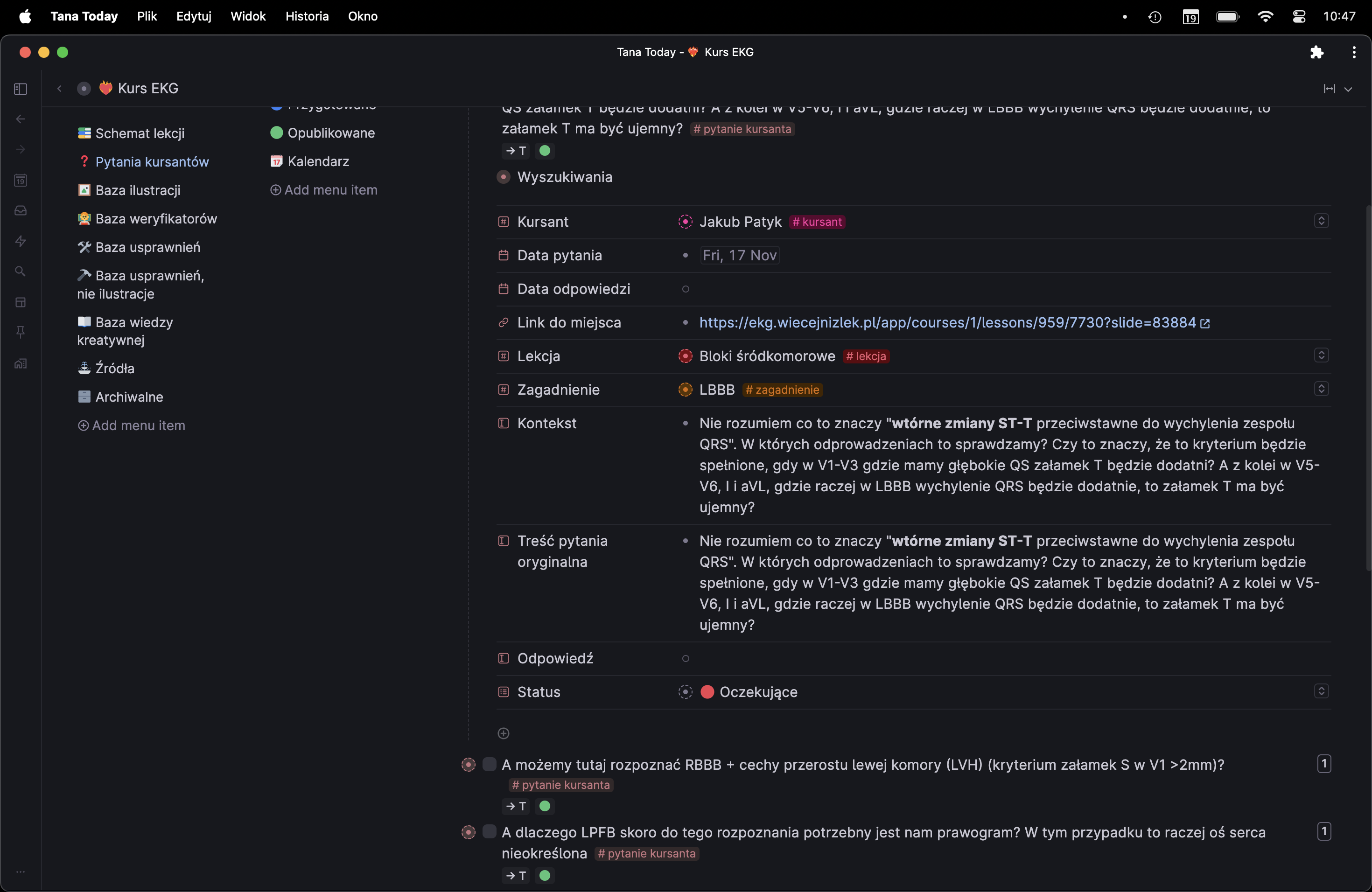
-
- Newly Released Feature Feedback
- Request for feedback on Side Menu
I would love to have some option to include tag/color indication of sidebar items. Converting list of nodes to sidebar strips them of that, sometimes it is a desired change, sometimes not.
-
- Newly Released Feature Feedback
- Request for feedback on Text selections toolbar
In reply to Raul Alba
Raul Alba
 Raul Alba
Raul Alba
Nov 9, 2023 Double-click is faster and more natural to open a reference. Comportamineto.png@Raul Alba this would go well with this suggestion: https://ideas.tana.inc/posts/398-request-for-feedback-on-text-selections-toolbar/comments/649
-
- Newly Released Feature Feedback
- Request for feedback on Text selections toolbar
As an improvement for aliases, I would see a (system?) field "Aliases" where the user can input all of the aliases he can think of when creating a node, which could later be searchable just like the original node. It could be done similar to Options field with predefined options and gathering all new options (aliases) in the same place.
-
- Newly Released Feature Feedback
- Request for feedback on Text selections toolbar
There seems to be no easy way to remove a reference from inline reference.
-
- Newly Released Feature Feedback
- Request for feedback on Text selections toolbar
I know that "@ Reference" is a full name but shortening it to "@ Ref" could be an option for visual balance
-
- Newly Released Feature Feedback
- Request for feedback on Text selections toolbar
"Clear formatting" could have an universally used shortcut of "CMD + \"
-
- Newly Released Feature Feedback
- Request for feedback on Text selections toolbar
"Strikethrough" could have an universally used shortcut of "CMD + SHIFT + X" (used in MOffice, GDocs)
-
- Newly Released Feature Feedback
- Request for feedback on Text selections toolbar
Nice that there are keyboard shortcuts next in the button's popup
-
- Newly Released Feature Feedback
- Request for feedback on Text selections toolbar
Toolbar doesn't work if >1 node is selected (I know that not all of the options would be available then, but most of them should)
-
- Newly Released Feature Feedback
- Request for feedback on Text selections toolbar
Editing alias on the fly → Would love to be able to edit aliases just like regular text, without making whole alias a separate object, which is selectable only as a whole. I would see it as having a toolbar appear above the text being an alias. This way we can remove the "Edit alias" altogether.
Not like this:

But rather like this (being able to put cursor in the text of an alias and edit it on the fly):

Similar to “New folder with selection” in MacOS, very useful and speeding up workflows.