We have released Side Menu
We are looking for feedback and first impressions. Please add any feedback on in the thread below.
This feedback will be considered by the product team for our first round of updates in the coming weeks.
Please note, this is not a place for submitting bugs. If you are encountering a bug, please file a report in app via 'submit a bug' in the bottom left settings menu in your Tana workspace.

12 Comments
A bug, it seems that the fields of Supertag are not visible under the side menu view.
Bug: if I click "Add menu item" and then try to add a reference node, typing @ and then searching for the node works as usual, but as soon as I select the node from the pop up list, nothin happens except the text typed during the search is left as the name of the new node.
I'm confused by the helper in the View menu (Navigation view: "You cannot edit the direct children .."). I played with two nested side menu views, the top level is a list of queries, and the next level brings the nodes retrieved by each query .. I have yet to find what I cannot edit in that configuration ...
It might be nice to have a "Responsive Tabs" view. If you are zoomed in on a node, then it uses the Side Menu view. But if the node is being displayed as a child of another node, then it uses the regular Tabs view.
I would love to have some option to include tag/color indication of sidebar items. Converting list of nodes to sidebar strips them of that, sometimes it is a desired change, sometimes not.
I would love to have the option to open more than one node of the side view next to each other. My daily notes page has 4 main nodes, one of which is for todos and another one for the agenda. I would love to be able to see both at the same time while still having the side view, to drag and drop, or copy tasks to the agenda.
I believe this is what's being teased on the Tana website.
Hope it's clear
Scrolling down with several nodes with side menu view should stick all of these menus at the top, not only the top one:Nagranie z ekranu 2023-11-19 o 10.42.35.mov
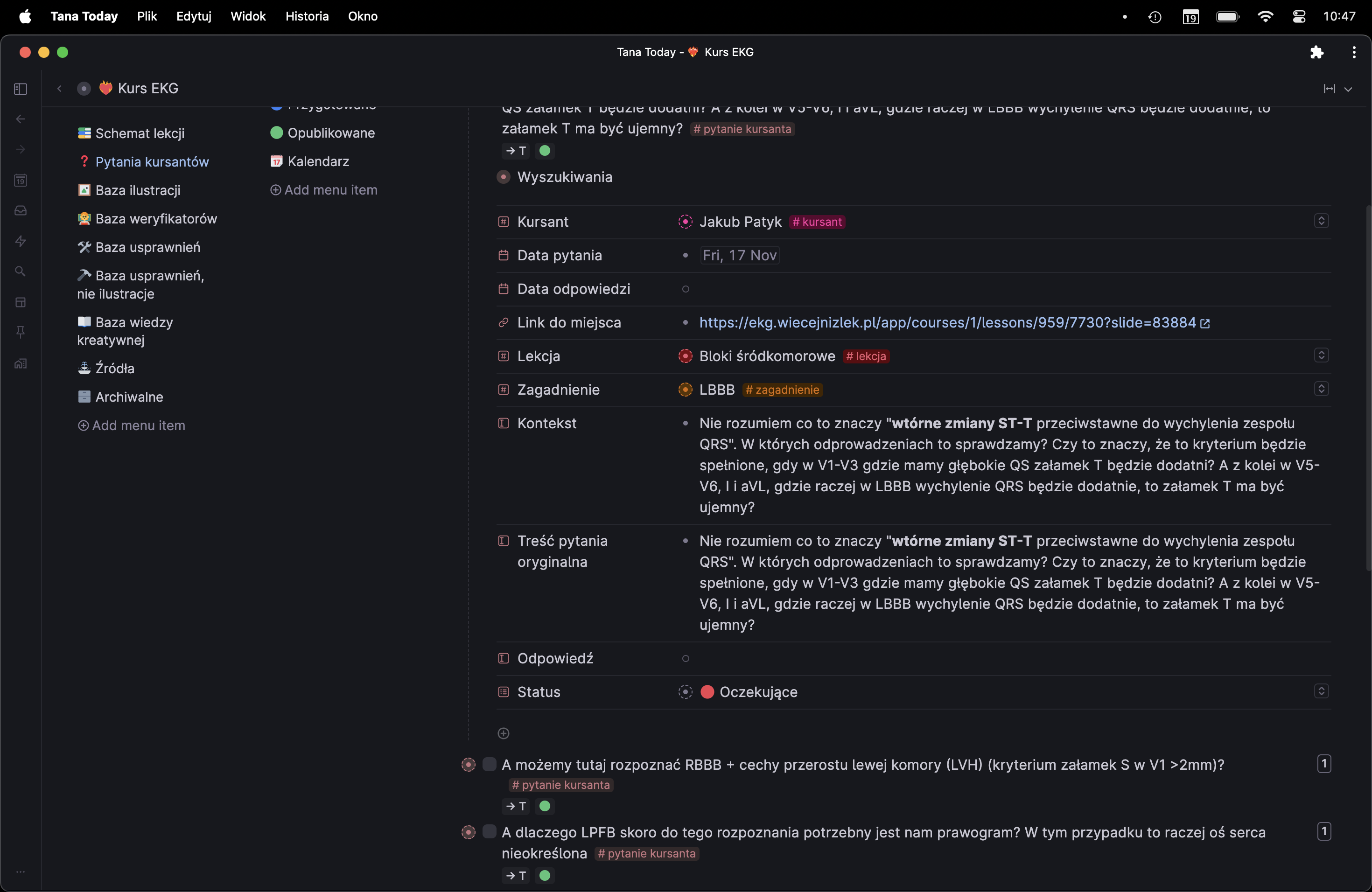
Please also add the options we are familiar with from other views:
Sort
Group
I see that the "Display" option will be difficult & break the viewing experience....
The side menu is easier for me to read than the tab menu.
The tab menu can be harder to pick out from the other horizontal strips of text at the top of the interface.
The side menu takes up more horizontal room, which can be a problem occasionally.
I'd love to make the side view the default on my day tag. Could you please add the option to make a specific view the default on given supertags?
Specifically, I would like to see
Sort by Name Ascending
Sort by Name Descending
Sort by Creation Date (A&D)
Sort by Modified Date (A&D)
Having some second thoughts on the side menu, when used on your today page...
If side menu is active on your today page and you decide to move any node to it, it always seems to become a menu item, whereas the whole principle (correct me if I'm wrong) is to put the moved nodes into specific menu items within the side menu.