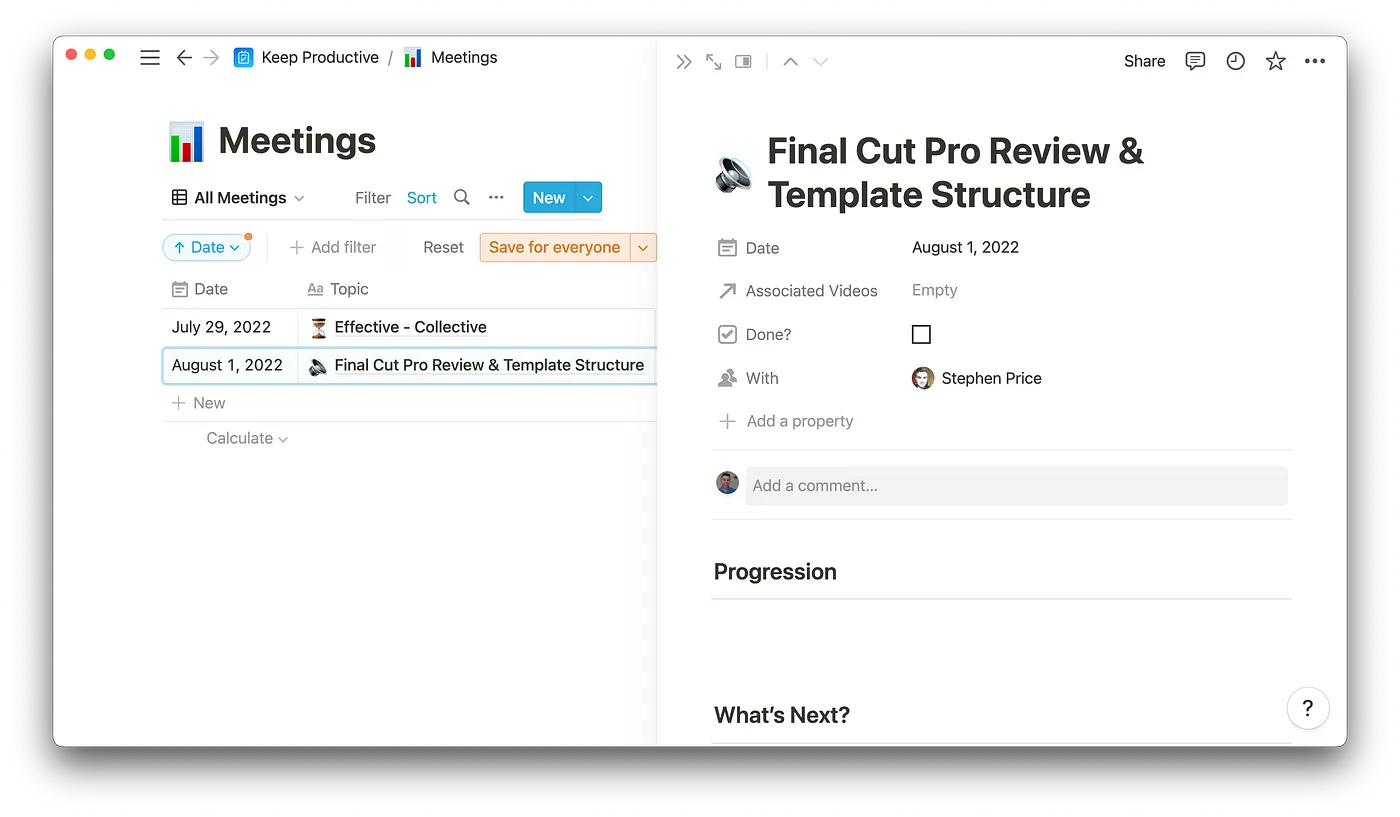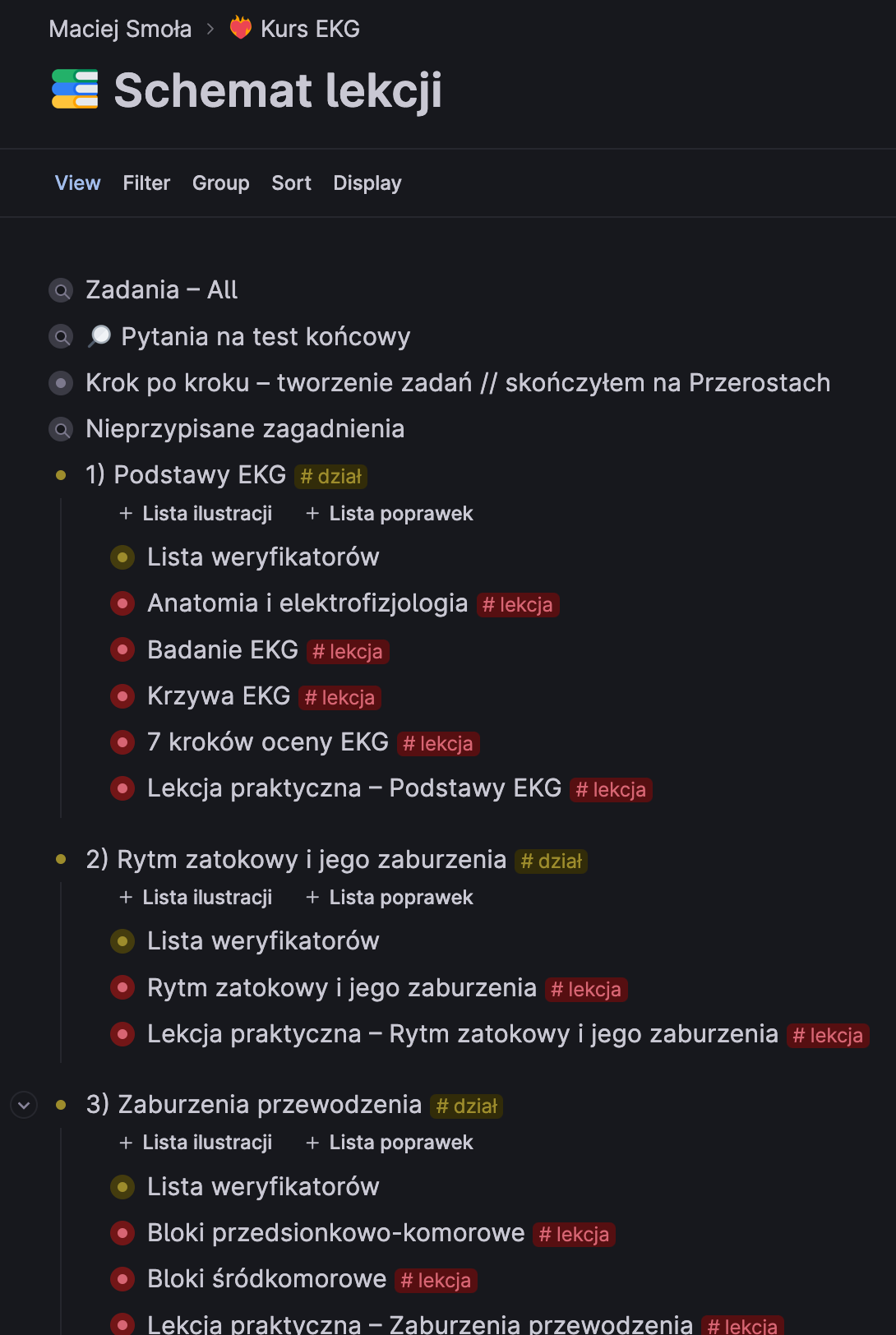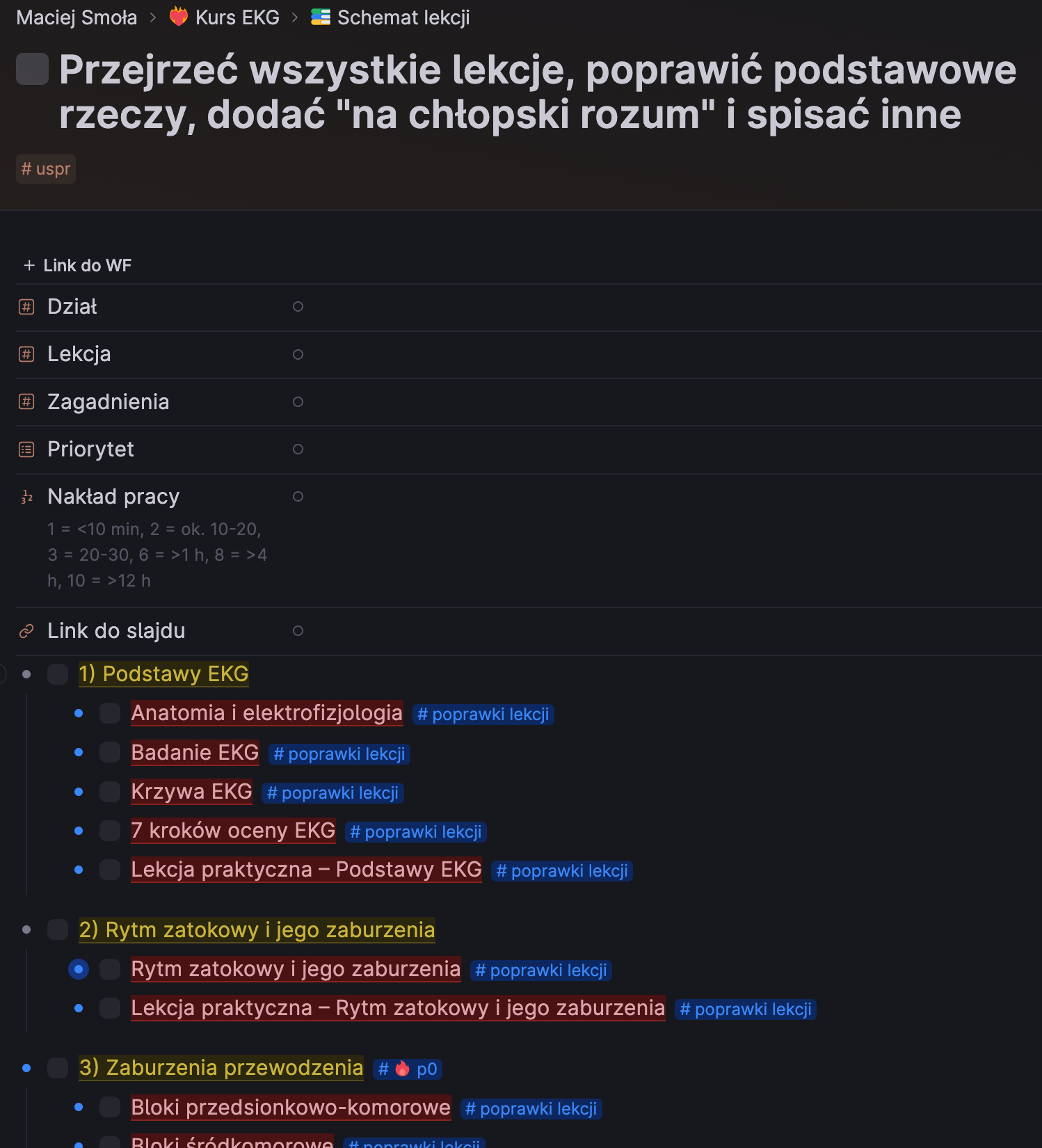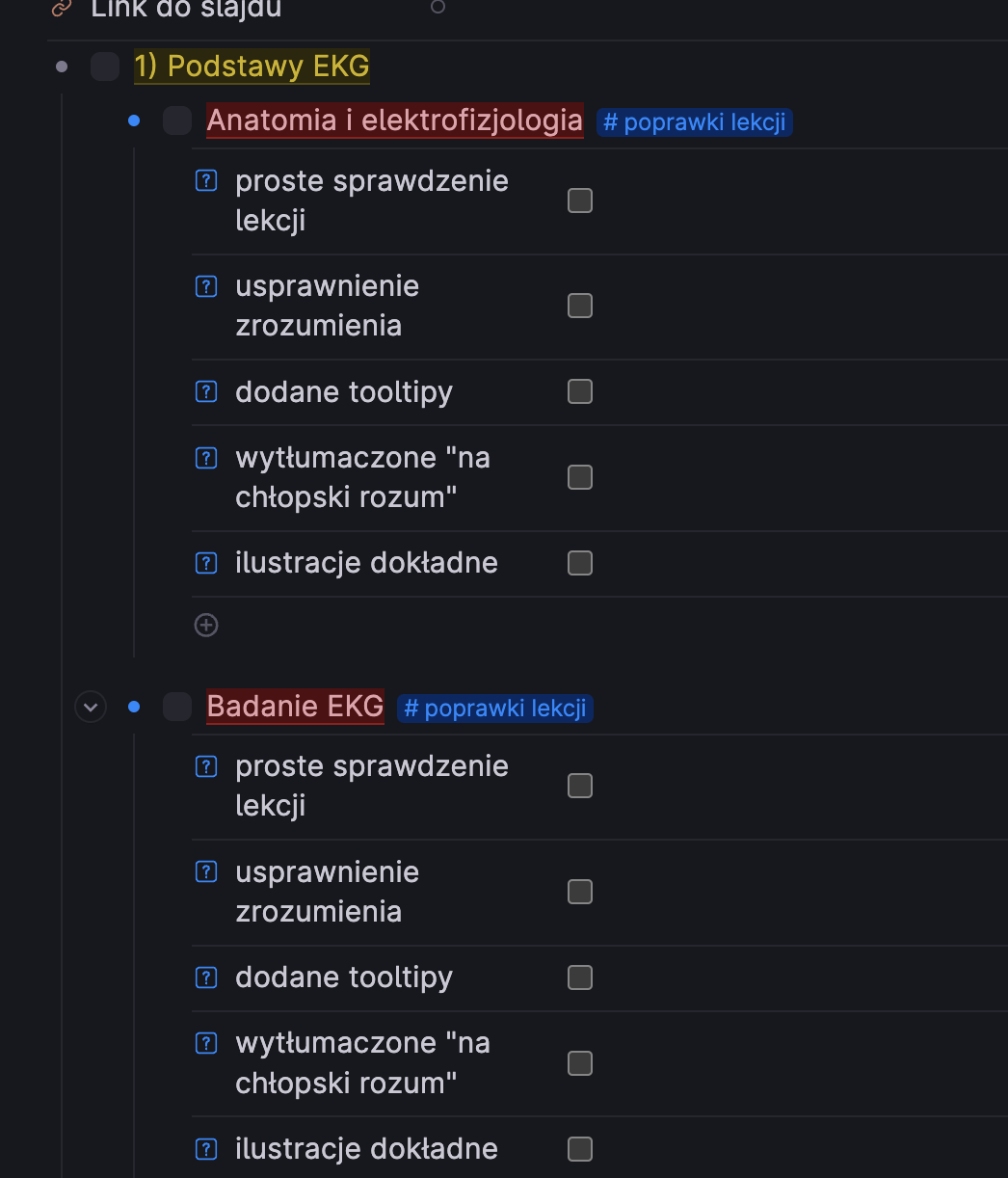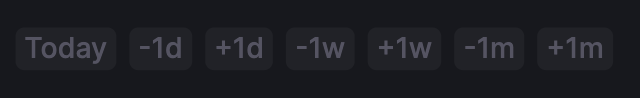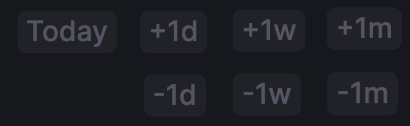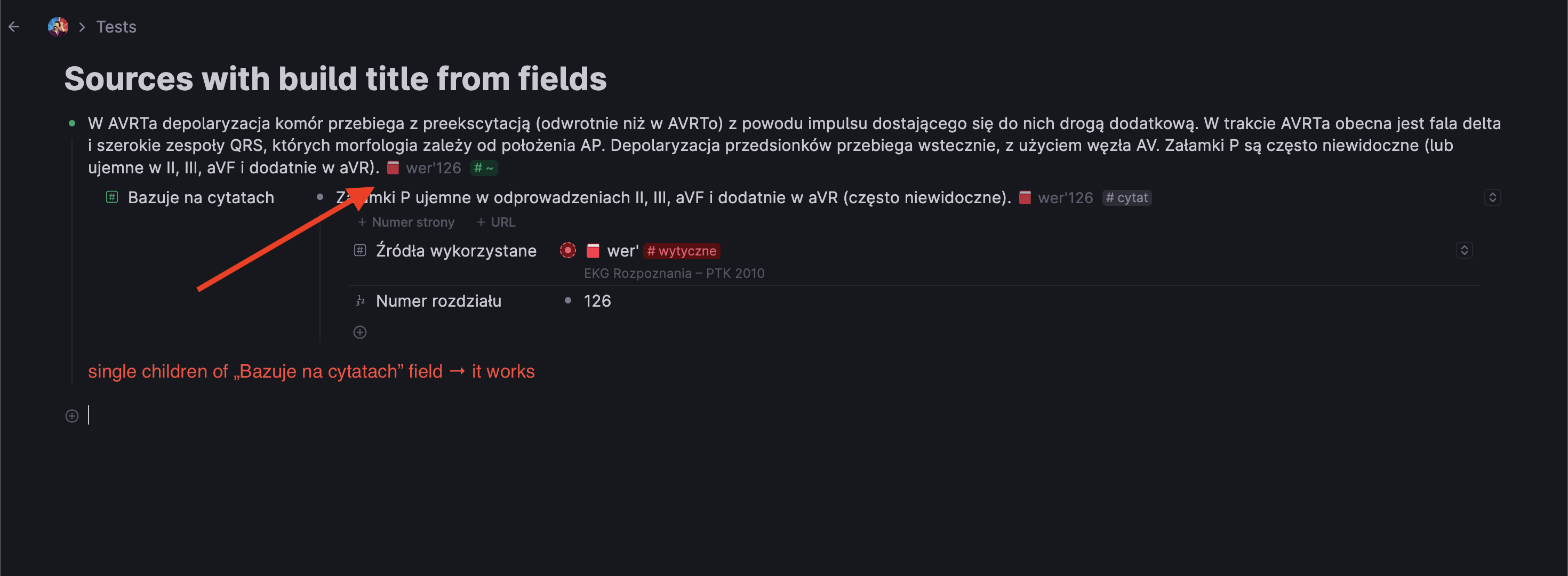Custom CSS for Tana Mobile App
Explain the problem as you see it
There is no way to inject CSS to Tana Mobile app (iOS tested, I don't know about Android). It is possible to add some CSS injections in webpage or desktop app.
Why is this a problem for you?
I would like to add some tweaks like font improvements with custom emojis (TossFaceFont), custom line spacing and checkbox styles, to make it on par with desktop/webpage app.
Suggest a solution
Some form of CSS injection:
- custom text field for CSS adjustments;
- URL field for injecting CSS from online code hosting.