nikken koura
nikken koura's Comments
-
- Newly Released Feature Feedback
- Request for feedback on v1 of Tana Mobile
-
-
Ideas
- Ask AI to configure advanced searches, commands, etc... for me, based on written / voice prompts
+1 but I would also love AI to just know Tana well and do even not so basic thing.
For example, today I tried to create a table in #day Content Template for my daily notes (every node is #note).
The problem was that every new node in the table should be automatically tagged with #note.
AI did few tries and failed to understand me, I wish it would both understand me well and be able to do it instead of giving instructions on how to do it. -
-
Kinda + to it, but I found a workaround — global Vim shortcuts to navigate through Tana with at least some breeze.
- Caps → Ctrl for easy Ctrl+ shortcuts
- Ctrl + HJKL → Arrows for navigation. This way I can both navigate and easily use Tana shortcuts (e.g. Expand node is Cmd+Ctrl(which is on Caps)+J
Here's my Karabiner-Elements (Mac) configs for this.
caps+hjkl to arrows.json
cmd to birman.json -
-
Ideas
- Option to hide fields
My usecase is following. I love the ability to have a left-right structure of Field-Content. But I can't hide the field when I want it. So I go of "emulating" field with supertag's default nodes that I can hide. But they also feel like a clutter and I miss this left-right structure. Would love to have an option to dynamically hide the field content (move it to the state where "Project" field is right now).
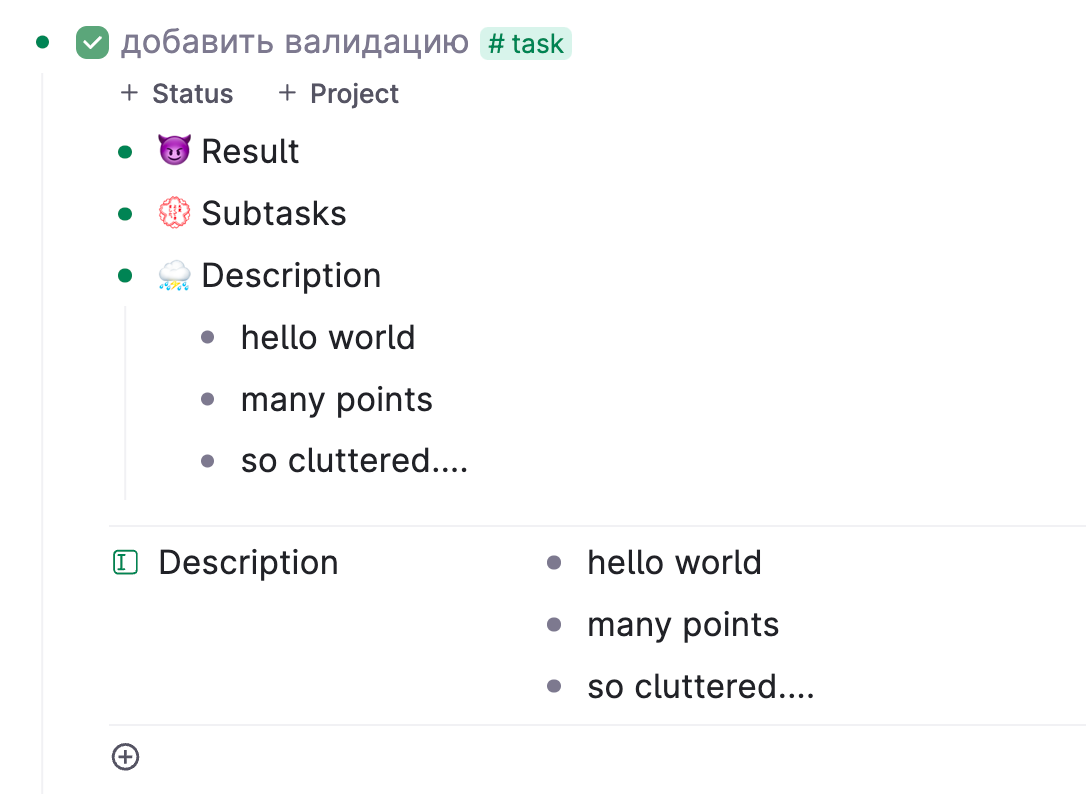
Update: Now found an option called "Reset hide field state". It partially does what I need
-
-
In reply to
 Nico Baier
Nico Baier
 Nico Baier
Nico Baier
May 30, 2023 You can do this with custom CSS injected via a Chrome extension like Stylus or Tana Enhancer! See this bit of CSS https://github.com/rcvd/Tana-CSS-Snippets/tree/main/Custom%20Formatsthank you! I think it deserves to be integrated into Tana itself
-
+1 here. another use case is when Tana tab is narrow (e.g. split viewing for doing conspects) and field name column width is fixed, while field value can become almost the same size as field name
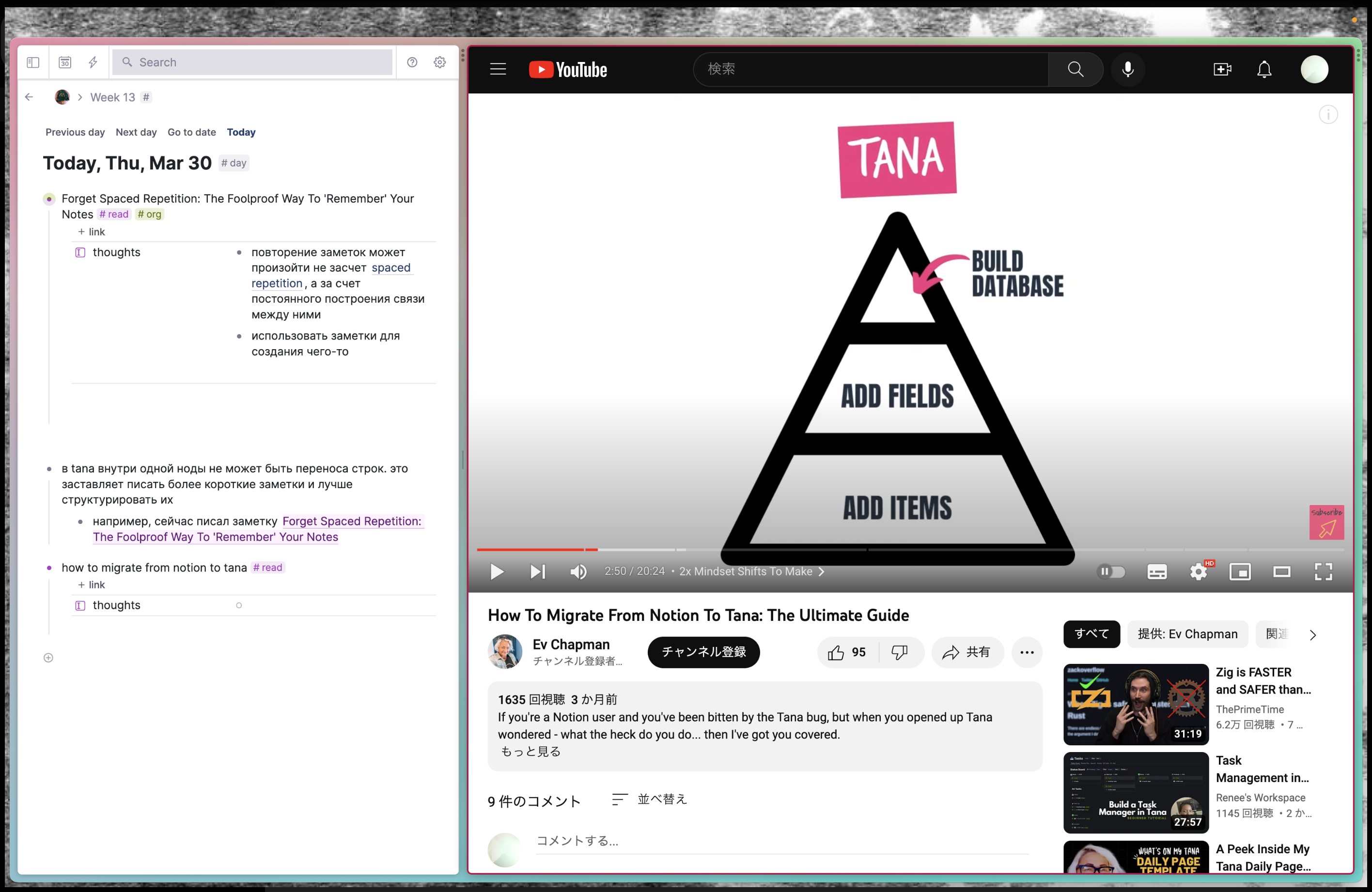
Now I opted out from writing my conspect in "thoughts" field and created a thoughts node below, just so I'd get full horizontal space and ability to collapse this big node
first of all thank you guys, I cant even imagine how you implemented all this work, huge kudos to you!!! I already like using it thanks and happy you released it in this stage
the sound of a capture being sent is too loud and noisy. I would rather prefer a more apparent visual signal of transfer (I would gain inspiration from the visual language and animations of Arc). and at least option to disable the sound
I had a strange bug where I would simultaneously click on “back” icon from the capture menu (wanted to delete my draft) and trying to change a tab (from Capture to Browse ) or some another action, and app stopped responding. though it showed some spinner
would want somehow capture few nodes on the same level. I wanted to continue my list of things to do tomorrow, and the second thing I added got nested into first. I know why you did it, and maybe a new editing interface coming up will remove this issue
-