Explain the problem as you see it
When completing a field value node with more complex information (for example, meeting notes for a "Notes" field or a text summary), I have less horizontal space to fit that writing in. The alternative is to zoom in on the node, which loses the context of other fields. See below for example on how much 'wasted space' there ends up being below the Notes field.
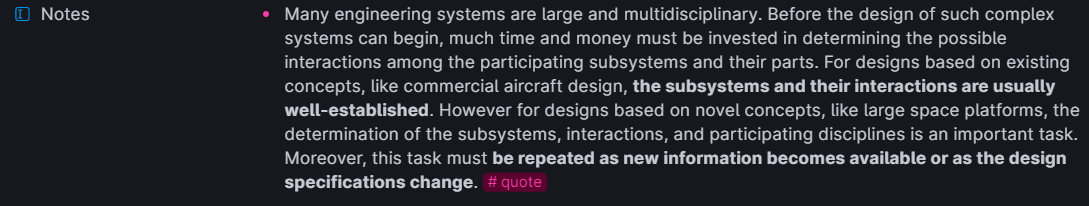
Why is this a problem for you?
I like having as much horizontal space as possible for prose text or writing multiple bullet points (nodes). The current formatting/UI for fields does not allow for this.
Suggest a solution
Allow for two views of fields: the default one (for shorter entries) and one that puts the field key (name) above and the entry below (almost like a section in a document) for longer/more complex entries.

2 Comments
+1 here. another use case is when Tana tab is narrow (e.g. split viewing for doing conspects) and field name column width is fixed, while field value can become almost the same size as field name
Now I opted out from writing my conspect in "thoughts" field and created a thoughts node below, just so I'd get full horizontal space and ability to collapse this big node
Lack of compact field display is a major issue for Tana. It prevents me from having well structured supertags and discourages creating new fields where they would be really needed. Surprised so few people voted.