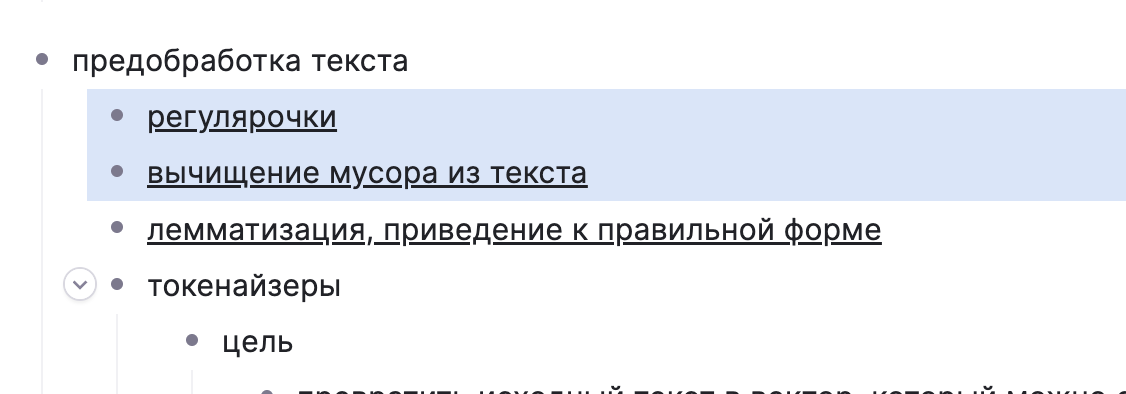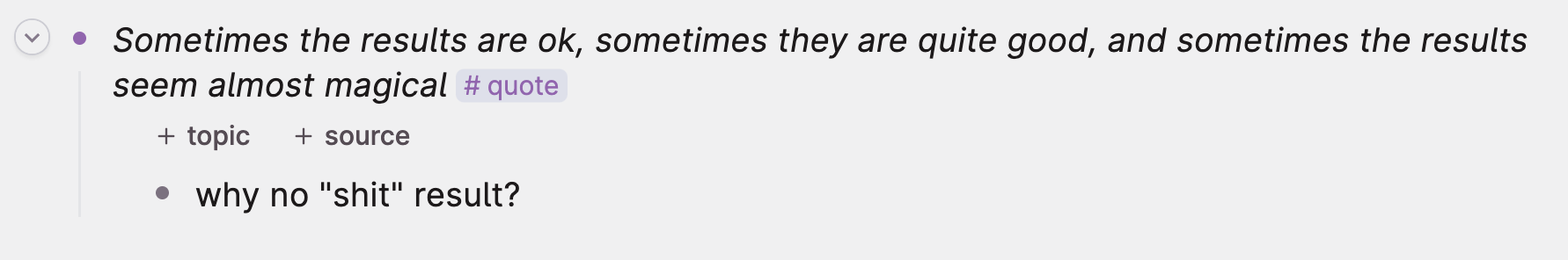New Node type — Comment
Explain the problem as you see it
When collaborating on a project it may be good to not just edit a node, but write a comment about it, so that other people will see this comment and work on it
Why is this a problem for you?
- When adding comment, don't want to clutter the actual document we're collaborating on
Suggest a solution
Create a new node type: Comment.
It can be edited only by author.
Comment nodes are indented under the commented one, just as regular nodes.
Comment's node icon — an avatar of comment author.
You can use all magic of Tana in the comment: add live searches showcasing the idea or giving a reference.
You can have discussions under the Comment node just as new Comment nodes.
We can also move this Ideas Forum there to make it more actionable and collaborative. I love the granularity of content in Tana → it makes it perfect to give a specific comment about a particular part, and is very inviting.