Lasse Pedersen
Lasse Pedersen's Comments
-
-
For the Windows app, I think it is the Electron app that imposes the spell checking. Not Tana itself. It also drove me crazy and I didn't know how to turn it off. (Something the Tana team should be aware of, in terms of onboarding. I recommend switching it off by default).
Anyway, it is under "Options" in the menu of the app.
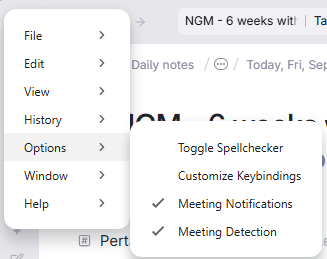
-
I take many screenshots as well, from webinars and videos and so on.
I would also love this. It would not even have to be Tana native. Just a baked-in way to send the image to an OCR service and get the text back, and added to a field below. That would still be great.
-
-
Ideas
- Tana MCP Server
In reply to Aaron Gabriel Neyer
Aaron Gabriel Neyer
 Aaron Gabriel Neyer
Aaron Gabriel Neyer
May 1, 2025 The Tana MCP is a nice step, although the big limitation here is in the Tana API. Until there's a Tana API that can not just input but can actually read and interact with a whole Tana knowledge graph,...I agree. It is absolutely the aching Achilles heal by now.
The fluidity of the MCP ecosystem is where the race will continue, and everything will move forward radiating from that "cloud".
No single app can compete with this. On the contrary, every app that connects its functions and data well with it, will have it as a big force multiplier.
But first of all is the crucial step of a proper API. MCP or not. -
-
In reply to
 Odin Urdland
Odin Urdland
 Odin Urdland
Staff
Odin Urdland
Staff
May 20, 2025 This first part (and what most seem to be talking about here) is implemented now with 'Export workspace to Markdown'! :) Tana Learn -> Export workspace There is not any in-product full-workspace-imp...I do not recommend anyone to rely on this feature yet, on Windows.
If you export your data, remember to validate that it can actually unpack the archive on the Windows file system.
I am experiencing 3 types of problems, the way it is organizing the data in markdown files in subfolders. Because the naming of folders and files copy the naming in Tana:It just goes along with the naming (and the naming length) in the Tana graph, so it will INEVITABLY fail sooner or later in a graph, once you hit a combination of a) long node names and/or b) deep hierarchy.
It allows some characters not eligible in the Windows file system and/or it attempts some truncation in this respect that results in duplicate names of files and folders (hence blocking the unpacking, or corrupting its integrity).
Some things with length and/or characters slip through, that work out in the Windows file system, but is not allowed/workable in MS Onedrive. So it is not backed up and it blocks the entire ongoing sync operation of the Onedrive folder.
(I understand that the Tana team cannot take every potential cloud storage provider into account. But it is quite common for Windows users to have all their user files placed in the Onedrive folder/sync that is installed with Windows out of the box. It is integral or at least widespread part of the Windows user experience/installation.)
(I have filed a bug report some weeks back. Just highlighting it here as well - for people to remember to verify their archives if they use it).
-
When converting a text block to Tana Paste, it does show the tilde characters ahead of it.
But it doesn't work when pasting it.I believe it is a bug.
It annoys me because I also want to use the feature to send small text snippets/clips into Tana through the API. And it can't be done fully, without the Tana Paste feature working.
-
I agree. A "Tana Viewer" option where a tree structure can be clearly seen, and nodes expanded and collapsed.
This is not really visible/workable in the published pages.Not to mention the various view options, e.g. vertical and horizontal tabs in your example also provides for a nice interactive way to present complex information.
-
The big "promise" of Tana is to be able to have it as the primary hub and, to some extent the sole or primary source of truth. (Although I also see potential in simply using it as the hub, while some details are stored in other systems, but Tana being the dashboard and the place things are presented / worked on in correct context. The place where DECISIONS ARE MADE, AND ACTION IS INITIATED).
For that, Tana definitely need to expand on the integration capabilities as well.
Querying the Tana graph from outside would be great, but I would also benefit a lot from a "partial" step that would simply consist of a robust and well-integrated ability to push out data and updates to other systems.
This can be partially done with the HTTP request, but that does not give us a robust feature to keep track of data and status in other apps / data storages.For example, I might desire to have documents or media files in Evernote and just have the placeholders for them in Tana where they are needed in various contexts. With a subset of the data in text (some tags etc.).
Then, when they are used, I will want to change their status with tags, or perhaps "archive them" (move them to another notebook).
Depending on implementation, this update could be effectuated on the Evernote side (and the new status/tags updated in Tana) or initiated from Tana, e.g. through a command.
In both cases, the facilitation of this synchronization should be baked in. Instead of us having to build out all the commands, error checks, status codes etc..In short, improving the ways to push data out of Tana would be a great value add in itself.
Allowing lots of querying from outside is a different beast in itself, in terms of performance etc.. -
It also triggers when ending the text with ")" before the colon. As in "This is my text (which is ending now):" - this is where I mostly hit it.
You ask to "disable" the quick access. I would suggest a toggle instead.
Another way to keep it almost as-is, is to make it a double colon (or other character).
If not sticking to colon as the character, semicolon is also good - as it sort of denotes a wink smiley. Easy to remember. -
-
Ideas
- Long-form node
I am also hoping for a way to take writing past the outlining and into the final flow of prose.
I use the outlining as an intermediate step in most cases, but the final "thinking on paper" happens when it is written out in coherent prose. And of course, the coherent prose is the actual outcome needed to be delivered elsewhere.Likewise, I need a place to be able to PASTE long form / prose I grabbed from elsewhere. For example, the content of an email or post that I need as instructions for a task, or because I am typing up a reply to it.
In many cases it is just a couple of paragraphs.I don't even need the long form / free form text to be part of the Tana graph as such.
Meaning, it does not need to have all the tag referencing and all the other stuff there. As long as the object itself can be tagged.
Also, it would not be a hard requirement to have the content incorporated in searches. (Just like PDF content is not incorporated).Even if we could just be able to easily imbed a 3rd party editor into the graph - with content storage somewhere else than the graph, that would be a great advantage. For basic text editing.
If it needed to be more advanced later, a different object could be introduced.
-
-
- Newly Released Feature Feedback
- Request for feedback on Voice Memos
Is there a way to configure that voice memos are assigned a certain supertag?
To me, this is important so that I can set up my own workflow about how (and when) to process them - and not depend on remembering to pick up untagged nodes on the day node. (This is against the Tana philosophy in my opinion).
This could be done when they are processed in the Inbox and moved to the day page.
I am going to set it up so that I can associate it with a project or a content source (like a book, video, podcast) and then queue it to be fully processed in the right context at the relevant time.Also, it would be great to be able to see/modify what supertag to use for the assigned tasks.
And the output from task assignments are quite hit-and-miss as it is now. It would be good to be able to modify the prompt. And/or perhaps to be able to control it better if task assignments are to be done at all.
Far from all transcripts are business meetings. (In my case, 0% of them).I use memos mostly to relay thoughts, ideas and insights. For example, while I am listening to a podcast or audio book on the go. These will later go in my PKM or in my ideas for content writing.
It is not a problem that the system extracts potential actions (I would just love to be able to prompt in more variants).
(For some of my insight memos, in the future I may prompt it for ideas for writing topics or content pieces. For example, by comparing it to my past writing work. Additions or augmentations.)BUT as it is now, I end up with mostly "junk" in the task assignments. So I keep that as a "dead" supertag and then I may assign my real action tag if any of it is relevant.
It is OK to have a supertag as "inbox for potential tasks" but if this begins to work better (read: so that I actually begin to use the feature) I will look to adapt that supertag in a way so that I get command buttons to assign/route the item to where I want. Perhaps not on the #task supertag, but on the #voicememo supertag that I plan to make for my processing.Question: is it by design that the "Rewrite" button on a voice memo is only visible when the node is shown in a separate panel? (Like, in the inbox). When it is moved to my day page, this button/menu is no longer visible when I expand the node.
-
My use cases for this are popping up as I widen the use of Tana more.
I do appreciate though, that Tana is not Notion or Airtable. There is a reason I use Tana instead of being confined in the clunky frames and forms and views of the other tools.
Still, I will say that getting such "SQL outer join" functionality will open for more scenarios to be covered by Tana and not in the other ones.
It will strengthen the Tana vision and concept of "information in and with context - where I need it and when I need it". -
- Newly Released Feature Feedback
- Request for feedback on 'Create new' button
Is this a replacement of the pop-up we had with the "lightning" button?
(I use it intensively and had valuable notes there which were not yet dispatched to my today's page. I'm not sure if I need to file a bug report or how to get assistance finding them?)About the feature - some benefits of the previous version which is now gone, are:
Having the pop-up content in a separate "buffer" allowed me to decide when to add it to my today's page, and at what date.
It was a super-workable and super-accessible way to do lightning fast drops of ideas or tasks or anything else I needed to capture or remember for the day. It could also be used as a sort of post-it for the current day/work. Like a jot-down space that didn't have to make it into my main graph if I got it handled. If I didn't, I could just save it when I close for the day.
This was great, because one of the challenges with Tana is that it is an omni-tool and we tend to have several browser windows open with multiple panels, each in their own work/task context. The pop-up could be easily accessed without risking to mess up any panel layouts.In addition to the above, even if not using it as a jot-down space during the day - I am still forced to complete the "quick-entry" in one go. If I click "back" to get into my normal context (perhaps to check or copy something), I have no way to reach that created note again. I will then have to jump out to my today's page and scroll to the bottom. Previously I could just click outside the pop-up and find what I needed. And then open the pop-up again and continue my entry.
Overall, I see the (other) benefits of the new Create function. It can do more advanced things, but it could co-exist along with the pop-up / jotting feature which could stay simple. That would give us the best of two worlds.
Edit: I got a tip that the quick add is still available through the command menu. Good - then I can find my stuff there. My vote is that the functionality is kept in the app, and that it keeps an icon in the UI so that it remains a quick add :)
-
-
Ideas
- Option to hide fields
Yes, I have been talking about this in several places in the Slack channel in recent months.
For Tana to really retain the power and provide the speed entry-/organizing features of an outliner, this outliner mode needs to be available.It could be a mode to switch on and off, but the ideal would be to be able to switch it for a particular node, and it would then apply to all the subnodes in that hierarchy.
I need it for several use cases.
The most obvious one is when planning tasks and breaking them down to subtasks. I do this daily. Whenever I "get closer" on a task at the work to be done, I break it down further.
The task is a super tag with various fields. Even if most of them are hidden, it is still cluttering.A concept of how it could work - functionally - is already visible in the way the editor handles contextual subnodes. (You create it by using Ctrl-Shift down-arrow).
When a contextual subnode has been inserted, you can cycle between showing the fields or not - using Ctrl-down arrow.(But the use cases are not solved by simply using contextual subnodes all the time. It does not facilitate the automatic populating of fields based on ancestors etc.).
An big reason for me originally taking my task system out of task apps and into an outliner (WorkFlowy / Dynalist / Roam Research before Tana) is because of the speed of entry and (re-)organizing.
-
-
"Multiple accounts on the same tab" - what does that mean? Two accounts logged in, in the same browser tab? 🤔
-
I seek to handle this through inheritance/extension. Some standard searches.
But yes, it would give Tana more "mainstream appeal" if it was even easier to add some searches to supertags.
Some standard ones or a wizard.Side note: When working out searches for supertags, I also find it worthwhile to consider what "type" of node it is. Some of my types are:
Artifacts - "notes" or items to be "processed" and then archived. Tasks are a subset.
Structural - (they are "permanent" for my graph - part of the spine). Think "master documents". They may have notes directed at them also. For changing the content of them. (Or the structure, when I am system-building).
Hubs - they are longer-term objects (such as people, assets, projects, etc.). They may change status but are generally used for accumulating / processing the information from notes and tasks.
The purpose of, and benefits of searches are different for these types.
How does it work currently, in terms of getting data back after sending the HTTP Request from Tana?
Can something be handed back there, or is the only way that the other platform then sends a call to Tana Input API with the response?