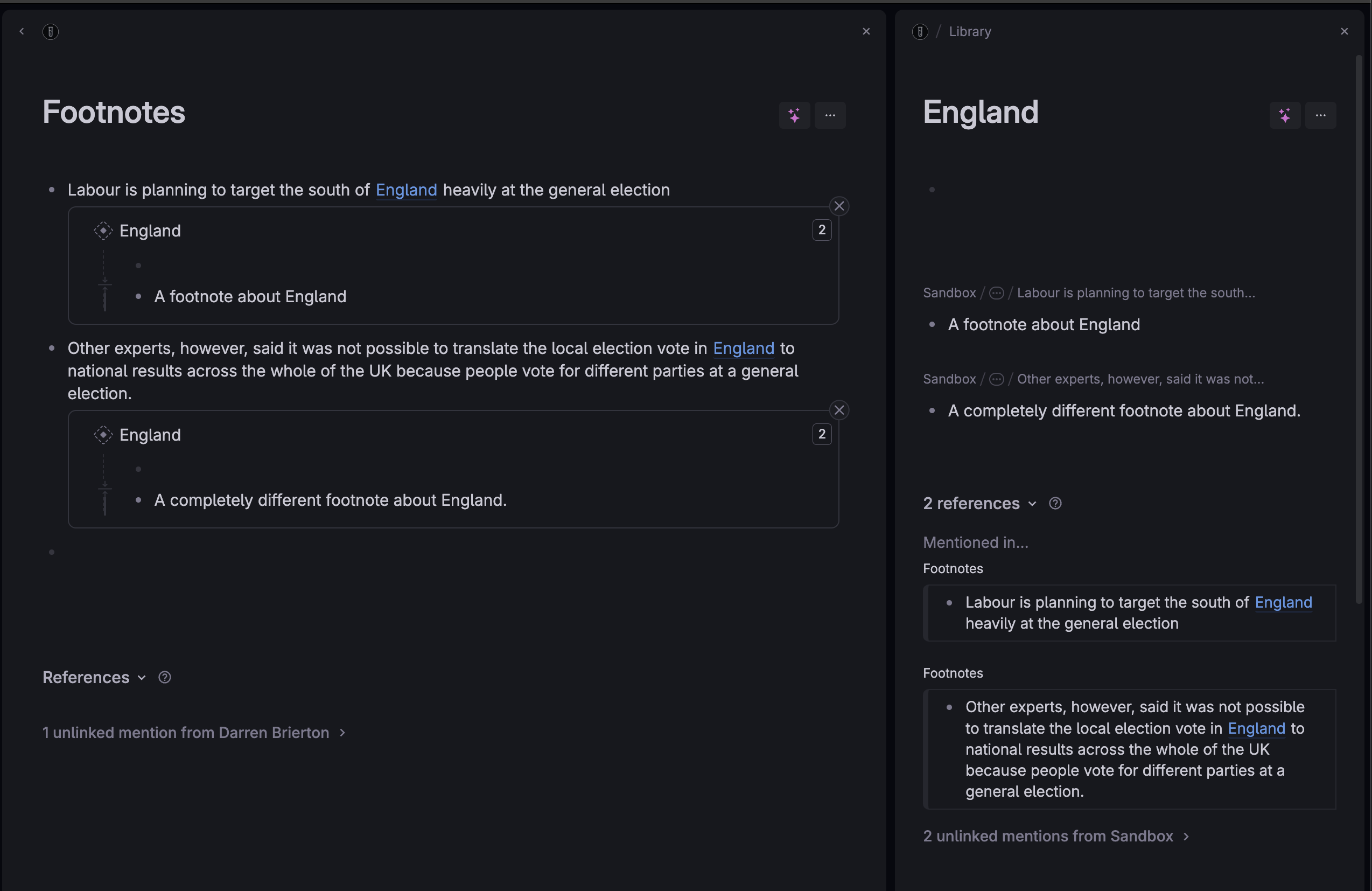Group by relative day/week/month/year
Explain the problem as you see it
A common task management strategy is to group tasks by today, tomorrow, this week, next week, this month, next month, etc., and then to manage planning by moving tasks between those groups, a little like on a Kanban board. There is currently no way to actually do this in Tana.
Why is this a problem for you?
I can create multiple search nodes that correspond to those groups:
- Tasks with due date = FOR RELATIVE DATE today
- Tasks with due date = FOR RELATIVE DATE tomorrow
- Tasks with due date = FOR RELATIVE DATE this week AND NOT FOR RELATIVE DATE today/tomorrow
- Tasks with due date = FOR RELATIVE DATE next week
- Tasks with due date = FOR RELATIVE DATE this month AND NOT FOR RELATIVE DATE this week
- Tasks with due date = FOR RELATIVE DATE next month
etc.
But currently you cannot drag-and-drop between distinct search nodes to change somethings's field values.
Suggest a solution
The obvious solution would appear to be to allow dragging and dropping between search nodes. However, it soon becomes apparent that this would lead to chaos for unsuspecting users. The results of dragging something from one search node to another based on entirely different search criteria might be wholly unintuitive to a normal user, and in many cases exactly what changes should be made might be underdetermined.
Therefore I propose a custom grouping option when grouping by a date field: group by relative date. There would be checkboxes to select which of the 12 relative date periods should be displayed:
- yesterday/today/tomorrow
- last/this/next week/month/year
The grouping would be exclusive: items shown in "today" would not be shown in "this week" or "this month"; items shown in "this week" would not be shown in "this month". Dragging and dropping a task from the "today" column to the "this week" column would change its date field value from, e.g. Mon 27th Jan to simply Week 05.