Darren Brierton
Darren Brierton's Comments
-
-
In reply to
 Alice Alexandra
Alice Alexandra
 Alice Alexandra
Alice Alexandra
Mar 10, 2025 Just commenting here for visibility and support. My use case is that I have a #scope supertag in my workspace. Every other supertag can have a scope (i.e., "Personal," "Professional," but then also...Your specific use-case is already covered by Tana. Enable the "part of" semantic function for your
>Scopefield in the advanced setting of the field configuration. You can then use theCOMPONENTS RECsearch operator to perform the queries you want. See the docs: -
This already exists. It is the system field
>Done time. -
There are at least a couple of reasons that I prefer the solution that uses grouping quite independently of whether Tana should allow users to drag and drop between search nodes:
In cards view you can use the multiple column display that Tana already has. I strongly suspect that users who use this task organisation workflow would prefer to be able to organise tasks in this Kanban-style manner, and this takes advantage of something that is already provided by Tana. Trying to achieve something similar with search nodes would require opening them into separate panels, and given that it is likely that this would require four or five panels to be simultaneously open some user simply will not have screen real estate for this.
This provides a built-in solution for a common use case, and does not require that less technical users manually create the required search nodes.
The question of whether Tana should allow users to drag-and-drop between arbitrary search nodes is one that ultimately Tana must answer. I see numerous difficulties there.
-
Here's another example of Type Two from Slack. Michael builds transmissions. Each type of transmission is an instance of
#transmissionwhich has a>Pricefield. Each build is an instance of#buildwhich has an options from supertag#transmissionfield. He'd like to find all the builds from a particular period and calculate the total price. This is not currently possible. -
-
Ideas
- Summary rows in tables
In reply to Rui Silva
Rui Silva
 Rui Silva
Rui Silva
Dec 9, 2024 Thanks, Darren. I had this feeling that I had seen something like that recently, but couldn't find how to get to it. Thanks for clarifying. Feeling a bit dumb at the moment, to be honest. Still holdi...No need to feel bad, Rui. Tana has a lot of features, it's easy to miss them sometimes.
-
-
And also for optional fields too ...
-
-
Ideas
- Summary rows in tables
Did you realise that you can already do that? (On a per-column basis.) Right-click on a column header, and then go to the "Calculate" sub-menu.
-
-
In reply to
 Matt Rodeghero
Matt Rodeghero
 Matt Rodeghero
Matt Rodeghero
Nov 27, 2024 Is this app live in the App Store now? I'm using Tana Capture but am looking for the more enhanced capabilities.@Matt Rodeghero , Tana is still beta software, you really need to try to follow at least the announcements channel on Slack to follow what is going on. The iOS app is available via Test Flight, i.e. it is not in general release on the app store. The full details are on Slack.
-
In actual Kanban boards (for project management) these are known as "swim lanes", and would indeed be a powerful addition to Tana.
-
In reply to
 Matt Rodeghero
Matt Rodeghero
 Matt Rodeghero
Matt Rodeghero
Oct 27, 2024 See this comment is from 9 months ago. I'm really trying to commit to Tana vs Capacities, Anytype or Notion. Any updates on timing of this mobile app? It's a bit of a deal breaker for me.It's being beta tested by community members right now.
-
As Odin reminded me today, this is already possible. Just adding a reference to a node in a line on its own in the query builder will limit search results to its descendants.
-
Hide empty groups toggle in Notion:
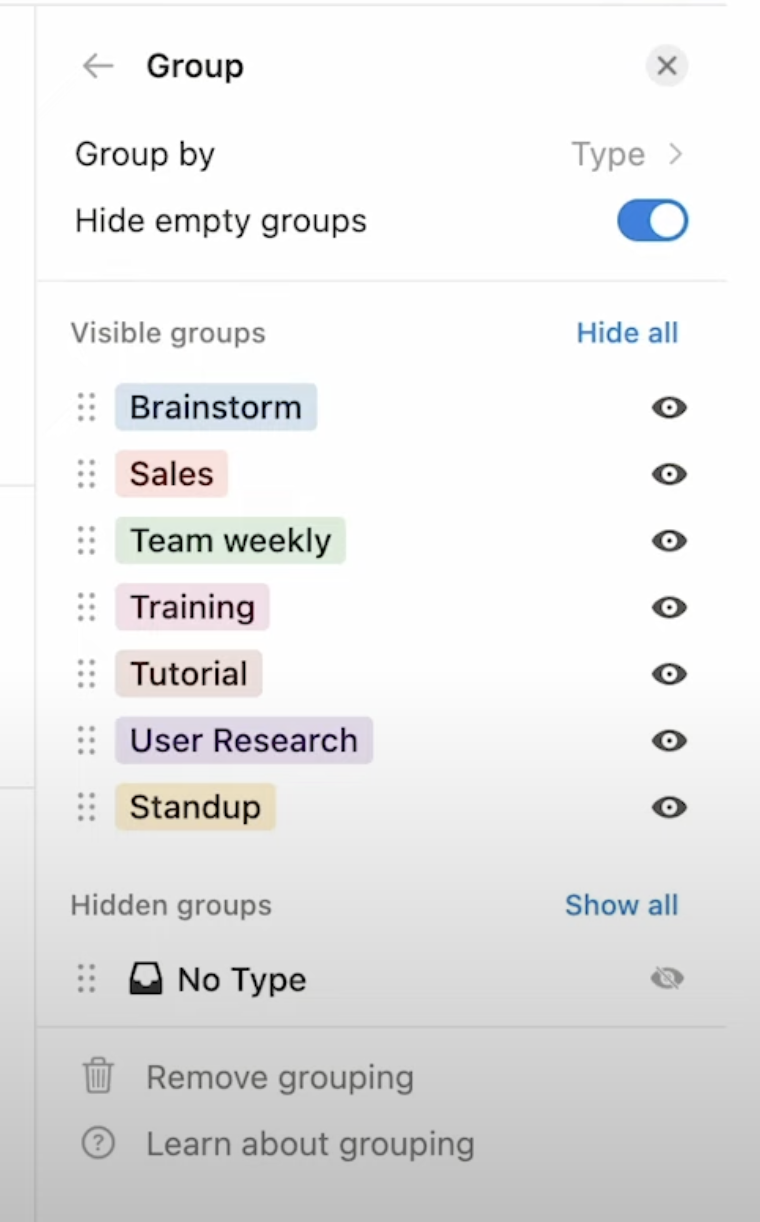
-
As Ready mentioned above, how Workflowy does it is pretty much the exact functionality I had in mind:
-
In reply to
 Adam J. Richman
Adam J. Richman
 Adam J. Richman
Adam J. Richman
Jun 16, 2024 I will for you, but it's not something I ever used in Workflowy. All of my presentation work needs visuals and polish (outside of what I believe Tana will arrive it in the next few years). I'm never d...LOL. Now I feel bad. I presumed that you used the Workflowy feature. As I said in my original comment, I'm never going to stop using Keynote. But there are times when I just want to say to a couple of my colleagues, "Hey, come over here, I've got an idea for how to fix this!" and a simple no-frills presentation mode in Tana would be perfect for those scenarios.
-
In reply to
 Adam J. Richman
Adam J. Richman
 Adam J. Richman
Adam J. Richman
Jun 16, 2024 Workflowy does this quite well. It's effortless.Ready, you're not going to upvote the idea?
-
I was just about to create an idea for this myself. I think that this would be a great feature to have. I'm never going to stop using Keynote when I need to do a really fancy presentation with transitions and animations, and complex text formatting, but I can easily envision circumstances where I've got some notes about something already worked out in Tana and I just want to quickly present it to my colleagues.
"View as presentation" or "View as slides" on a node would make that node a fixed title at the top of the screen. Each child node would be an individual slide, with the descendants the contents of the slide. Font size would automatically be increased, the sidebar would be hidden, and one could navigate through the slides using the cursor keys.
-
Logseq has a plugin called bullet threading which highlights the current node in a very unobtrusive way. It appears to be very popular with Logseq users.
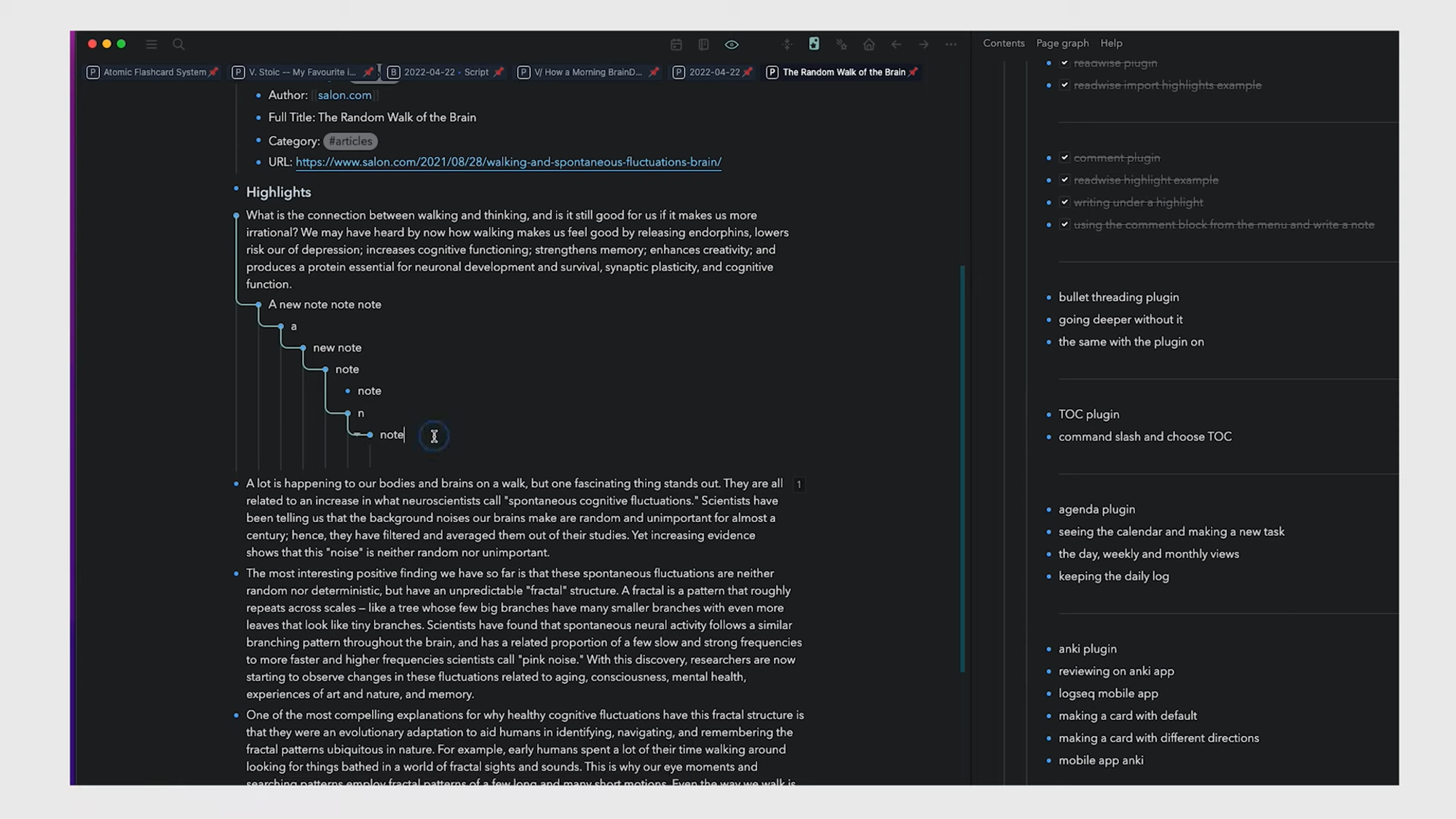
-
-
Ideas
- Gantt or Timeline view
In reply to Ian Stewart
Ian Stewart
 Ian Stewart
Ian Stewart
Sep 19, 2023 This has the bigger ask of dependencies - which I'd love to see. And a visual view of tasks would be great!I've added a separate "idea" for dependency management that is closely related to this idea. Consider upvoting it if you upvoted this.
https://ideas.tana.inc/posts/490-new-semantic-function-dependency-of
-
-
Another example of someone asking about this on Slack.
You might find this feature request interesting:
https://ideas.tana.inc/posts/667-group-by-relative-dayweekmonthyear