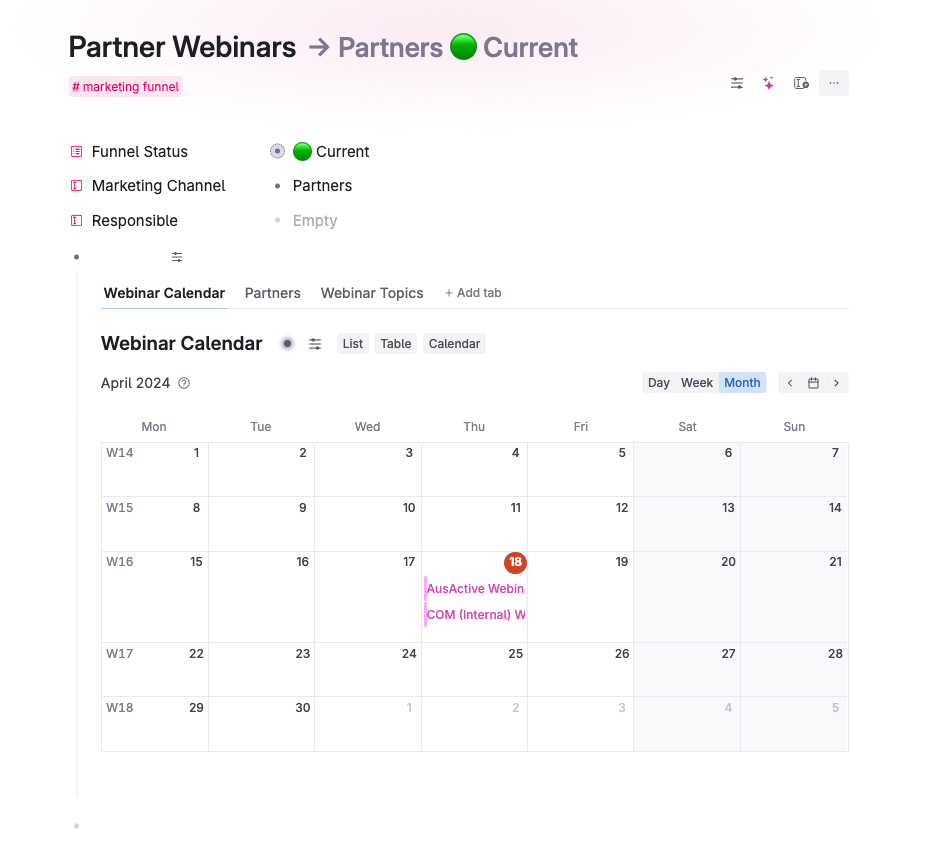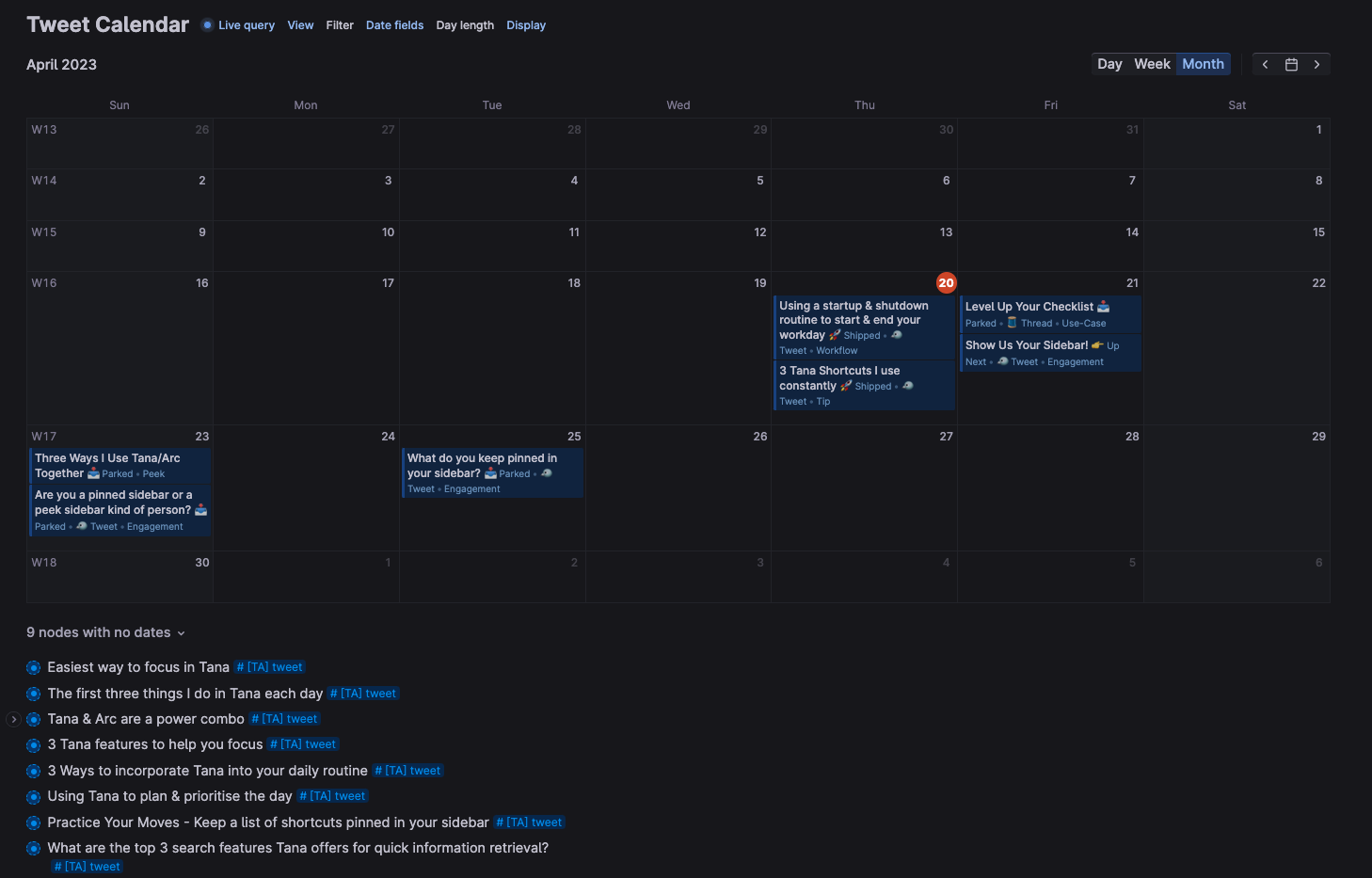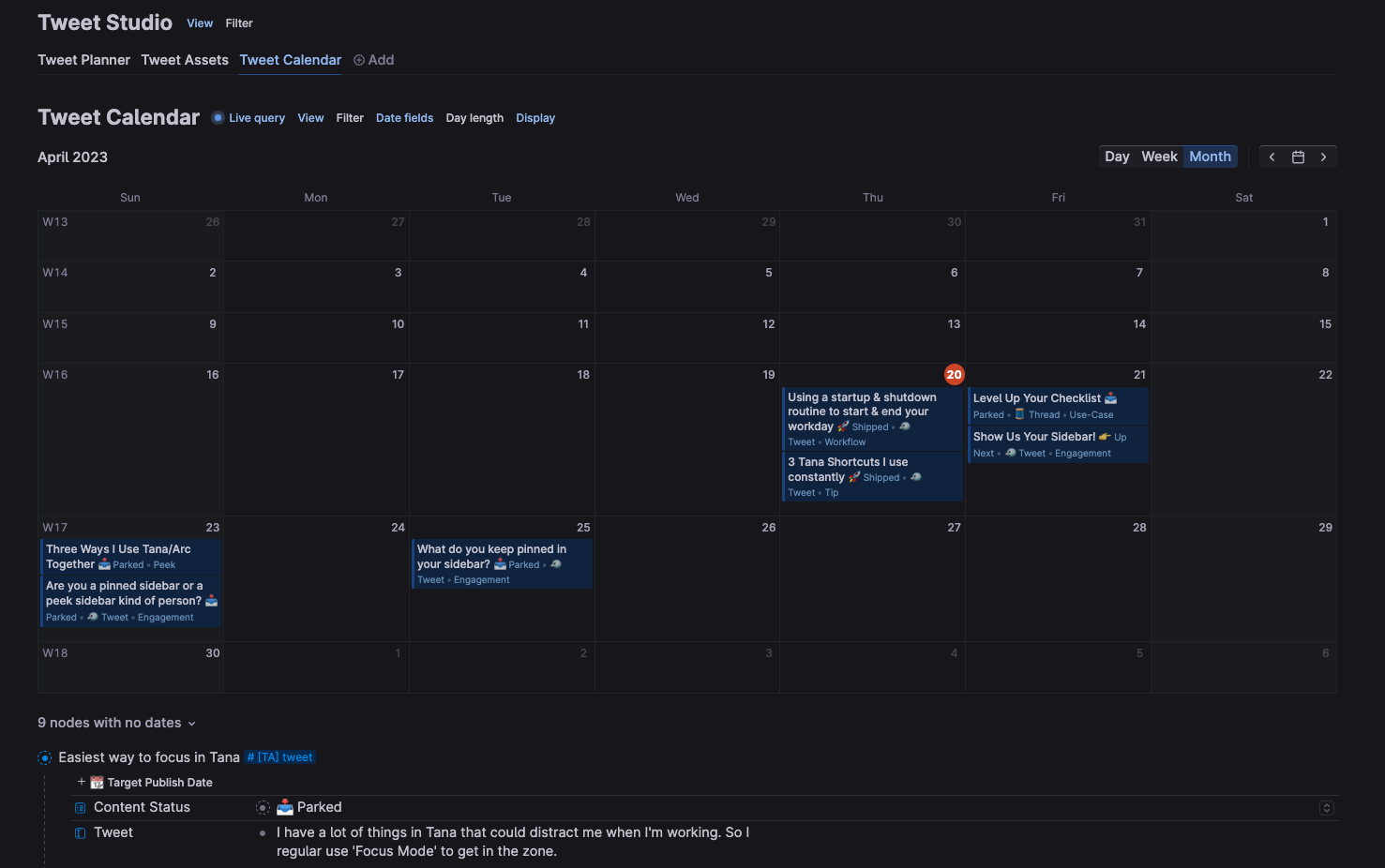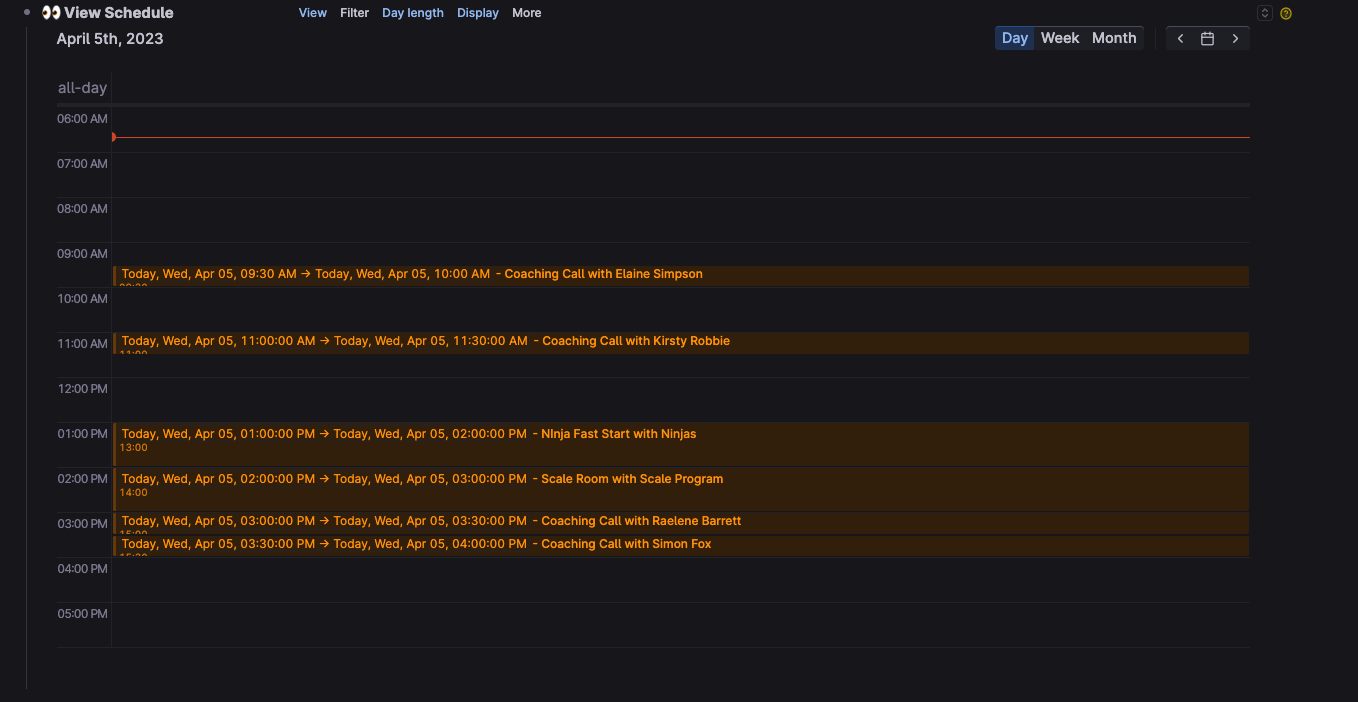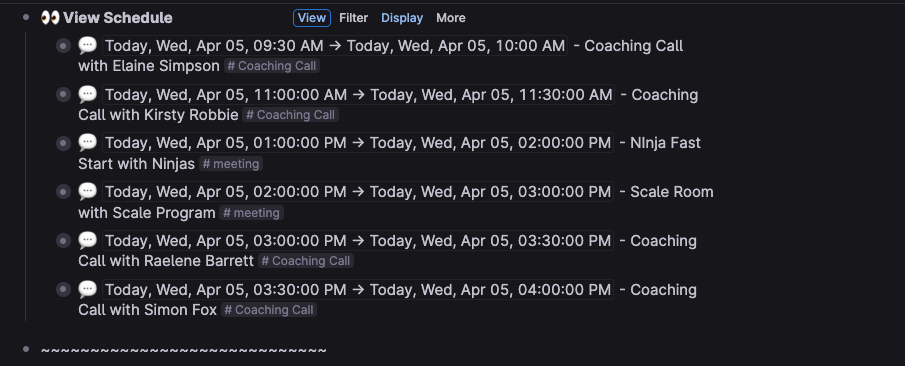Create A New Timeline View For Calendars
Explain the problem as you see it
The current day view of the calendar is very limiting especially when it comes to time blocking. Not being able to quickly just expand a node to see details inside means that the calendar view is essentially a read only experience and not actually useful.
When working through my tasks on my calendar I want to be able to open each one and access information inside. This isn't necessarily to work inside that node, but I might have links I need to access, etc. I don't want to zoom into the node and then have to go back to see the full calendar.
I think we are lacking what I'm calling 'Timeline View' where we would be able to see the nodes in a timeline similar to the day calendar - but where the nodes act as normal nodes that can be expanded.
Why is this a problem for you?
Mostly it's a problem since switching to timeblocking my tasks. I like that all the tasks I schedule come up on my agenda because of the live search and I can move them around. But not being able to quickly get into the task or see the command buttons I have setup to move tasks between days is a real friction for me.
Suggest a solution
My suggestion is to create a new view called Timeline (or if it's better to replace the day view that could also work). It would look very similar to the current daily calendar view. But instead of the nodes looking like blocks they would look like real nodes that you can expand in line.
Here is how I envision it: https://www.loom.com/share/ba29ea0bc7724f69be900a8a5c39d7e6