Explain the problem as you see it
With the new calendar feature & being able to add start & end dates it would be nice to be able to format how that looks when you use a date field in the Build In Title feature. It ends up being SUPER long if you have both a start & an end date. I would like to be able to choose wether I want to see the start date, end date, time or no time.
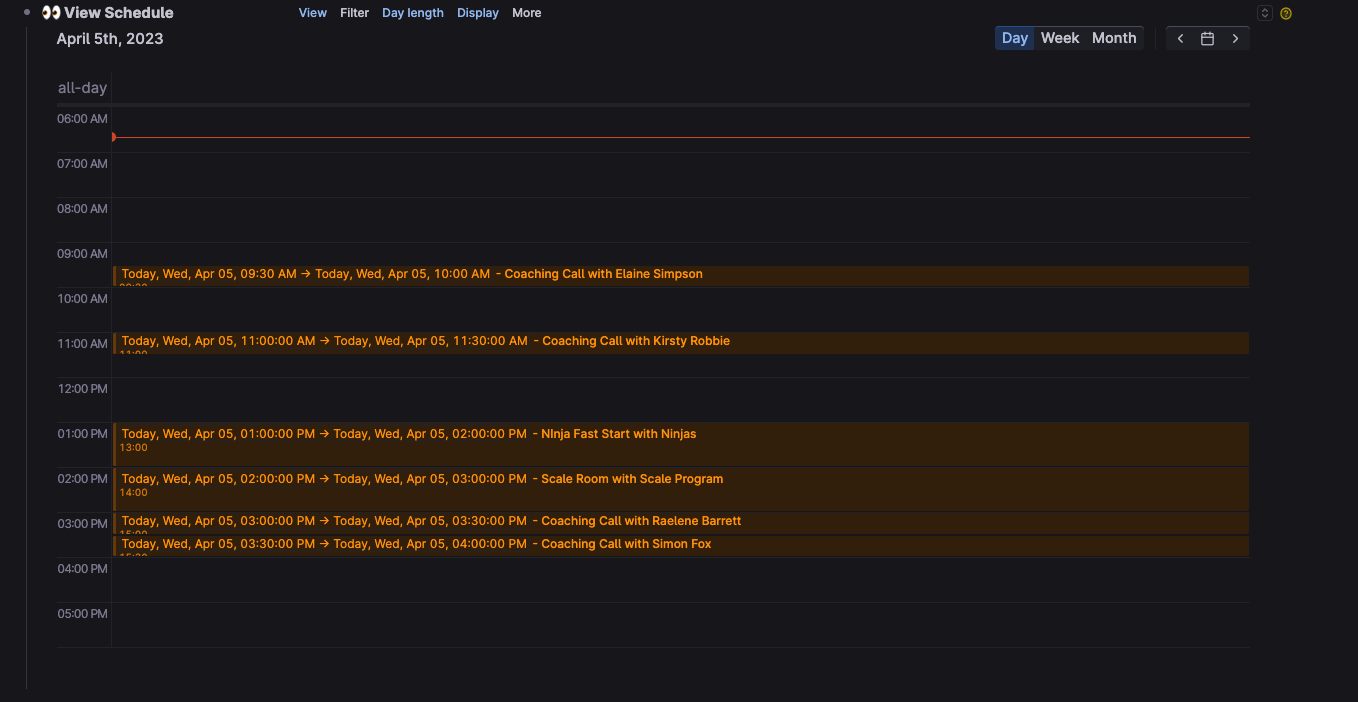
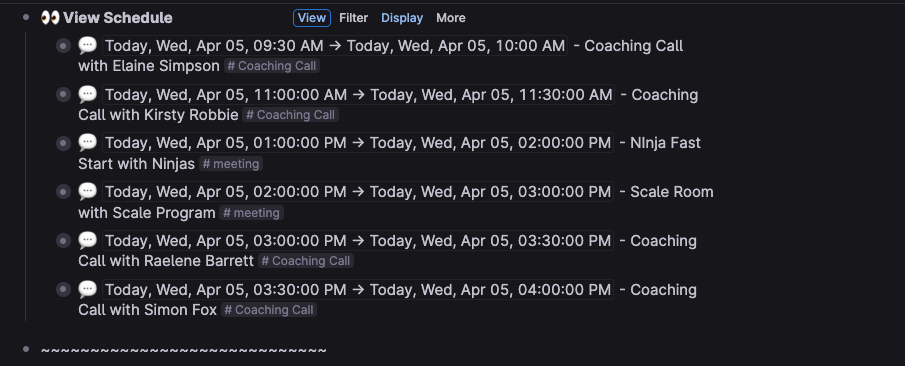
Why is this a problem for you?
Basically how I build my #meeting tag is that I use the build title from fields function. Before I just had the date which was nice & succinct. But now I have two dates, & two times because there is a start/end time in the date field.
It's not a problem, just not easy on the eyes.
Suggest a solution
Either be able to format it in the build title from field format.
OR (& this may be the better solution)
Be able to format the date at the field level by saying SHOW:
- Start Date
- Start Time
- End Date
- End Time
Possibly later you could then have a dropdown where you could choose other formats like short date, long date, etc.

7 Comments
This would be an absolute dream
+1 on this!
I think it would be fairly easy to have a heuristic around this that takes care of how the string is formatted based on the date range itself.
Was thinking exactly the same thing! Having expressions like YY MMM dd and so on would be amazing.
Also, if there is a start and end range where both start and end are on the same date (probably the most common scenario) there doesn’t seem to be the need to show the date twice?
I think being able to include a formatting setting on any date element would be best.
Also a default format - i.e. US or European
Then the ability to modify it in the reformat it in the "Build title" section would be great. i.e
This is way to much information.
Do we really need the seconds here?
This would be a great setting to have
Or on a date page,
It'd be a little like excel where you can just apply the appropriate formatting but then still access the more detailed data underneath if required.
This would really enable me to use Tana as my central daily dashboard without having to jump to my Google calendar!
I would love this too. Upvoted. Would also like to be able to format this as a span - like if there is a start and an end time, could it calculate the minutes/seconds that correspond to the span? This would allow us to do time tracking, pomodoros, etc.
I want this too