We have released Tana Desktop
We are looking for feedback and first impressions. Please add any feedback on in the thread below.
This feedback will be considered by the product team for our first round of updates in the coming weeks.
Please note, this is not a place for submitting bugs. If you are encountering a bug, please file a report in app via 'submit a bug' in the bottom left settings menu in your Tana workspace.
60 Comments
Would love deep links/ a url scheme directly into the desktop app e.g. tana://nodeid=123
Any plans for offline support soon? I also miss the ability to customize fonts in Arc :(
Lovely! Appart from offline support, could you please make it possible to make the font size smaller?
Edit: nevermind. Just realized you can zoom in and out with ⌘ - and ⌘ +.
Recording audio while in another app worked perfectly. However, in the Inbox, Transcribe failed with: The aiForBuilders feature is not enabled - but I've used this on web without issues and I do have my API key in settings.
What I miss is for the app to sit on the system tray (Windows user here), just like Todoist, TickTick, Trello, Asana, etc., when you press the close button. This way, it's always running in the background, using very little RAM and resources. And by pressing a global key combination, you can jot down a note from anywhere (similar to how you can record your voice from anywhere).
you have to check the option "AI for builders" under Settings > Tana Labs.
You are amazing, to launch the desktop app and for Linux that fast
Would love to see a universal capture for text as well. Something like the Quick Add in the sidebar but you can trigger it from any app / anywhere like how you can record audio.
Overall great....except for me (Mac OS Sonoma) the app opens and takes up the entire screen (fills entire 32in monitor), and thinking it's in fullscreen mode, I click the green icon to minimize and it gets even slightly bigger. So the only way to get it to be open in half of my screen is to drag each corner to the preferred size, and if the app closes and I re-open it goes back to this behavior again....so it's a little annoying.
Yes, this is what I also suggested above. For me, quickly capturing text is more important than recording audio.
Want to bump this as high as I can here and in Slack. This would be such a "killer feature" for me. Way better than other capture tools because of Tana's super powers
Noticed that too
Is there any plans for this to have notifications? Would love to be able to set reminders to check a note/task or start a workflow.
Some immediate thoughts (I'm on macOS 13)
A big request for me - the ability to add custom fonts/css to the desktop app. I don't like the default Tana typography at all, really.
How to turn off grammar help and spell check, It works for English but for Vietnamese it's not correct and makes reading very uncomfortable
support for configuring Network Proxy
Yes, currently I also have custom styles enabled
Currently I'm missing
Yeah, this should be an easy fix? Please look into this, it's a minor issue but it is annoying :) Otherwise: excellent that this app exists! All the browser "PWA" stuff just was a bit too much hassle.
This is a suggestion. Tana desktop can have a status bar note-taking application that saves directly to the Tana Inbox. (The specific software can refer to Evernote China version.)
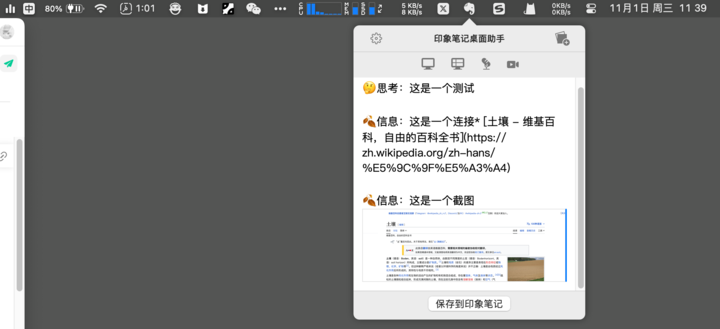
I have been using this method to record fleeting notes on the computer for two years, and it's very comfortable.
Original link in Slack