This is a suggestion. Tana desktop can have a status bar note-taking application that saves directly to the Tana Inbox. (The specific software can refer to Evernote China version.)
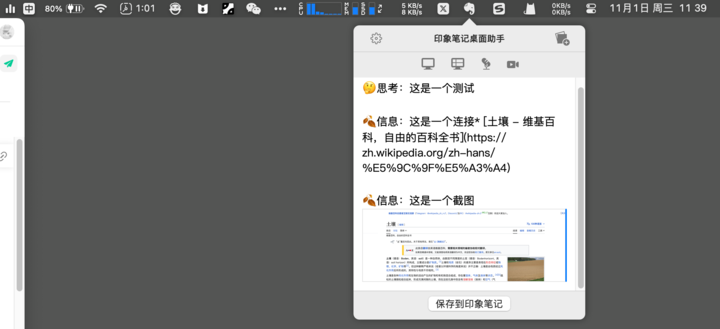
I have been using this method to record fleeting notes on the computer for two years, and it's very comfortable.
Original link in Slack
Here is some additional information about the Chinese version of Evernote. It supports adding screenshots, either full-screen or partial screenshots, which are the first two options on the second line at the top. It also supports recording audio and video, but I haven't used those features.
You can freely record notes in this window. When you feel that you have recorded enough or want to start a new content, you can click "Save to Evernote" at the bottom to generate a new note in Evernote.
Additionally, even if the desktop version of Evernote is not open, it will automatically start up with your computer.