How to turn off grammar help and spell check, It works for English but for Vietnamese it's not correct and makes reading very uncomfortable
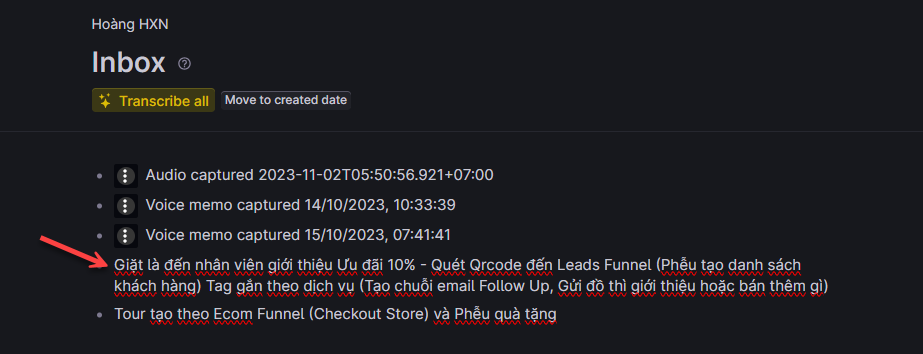
How to turn off grammar help and spell check, It works for English but for Vietnamese it's not correct and makes reading very uncomfortable
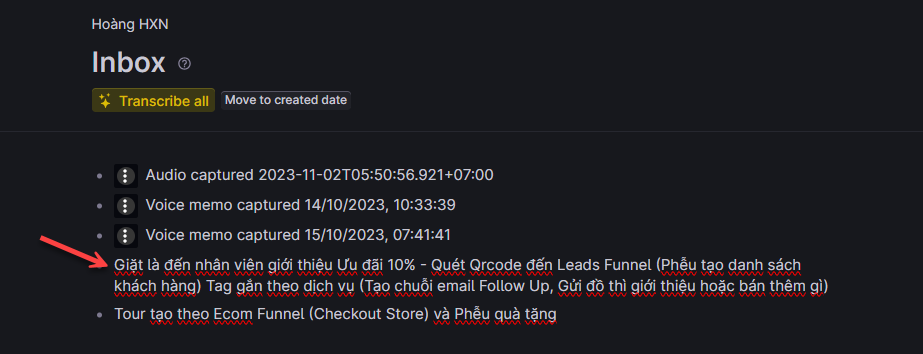
Something Went Wrong
Spell correction can be turned off for Tana Desktop - By pressing the "Alt" key to display Menu > Options, uncheck "Toggle spellchecker" Then press Ctrl + R to Reload!