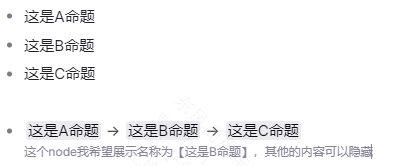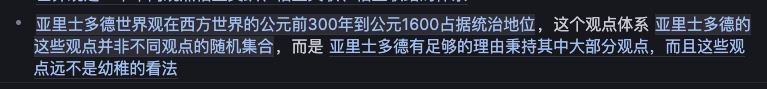Add vision to tana node
Explain the problem as you see it
In reference, using the entire node reference will display all the contents under this node. However, if you want to continuously update the content under this node every day,
The version here can also be understood as node history.
Why is this a problem for you?
it may result in only one version, which cannot intuitively reflect what content is updated every day.
Suggest a solution
Add vision to tana node to control node version. The display method can be to display different versions in the circle box in front of each node in a progressive way according to the pie chart.
在tana node中增加vision,以控制node版本,展示的方式可以按照在每个node前的圆框中按照饼图不断递进的方式展示不同的版本