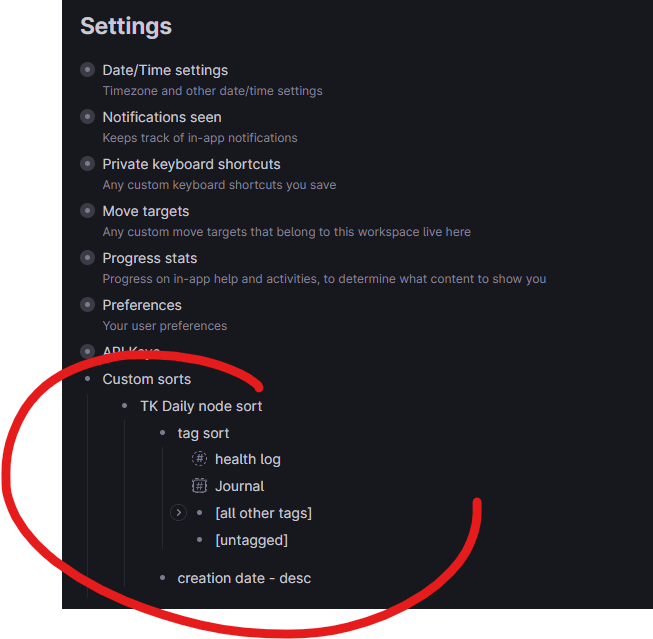Explain the problem as you see it
Often i want to combine nodes that have accidentally been seperated into siblings.
e.g. after accidentally hitting enter while the caret is somewhere inside the node name. I expect to be able to hit backspace to correct the mistake, but this has no effect.
Why is this a problem for you?
This unexpected behaviour slows me down when using tana.
Suggest a solution
If the caret is at the first possible position inside a node name, hitting backspace appends the node to its previous sibling (if any exists).