We have released our new feature Tana Publish: Pages
We are looking for feedback and first impressions. Please add any feedback on in the thread below.
This feedback will be considered by the product team for our first round of updates in the coming weeks.
Please note, this is not a place for submitting bugs. If you are encountering a bug, please file a report in app via 'submit a bug' in the bottom left settings menu in your Tana workspace.
46 Comments
Hope this helps, Martin!
First, this is a fantastic addition to Tana, so thanks for it! A few suggestions:
The publishing idea is great, and this is a really inventive approach for creating pages from what is in reality a very long list of nodes. The one significant thing missing for me is the ability to publish to my own site/server/location. I don't want to be entirely locked into Tana (as awesome as you all are).
What is the Tana philosophy with regards to openness and portability of data?
The @ in Tana cannot currently be displayed in Publish, this can be improved.
Knowledge shared through the second brain software should have some basic attributes of the second brain, such as link redirection and visible backlinks (sharing knowledge from the second brain in the form of the second brain).
A command K tool to Publish updates and refresh searches would be amazing - then I could batch run on a few pages (especially if auto-updating isn't smart / safe)
A couple ideas for improvement:
Basic stats counter or analytics, more advanced possible to add in google analytics or similar?
Ability to update publish from the drop down icon beside a published page, or even better, have the icon turn yellow or something when the page has updates that could be published. A simple live search with all published pages could make it easy to scan all pages that need updating.
I think it was mentioned earlier, but some basic menu creation when multiple pages are created together or under the same node.
Thanks, do you mean that you should be able to link pages, so you can publish more than one (e.g. if you @ ref another page, it will show up in Tana?), if so great idea, will be in future!
But also to be clear you can use the @ in Tana. Both the @ symbol, as well as if you use an @reference will show up in publish-
Let me know if you mean something else
Tana Publish currently cannot display the voice notes recorded by Tana Capture.

After using the sorting function in Search Node, it still shows an unsorted status in Tana Publish.

The entire Node can display another name normally using Alias, but renaming the referenced Node in Node (using Alias) will not be displayed, only the original name of the referenced Node will be displayed.
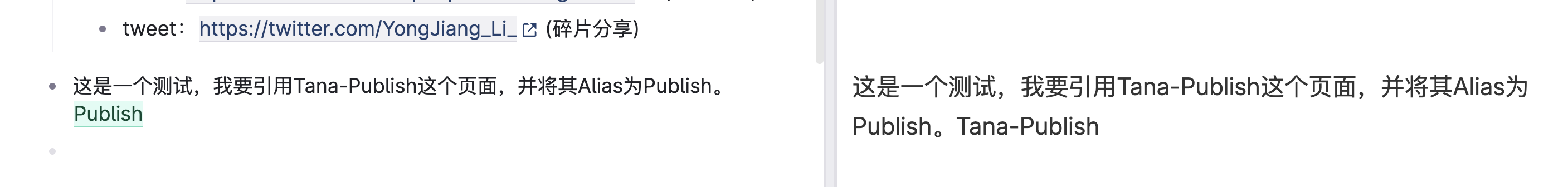
Tana Publish's default font(Serif) looks pretty good for English, but for Chinese, emm (not very beautiful). I can understand this because after all, Chinese is not the main user group, but it can be improved a little bit.
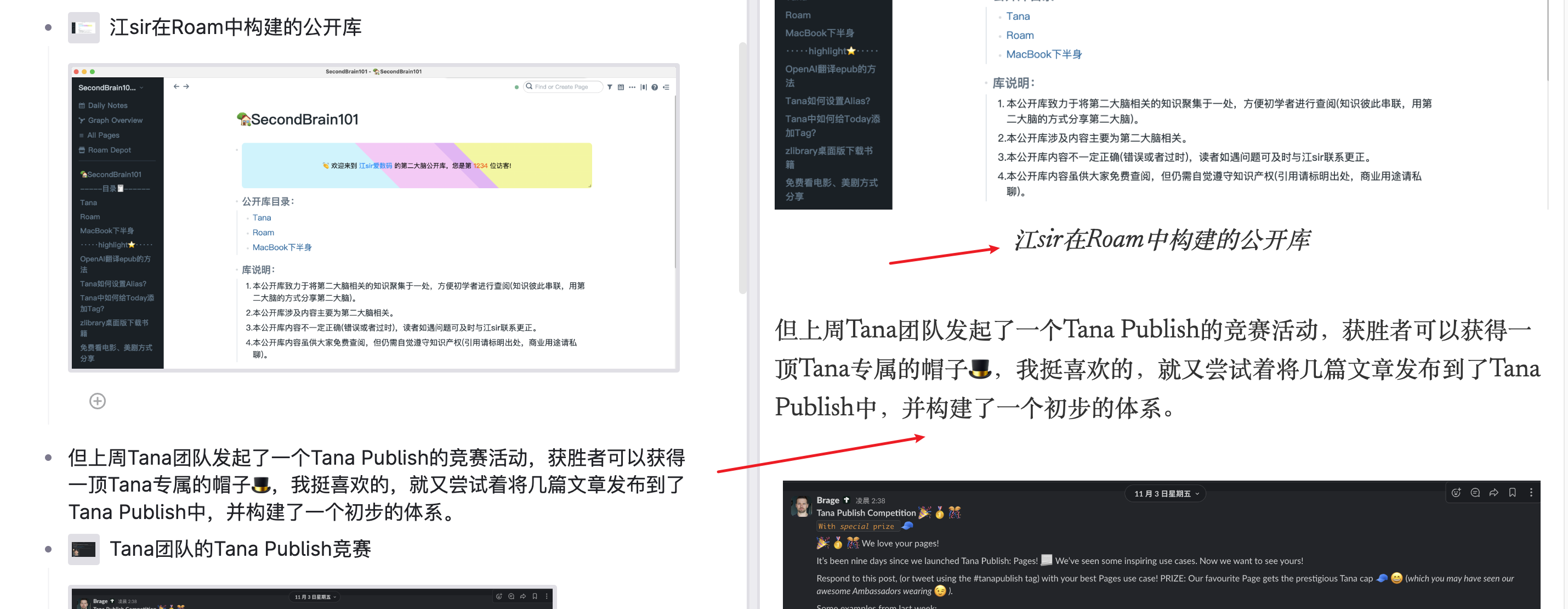
The format adjustment of Heading + list in Tana Publish can include numbered lists.
Great feedback Jess, have added to the team workspace!
Great description Jaco- the 'did I overshare' feeling is a nice way to describe it. Have logged for team
It would be great if all Publish changes could be updated with just one click. Currently, it is necessary to individually view and click update for each public Node.
When browsing articles in Publish on a mobile phone, whether it is through in-app navigation or opening with a browser, some of the content exceeds the screen. I don't know why this is happening, and it's affecting the user experience a bit.
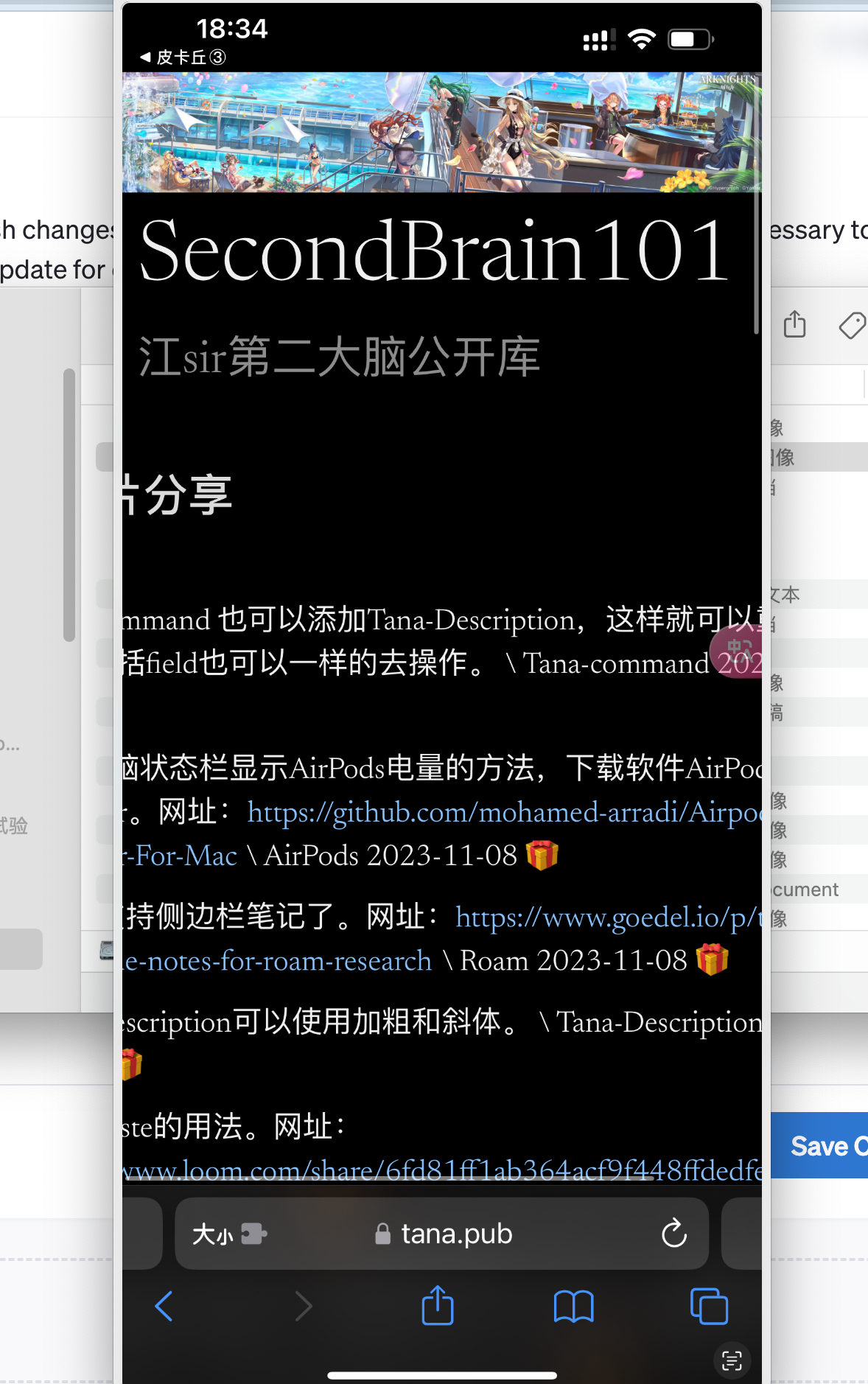
Hi Carl,
Good questions/points. Great yes the custom domain is a popular request
Can see the benefit of HTML and Markdown export of pages but not sure it will be a focus. You can currently export directly from the node as markdown and html- cmd k on the node, export plain html, or copy as markdown.
Auto-publishing a good idea and team exploring it, off for now to ensure people don't publish nodes unexpectedly.
Tana Publish:Page where Side Menu View is also implemented a rendered option.
Pages look decent when sharing a bigger, more elaborate page. Sometimes I just want to share some simple notes, the font looks way to big. For my shared note to be readable, I needed to zoom out 50%.
Another items is inconsistency in headings. For example, I shared a note with comments per day, all days that would not have comments would not be headings (since there were no child nodes), while other would be headings. The whole things looks off because of it. I would need more control there.
I'm a teacher. I've figured out how to embed a Tana publish page into our LMS, but I don't want students to be able to see all of the fields, i.e. notes to myself about the assignment, accommodations I'm making for particular students, etc.
In thinking through this, one potential work-around is for me to create a publish only node. In this special node, I can only put what I want to publish. This probably solves my issue, but I'd still like to be able to turn off fields that I don't want to publish.