We have released our new feature Tana Publish: Pages
We are looking for feedback and first impressions. Please add any feedback on in the thread below.
This feedback will be considered by the product team for our first round of updates in the coming weeks.
Please note, this is not a place for submitting bugs. If you are encountering a bug, please file a report in app via 'submit a bug' in the bottom left settings menu in your Tana workspace.
46 Comments
In the demo, there seems to be a huge list for the Dinner Guests, yet what's previewed/published only shows a very short list. Is this a bug/feature?
Hi Glenn, Brage here
Should have made it clearer: I pulled a selection from the dinner guest search using shift+tab, then deleted the search. The idea was that these were the actual guests for the party. I could also have published the Live search itself, which would have been the much longer list. Should have made it clearer!
This is amazing! Would love to see an option for "auto publishing." I.E. if I add an item to a list, I want to to publish without remembering to click "publish changes".
Use case - I have a list of upcoming shows I'm performing at. If I add one, I just want it to show up without the extra step of remembering all the place it's populated and publishing the changes.
Love this feature - what would make it really special is to add viewing permissions for each node we decide to publish. Use case: I am in the design phase of a product and I am building and would love to share the documents and resources with my early stage design partners via Tana Published Pages. However, since anyone could access these links, I can't put more private information and links into these pages.
If you published the Live Search, and then created a more nodes with the #dinnerguests supertag, would the published page auto-update with new Live Search results?
How can we format the headings so we can change font, indent, etc. en the published page?
Auto-numbering for headings please! 1, 1.1, 1.1.1, 1.1.1.1, ...
Allow comments at node level in the published page... and being able to bring them back to Tana, as children, would be incredible!
Having the option to protect the page by a password would be nice. Having the emails of all my dinner guests publicly available is not the best solution.
No! You have to republish it to update. This is —among other reasons— to make sure people don't share sensitive data by accident.
This is an awesome feature and I am excited to see how it progresses! In terms of improvements, I would say:
You guys did an amazing job! I truly am excited to be able to share more with the people around me, just thought I would let you know some of the little nitpicks I have found! Attached some screenshots to hopefully show some of what I have pointed out.
As this comment of mine on Slack proved to be quite a popular suggestion I'll repeat it here:
It'd be awesome to have a feature that lets you lock down a published page, so only folks you've given the green light to can access it. I mean, sure, a one-of-a-kind URL does make it a bit tricky for someone to just randomly land on your page. But, having that extra layer of security? It'd save us all from the constant "Did I overshare?" paranoia, especially when the content's meant for a select few. For instance, I'd love to use it for sharing project updates with my team. But think for other cases: it'd be perfect for exclusive peeks at business strategies, special educational resources, or even the lowdown on private events.
This is an awesome feature, thanks!
I have 3 main comments off the top of my head:
Additional use case for RSS would be to notify team members of project updates when published, instead of having to send out the notifications manually each time.
Note that code blocks with shorter (<80-100 chars) max length line look fine -- the code block issue is specifically due to long lines not wrapping or having horizontal scroll. It would be great if published code blocks could also have a "copy" button.
Is there a size limit? I am getting a publish failed message when trying to publish a large-ish collection (365 images)/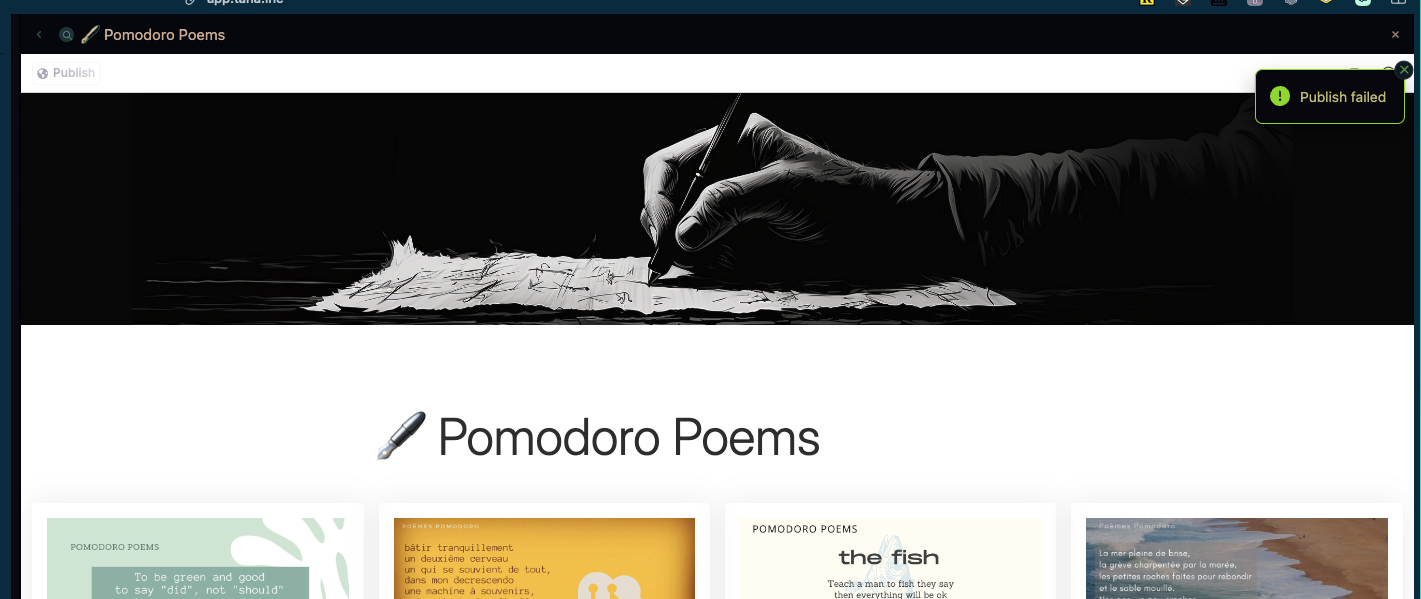
Ability to collapse/expand the outline structure in the published page.
I would have expected that uploading a picture and then adding text would allow me to create a title - but it looks more like a description. Creating a node above doesnt make it look any more like a title either.
I was thinking GitHub embeds would also be great.