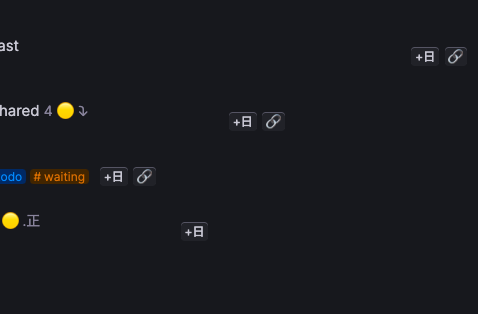Dynamic Saved Layouts
Explain the problem as you see it
Using the "Save Layout" command on the Today node always returns you to that day, as opposed to today
Why is this a problem for you?
When I open Tana, it's showing me yesterday's information (e.g., yesterday's day node and a live search from yesterday's day node in a side panel)
I want to quickly switch to the latest information, in my today day node
Suggest a solution
Allow for saved layouts to dynamically open today's day node and related live searches within the day supertag for today