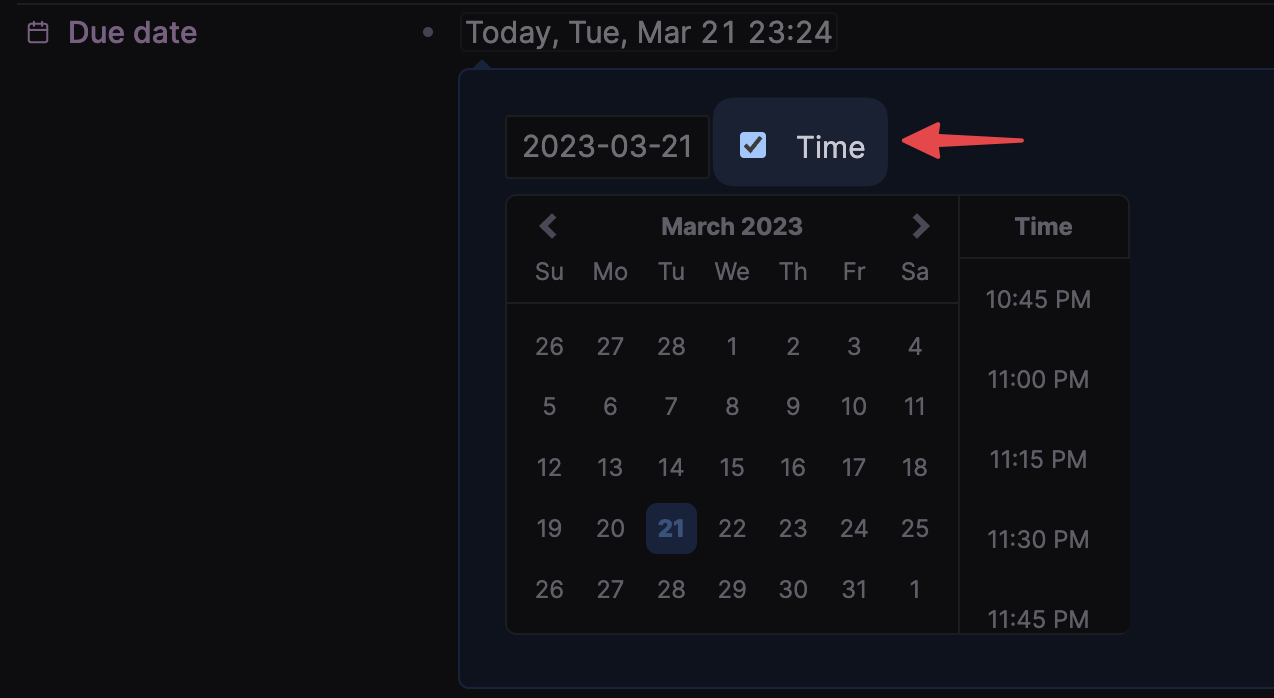Ability to quickly delete all nodes tagged with the Supertag when deleting a Supertag
Explain the problem as you see it
When I delete a supertag, there are times when I want all the nodes tagged with that supertag to be quickly deleted. Right now, I have to click on the nodes that are tagged in the supertag configuration, select all children, and then delete them.
Why is this a problem for you?
Wastes time going through the extra hoops to delete the node. The amount of nodes and tags in my workspace is ballooning, Tana is getting slower, and I believe it will only get worse with the new Template Gallery capabilities coming out.
Suggest a solution
When deleting a node, have the ability to select whether you want all tagged nodes to be deleted as well. It doesn't have to be the default behavior, but something you can select.