Explain the problem as you see it
When using the search feature, it's great at pointing you to the right section where your keyword pops up. But, here's the hiccup: once you click on that search result, it just drops you at the start of the node, leaving you to play hide and seek with the actual word or phrase you need.
Why is this a problem for you?
You're left sifting through everything, line by line, which is an unexpected or intuitive behavior.
Suggest a solution
In-Content Highlighting: Implement a feature where the search term is highlighted not only at the parent node but also within the text/content where it appears. This should include all instances of the search term within the expanded node.
Navigation Controls: Introduce navigation arrows or "next" and "previous" buttons in the search function to quickly jump to each instance of the highlighted term within the parent node.
Scroll-to-Text Feature: Automatically scroll to the first instance of the search term within the parent node upon selection of the search result.
Context Preview: Provide a snippet of text in the search results, showing the term in context, which can help users decide if they've found the correct instance before clicking through.
Adjustable Highlighting: Offer options to customize the highlight color or style to improve visibility based on user preference or document type.
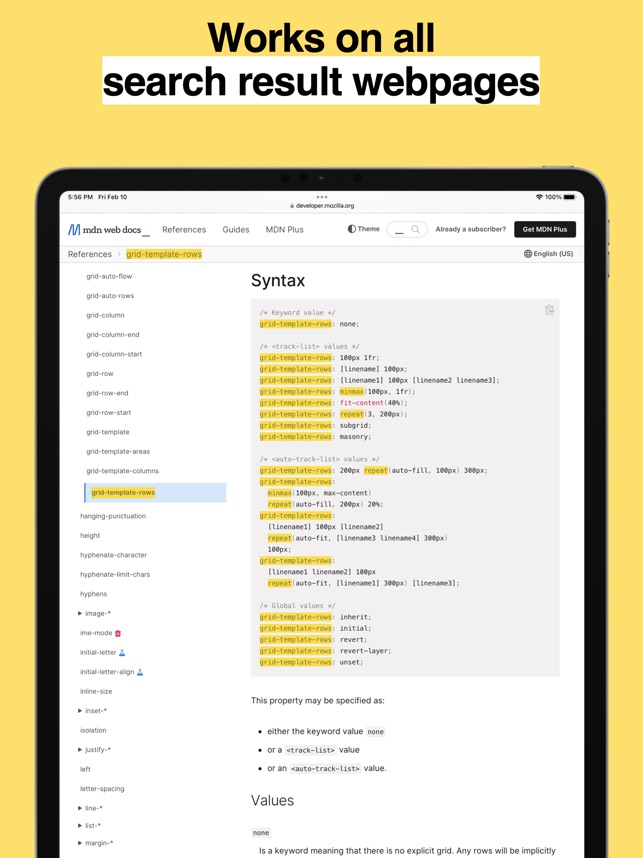

1 Comment
Related: https://ideas.tana.inc/posts/164-search-is-not-currently-search-it-is-jump-to-merge-with-cmdk-and-replace-with-a-true-search-functionality