Explain the problem as you see it
Currently the Search Bar acts as a "Jump To" menu, not a true Search. I expect the Search Bar to Search and Filter my graph (based on where I am in the node structure) and show only nodes containing that text. Currently, it shows the most likely node I want to jump to, and allows me to hit enter to jump to that node. This is not Search, it is Jump To. There is no way to see a structured view of where information lives in the graph without creating a search node (and even then, you can't easily see the relationship hierarchy).
See example from Workflowy. The search bar filters the tree from the currently visible node:
![2023-04-29 at 11.07.55 - Workflowy - Workflowy - WorkFlowy - Organize your brain. [Curïo]@2x.png](https://ideas.tana.inc/storage/uploads/T5ighlierqBn6GH0ka1oMv4Er9QxOBeJxoiNbszJ.png)
The Jump To menu in Workflowy, accessible via CMD+K is more akin to how Tana's Search function curreCntly works. It filters the node list and allows me to jump it.
![2023-04-29 at 11.09.17 - Workflowy - Workflowy - WorkFlowy - Organize your brain. [Curïo]@2x.png](https://ideas.tana.inc/storage/uploads/FHgJlNbc07bKR4ylN33K5mLtyfnnYMCR0CdZHA1Y.png)
Why is this a problem for you?
Context is everything. I want to see the entire tree of where the text is living in my graph when I search for something. There's no way to do this in Tana right now. It means I can't have the same experience of being able to see/understand where ideas live in context in an easy way at a glance. And I can't quickly search down the tree I'm in to find a specific word or piece of context by filtering the view I'm in to show me only that thing. I have to rely on something like expanding every node and using the browser's built in Find command, which is clunky.
Suggest a solution
Move the current functionality of Search into the CMD+K menu as a "Jump To" command and allow a keyboard shortcut for it, ie: CMD+J. Add the functionality to dynamically filter the view of the graph to see where the search terms are in context.

18 Comments
Yes, the presentation of search results in Workflowy is better, Tana lacks this important true search
Improve the context understanding with a small change. Make it possible to show full path in the search by using a keyboard shortcut instead of clicking with the mouse (how it is done now)
This one thing keeps me with Workflowy vs many of the more modern notetaking apps -- as it is the single greatest productivity boost for me. Sometimes it's the simple things that do the most to reduce friction throughout your day
Just so people know, i just complained about exactly this in the Slack Group:
"I really dislike the tiny pop-up search box in Tana. In Workflowy, you get a large view of all the nodes when you search, which I find much more useful. I'm not sure if everyone knows what I mean, but I’ve included screenshots of both Tana and Workflowy for comparison. In Workflowy (white screen), you can see a large hierarchical list where the search term 'test' appears, making it much easier to see the context and position of the item you’re looking for."
Thanks for pointing me to this idea to upvote it :)
Workflowy (PERFECT!)

Tana (NOT GOOD!)
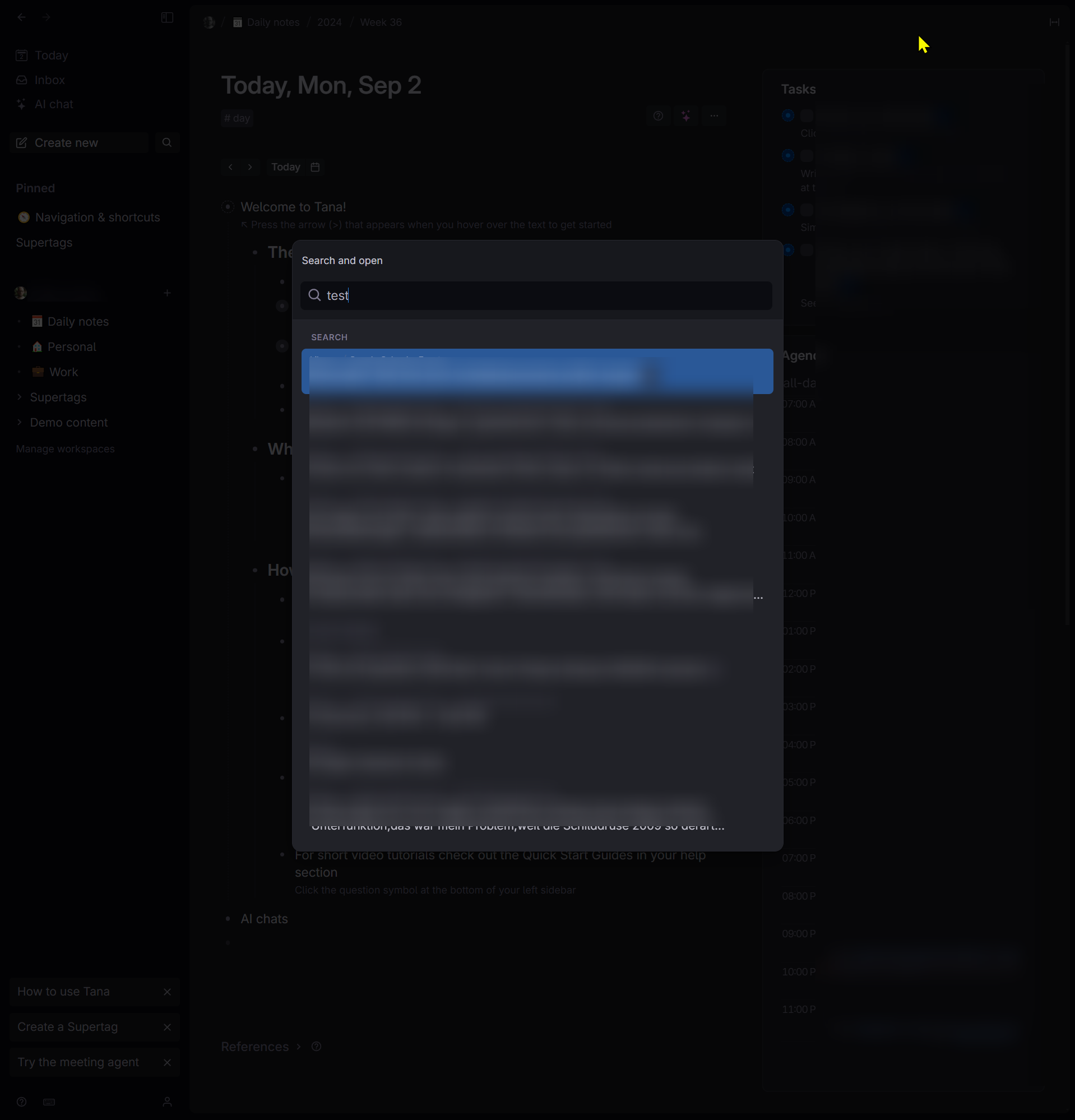
Exactly!!! OMG, people forget why Google got successful...
There's a thread on Slack about a use case that really requires this feature (because there's not better possible UI in my experience, apart from a dedicated app): https://tanacommunity.slack.com/archives/C05FYGEBX1R/p1725353719140299
It's quite an important use case IMO: making decisions based on criteria and alternatives. I'm referring to the standard way of combining a list of criteria with a list of alternatives, where each alternative is evaluated (with a comment and possibly a rating) along each criteria.
Here is a demo example with Dynalist to illustrate this use case: https://dynalist.io/d/_64lo9ZhKfqfpubI8_xiEkFp
You can click on any tag to filter the tree by project. For example:
https://dynalist.io/d/_64lo9ZhKfqfpubI8_xiEkFp#q=%23project_1%20
Also, developers on all platforms know that it's a standard feature in most existing treeview widgets to be able to filter nodes, and only display those that match a given criteria (e.g. "contains term/tag") .
Personally, as a long-time productivity geek, I wouldn't call "outliner" an app that cannot do this. So Tana, in all its greatness, is not an outliner yet :-)
Thanks a lot! The 2 dynalist urls portray the issue perfectly
I am the founder of a chain spa now operating in 8 cities across 3 states. If Tana implemented the Search function similar to Workflowy, we would migrate all of my personal and work system to Tana. This is currently the single determining factor that prevents us switch. A great search function and display is critical for users to find information they need, and a key feature of Knowledge Base system. Tana, please act and implement. Thank you Adam Richman for such a great article to show what is possible. Thank you!
I think I've noticed a related issue. Search always zooms in to a node, but zooming out doesn't leave the cursor on the previous node. So there is no way to jump to a child node without losing the context provided by the current panel. Tana currently seems to be way too invested in zooming as the main navigation method, despite the fact that the cursor is never where you want it after zooming out.
You can try Ctrl/Cmd+F, but this requires that you know what text you are searching for. If you see a reference with an alias and try to search the aliased text, you won't find the original node or un-aliased reference nodes. Then you realize that Ctrl/Cmd+F doesn't move the cursor; it simply highlights results, so it's basically useless.
I have a similar use case to this, but on the fiction writing side of things. A simple search/filter is needed to preserve the original outline when looking for information. I would add that it would be great if this wasn't just a search bar for text, but (multiple) supertags, too.
+1 unfortunately this really disrupts my flow of thinking in the app. Hope this gets upgraded soon :)
This is also the one feature that stops me moving over from Workflowy. I use it on Workflowy all the time.
I think they don't know much about workflowy users :) i have exactly the same feelings, you really can't underestimate the power of the search from workflowy, being able to get through a search instantly exactly what you need is incredibly powerful, i already mentioned it in another comment, that's how google became famous with this here:
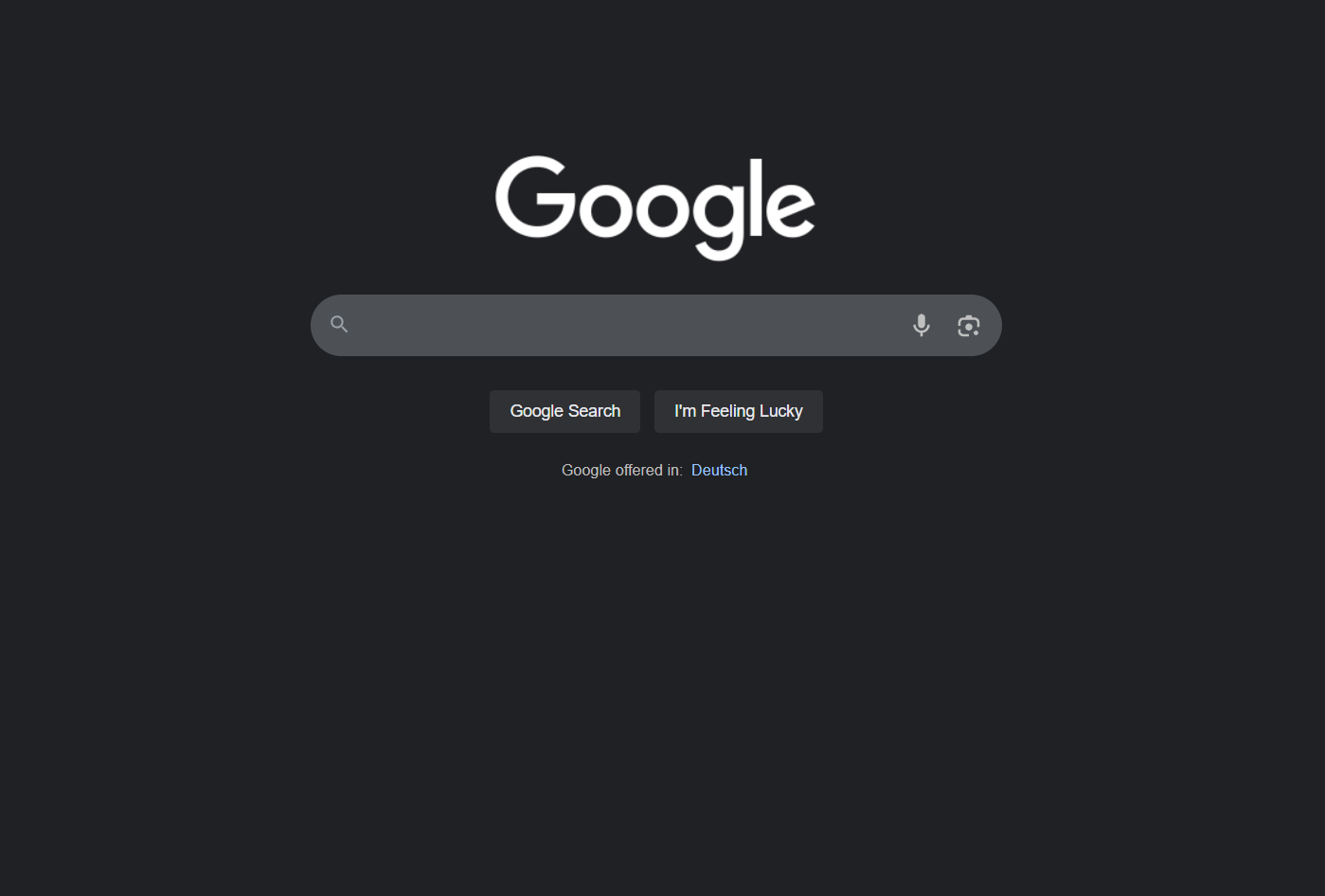
Roam Research has really powerful search + the ones made by the community developer (Roam Depot). Turns out, this little thing about search (apart from some offline use) is what's keeping me from fully jumping ship.
It's a really important feature for "Writing as Thinking" workflow - one really has to find the things one needs "on the fly"
But Tana can do it too, or even improve on the main functionality. I am hopeful! :)
upvoteee!
pls pls pls
Yes please!, also, ideally implemented in such a way that we can peek into the found nodes, change a value or mark completed and also encompass the side panel data. This would immensely help streamline the processing of many tasks
Upvoting this ! Please look into it !