Explain the problem as you see it
Currently it requires too much manual work and data entry to manage areas like finances, fitness, or any subject that involves simple numbers and calculations. Even being able to do something like concatenate strings or calculate dates is not currently possible.
Why is this a problem for you?
Most of my work involves numbers and calculations and it takes too much work to manage this information in Tana at this time.
Suggest a solution
Please add a formula field type or add a formula section to the current field types. Basic math, string manipulation and date calculations would be a great place to start.

18 Comments
I wish we didn't have such a low limit on monthly votes, but I would vote this one too if I could. I use Tana to track a lot of numbers. Spreadsheet-like formulas (or like Notion) would enable loads of additional creative workflows, such as makeshift spaced repetition and a productivity dashboard.
This would be great, especially if it came with the ability to return/reference an arbitrary value from a related field. part_of is a good stopgap solution to this, but LOOKUP & CONCAT would unlock a whole new level of composability
Formula field would be very useful also when used with "Build title from fields" feature
I agree very much 👍, I've been expecting this feature too, sometimes I feel particularly inconvenient, for example, I have a #task tag which has a month field inside, I expect that every time I apply the #task tag in the node of my notes, Tana can calculate the current month and assign a value to this field according to the function I configured in advance, but because the current version doesn't support I have to configure this field manually each time, which is a pain 👿
I am sure everyone sees the value in this! I hope the awesome team can get around to implement it sooner, rather than later! It would mean so much more flexibility and power for financial tracking and other fields that require simple arithmetic! Love this idea!
I also consider this an essential feature, so that collected information can be displayed in concise and readable formats. Beyond date calculations, I need robust date formatting. My standard time & date displays use one of the following formats: YYYY-MM-DD, YYMMDD or YY.MM.DD, with time optionally appended as either "-HHmm" or " HH:mm". I virtually never include day of week or the month name instead of number. Also, many times only the year or year and month are important or even relevant. Tracking books and reading is a popular theme in Tana examples, and an important thing for me in my reading history is sorting books by copyright date, which is only a year. Ideally, I could enter only a year for a date, but if I have to be more granular on entry I still don't want to see "January 1, YYYY" on output, like I've had to do in other apps.
As for implementation, the Unicode forum has made code available to support this functionality for years. They have user level specifications for date/time formats, which can be found at https://unicode-org.github.io/icu/userguide/format_parse/datetime/#datetime-format-syntax. The root node for the complete description of these and other Unicode forum services is at https://unicode-org.github.io/icu/userguide/icu/.
I've been thinking about this - Tana still needs this function despite AI. AI might help but it's too overkill for simpler formulas like these. Besides, having formulas like if/then or concatenation would be far quicker if run natively by Tana
I agree, this should be a native feature!
While there are a lot of great things coming down the pike with AI, it's still not there. Very few know how to use it and a lot more are not comfortable with its existence. Formulas are an inherent component in other productivity/PKM apps such as Notion, Coda and Obsidian. I am surprised that Tana doesn't have this out of the gate. However, what it does currently, it does very well. I just hope that developers understand what a critical component this is to those of us who are granule thinkers (which I would believe are a large chuck of the current user base) and require views to incorporate such data.
Hugely agree with this. I hope some of the Tana team has played around with these formulas in Notion or Clickup so that they understand how powerful these "formulas" can be. It is one of the bedrocks of "Notion templates", and people sell these formulas. But if they are working on it, I'm pretty sure the Tana team can integrate it well enough.
For example, August Bradley's pretty famous Notion PPV framework relies on the bedrock of formulas. He's never going to try out Tana for real when Notion offers a much more efficient workflow, along with relational databases and 'bidirectional relationships' among databases.
The difference between AI and formulas:
I really like the AI thing going on, but sometimes the output can be quite unpredictable. Also, it's costly over time. And I'd love
When I read "workflows", I think: triggered actions. That's what I want.
There is apparently already a 'formula' field. When you type the 'Set formula' command on a field, it's value become a computed value build from the result of the functions that you added in this field.
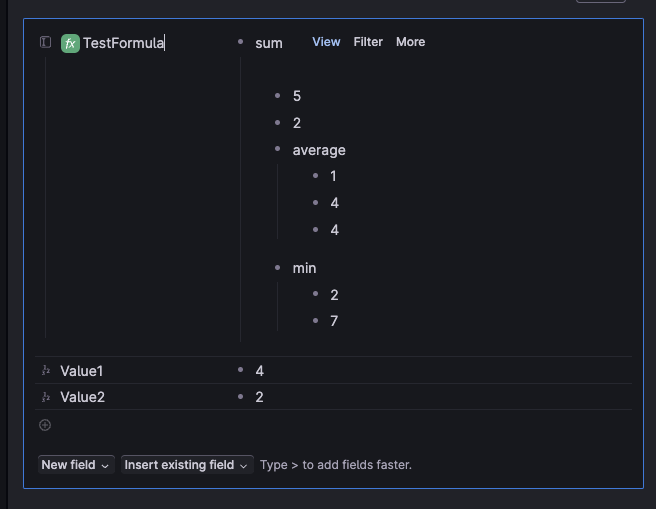
I coulnd't find any documentation about that feature. I just found some functions like: sum, average, min, max,... and I only managed to add 'hardcoded' values as parameters to these functions. What we need now is to be able to add the value of another field instead of hardcoded values. There is maybe a way to do so but I couldn't find how....
@Julien France I don't think it's quite the same. The thing that comes to mind when talking about formulas isn't just mathematical calculations, but a consistent, predictable output from an input. And this includes:
I am really feeling the need for something like this feature.
Airtable does this so well. They have very powerful formulas for working with fields, but also special fields they call "Rollups" and "Lookups" that allow you to work with the data contained in linked records (analogous to linked Nodes in Tana).
this and a graph view are the 2 main things missing from Tana right now. But formulas / rollups would be huge
The note taking apps have a lack of this feature. I didn't saw to much implemented it.
Capacities implemented that feature in simple table not database one.
Notion have a similar one with database with formula but I think it's not implemented in the bes way.
I am still waiting for the application to finally be complete.
I think this feature would help for a significant part of the community involved.
hello I can't find that command? Could you tell me how to find it?
Yes, these two features (formula fields and graph view) and Tana would become the ultimate note-taking/second brain app. Really.