Explain the problem as you see it
Tana doesn't allow me to write inline code.
Why is this a problem for you?
As someone who writes technical content, the inability to format text with inline code is a significant problem for me.
Inline code is essential for technical writing, as it allows me to display code snippets or individual lines of code in a way that is visually distinct from regular text. This helps my coworkers to understand code syntax and makes it easier for whoever is reading my notes to follow my instructions or implement my code.
Suggest a solution
Allow inline code formatting

19 Comments
I love this suggestion. I have a bunch of code related notes that would really benefit from inline code formatting.
I would also like a more useful option than “paste as code” for longer code blocks, but that’s another idea 😄
I consider this very important and really hope the team can make it happen
I use tana to organize my projects at internships and at school and at both these places I used code snippets as resources as well as a scratch pad for quickly scribbling ideas back on roam. It's easily the feature I miss the most!
Capacities code stuff seems to be praised by its users, maybe that would be a good inspiration: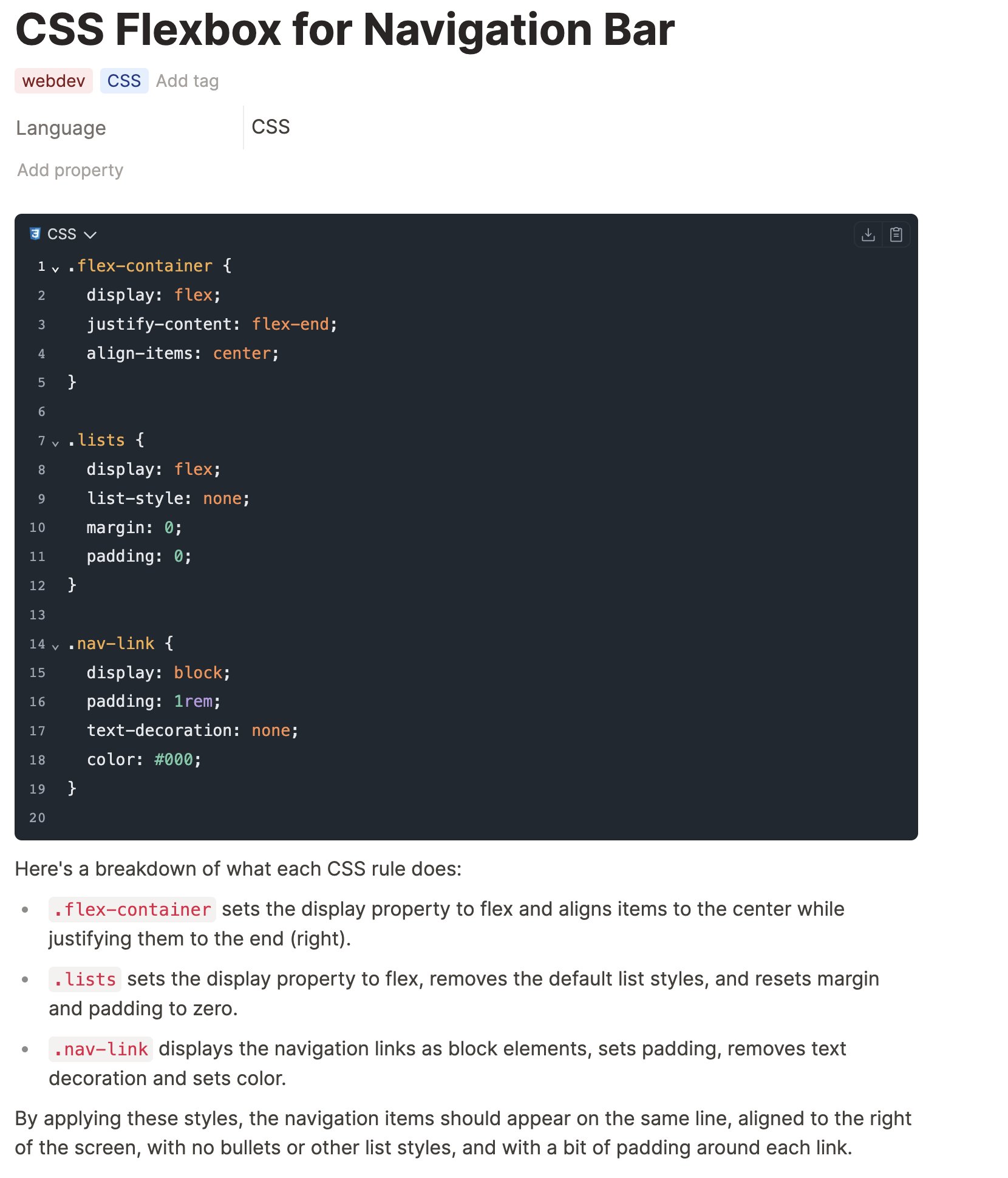
I use markdown inline code to document my coding knowledge thus I'm eagerly waiting Tana to support it to switch! It should not be the most difficult feature to deliver, isn't it?
As a software engineering student, I would love to see this so I can fully adopt Tana and add my course material.
+100. I am currently keeping my programming notes in Logseq because Tana does not support proper code blocks (can't paste longer than 100 lines) and inline
preformatted text.Both Capacities and Logseq have great implementations of this.
Logseq just uses CodeMirror — it's free and completely open source: https://codemirror.net/.
Please consider prioritizing this! It would be a game-changer for anyone who uses Tana to keep technical/programming-related notes!
I have the same opinion.
Before Tana, I use Logseq which code block and inline code is great and easy to use.
I hope Tana can support inline code !
I have a lot of the same problems with code formatting in Tana:
Please fix this so that i can fully embrace Tana for my technical notes (and stop using notion for this)
Came back to check on this, was disappointed not to see any movement. If only I could add more votes to this. Absolutely essential feature! Even
If only I could add more votes to this. Absolutely essential feature! Even
the comments here have inline preformatting.I just hit this again. I think it is nearly a universal expectation now that
text inside backticksgains code formatting, even if the input style isn't markdown.Any movement on this? I found out that if you paste text from elsewhere that is styled as such (probably wrapped with
<pre>tags in HTML) then Tana accepts it and handles the styling properly.All I’m asking is for Tana to add the backticks as a formatting trigger!
Makes no sense to be pasting code from another text editor just to get this to work.
Should we make this a new thread entirely? The Paste as Code feature is quite limited.
I feel very constrained that
this does nothingBacktick ` should without a doubt be an option to write inline code. Come on Tana, please resolve.
+1 for this... I'm a Software Engineer and absolutely need multi-line code blocks with language recognition and syntax highlighting!
https://tana.inc/releases/2023-wk42
Thank you, works great!
Now for multi-line blocks, although paste as code handles multi-line blocks in a somewhat sufficient way, adding a feature to format an existing node as code, or even type a node as code, would br a great feature improvement.
Would be great if closing with a backtick can format code directly without needing to highlight the text in the first place.
@Matt M Is there any news or plan on improving code formatting in general? Overall I love tana and all its features but working with code really isn't great.