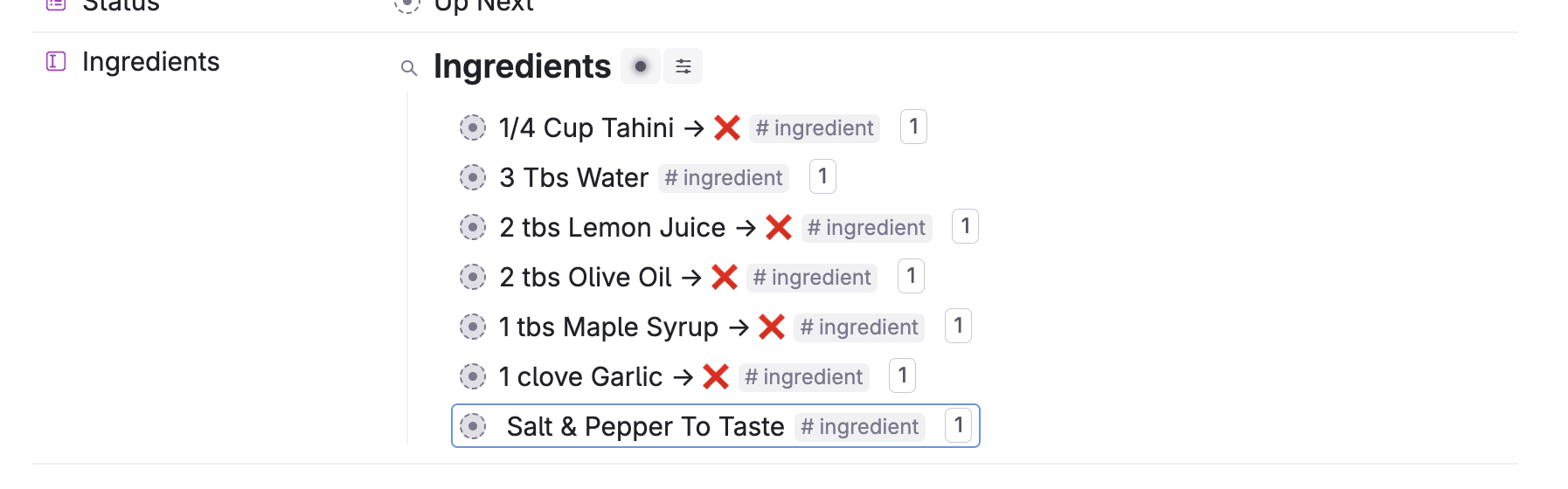Explain the problem as you see it
Currently when you add a search node to a supertag the results are always hidden under the node and require collapsing to view them.
This makes it impossible to see the results of a search node at a glance, alongside other fields in the supertag.
It is possible to put a search node within a field so you can view the results alongside other fields (instead of below) however it still requires you to collapse the search node. You cannot see the results at a glance without first collapsing the node.
Why is this a problem for you?
I have supertags which contain search nodes and I can't view the results at a glance, I have to click again to collapse the node and reveal the children. This adds unnecessary friction to my workflow.
Suggest a solution
Create a "search field".

2 Comments
Had exactly the same thought! It feels redundant to have a Supertag with a plain field labelled 'My search" and the field value being a single search node also titled "My Search" that you then need to expand to actually see the search results.
It also means you need to user the GRANDPARENT search operator in those search nodes if you want to perform the search based on the identity of the Supertag that owns the field search.
This took me a while to figure out. My initial instinct was to look for a "Search" type of Field to add to my supertag content template.
I was just coming here to add this as a suggestion. I am creating a meal planning workflow and currently I have Ingredients in a field with a search called 'Ingredients'. The reason I put these in a field is really just because I like to view things in tables -s so I can view the ingredients and method for that weeks recipes at a glance without having to open/close nodes.
I think this would be an excellent new type of field.