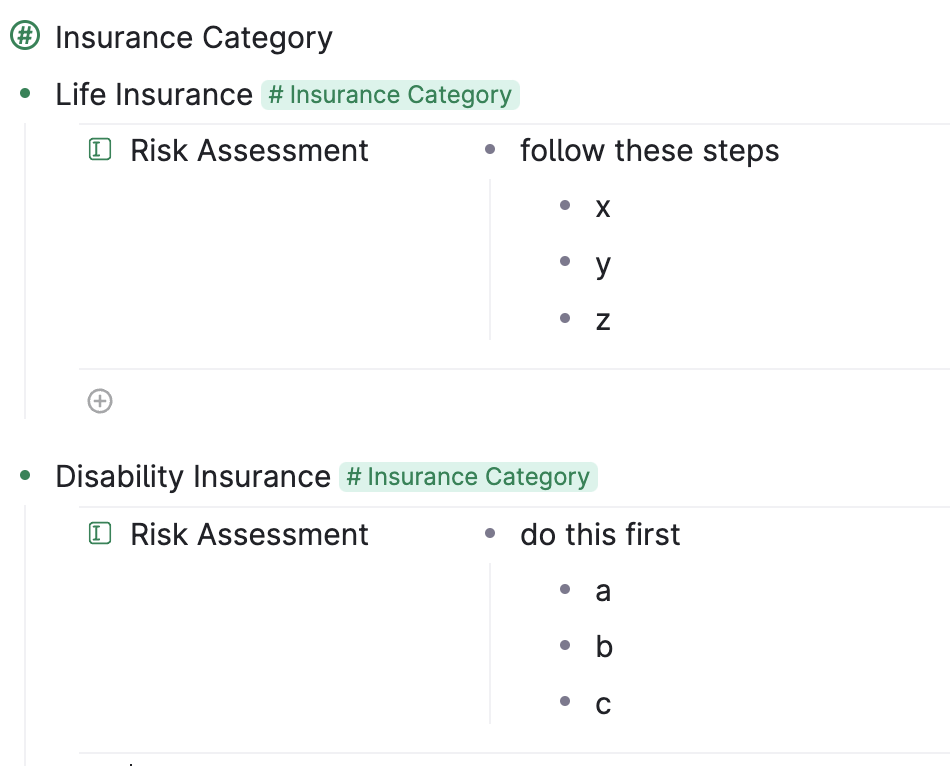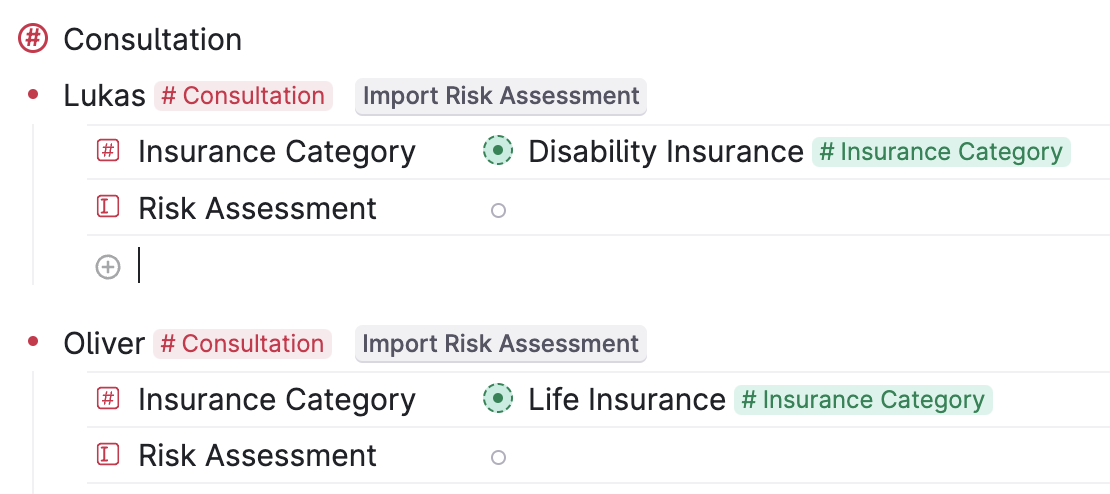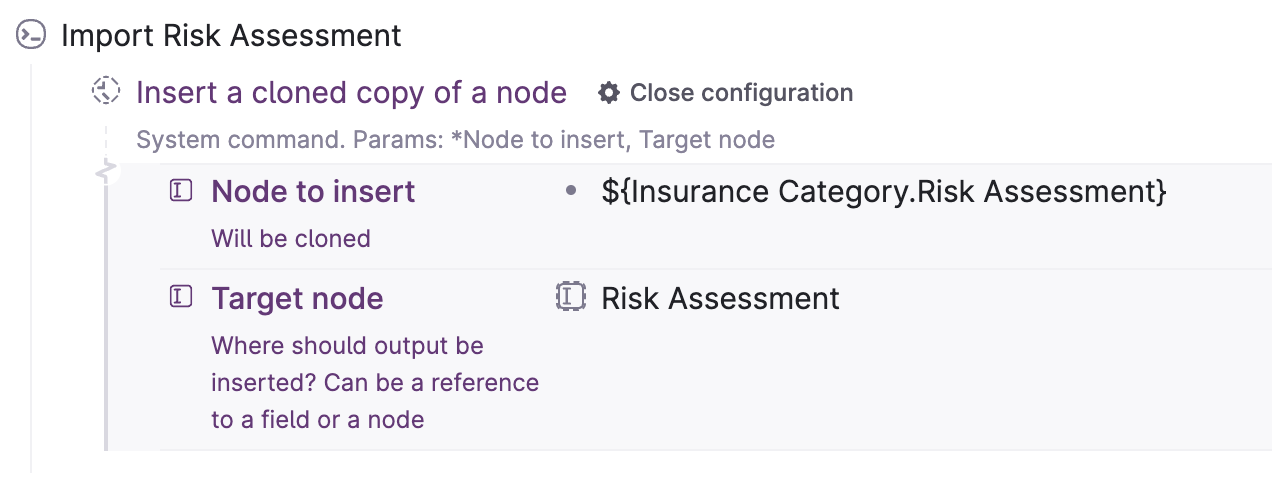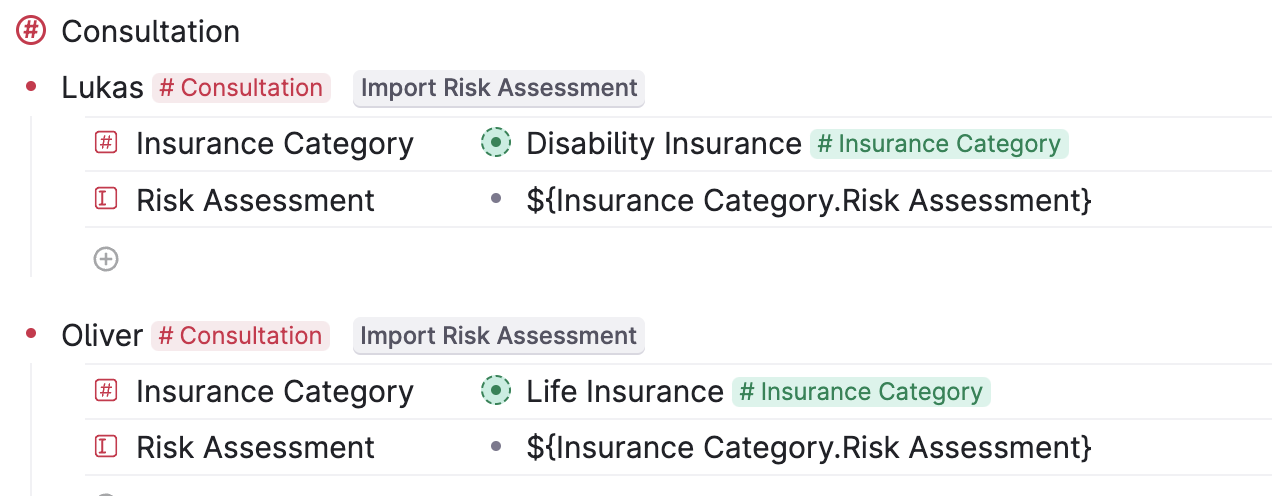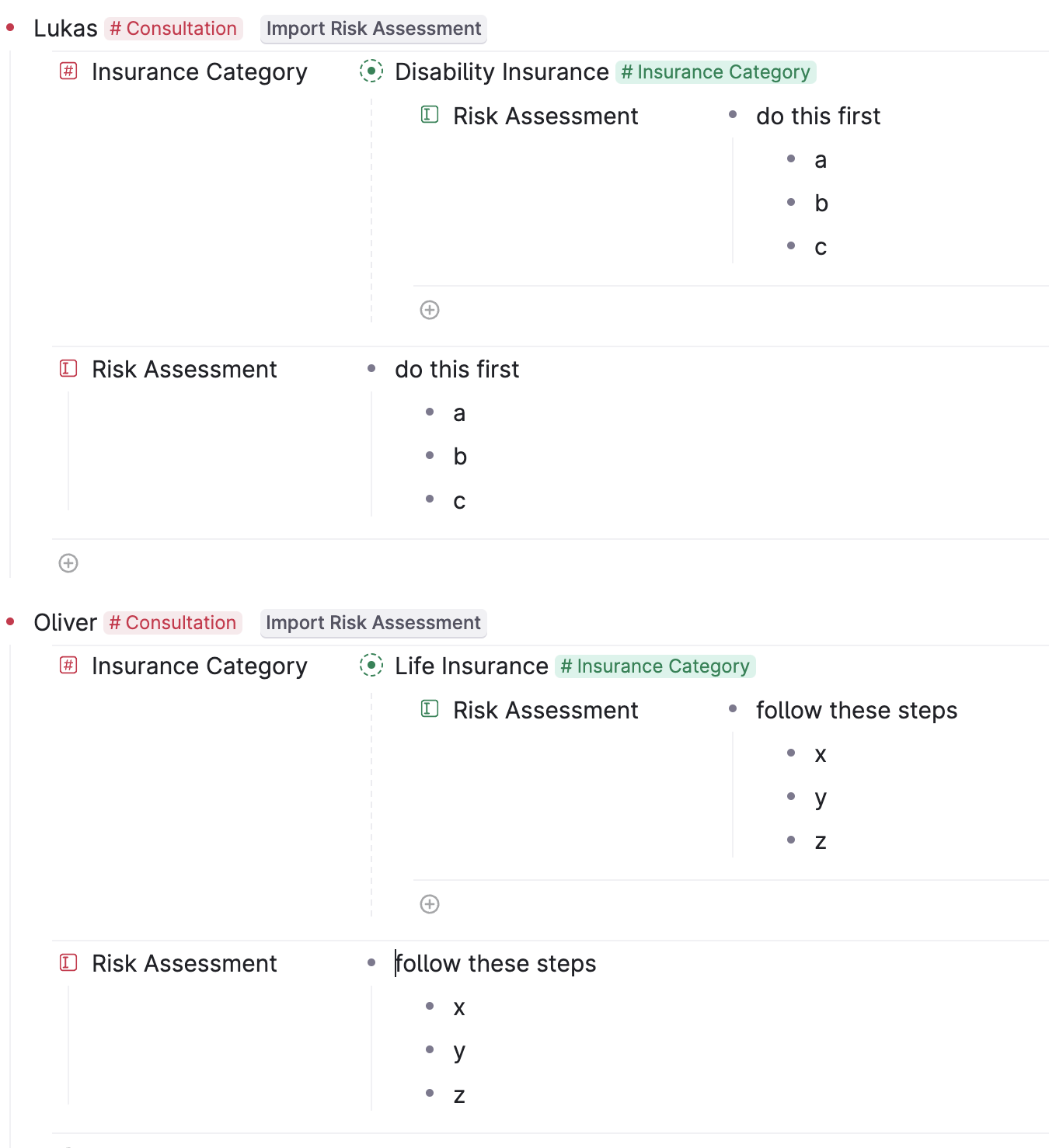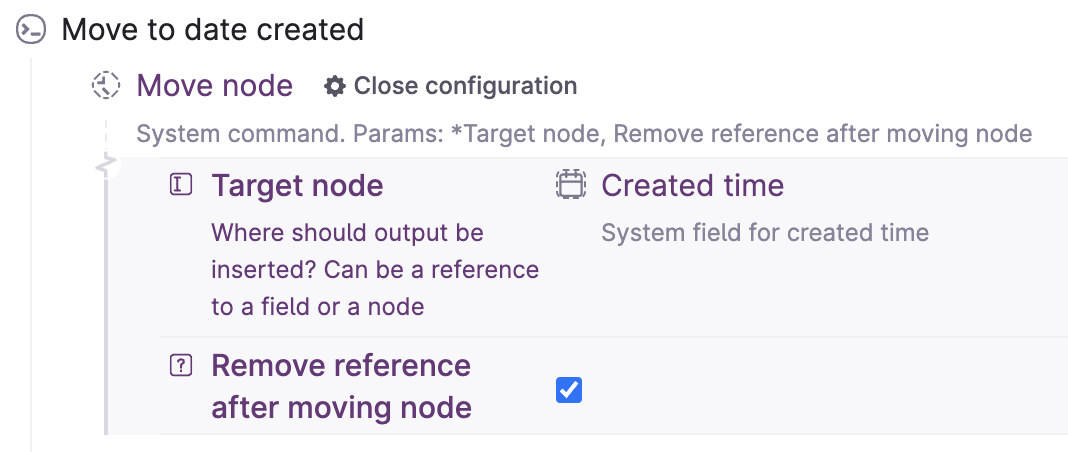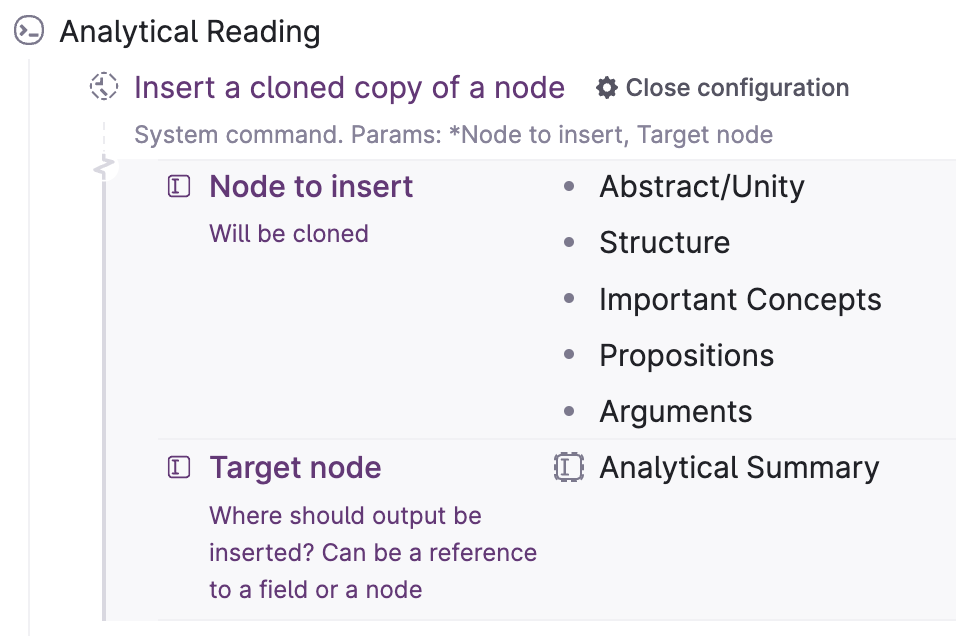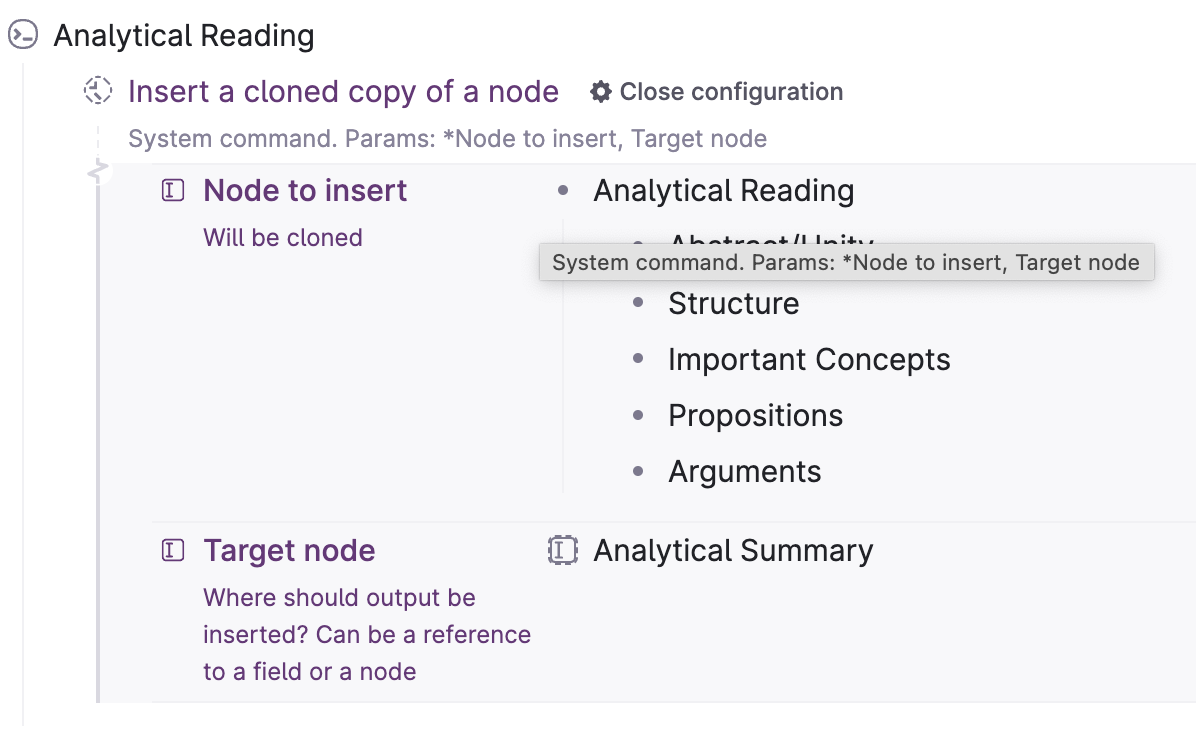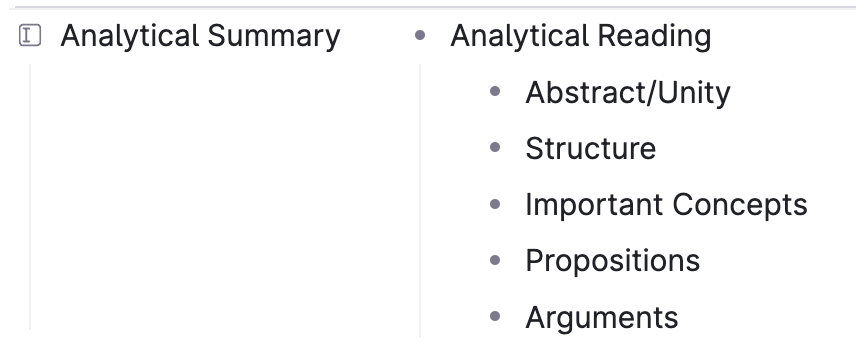Command to Re-Run Initializations
Explain the problem as you see it
When adding an instance field that has its initialization set to "random node with this supertag" to the day tag, the random nodes only show up on days that don't "exit" at time of adding the field to the supertag. That is, when I've already visited the daily node for tomorrow when I add the field to the #day tag, I won't see random nodes until two days from now.
Why is this a problem for you?
I want to be prompted by a random couple of fleeting notes/zettels every day to get my creative juices flowing. But right now any day that already has a daily node won't get this, because of the way fields are initialized.
Suggest a solution
I see two solutions to my problem:
1) Create a command that allows me to re-run initializations on any field
2) Add a RANDOM N search operator to live searches that shows N random results from the total result set of the live search