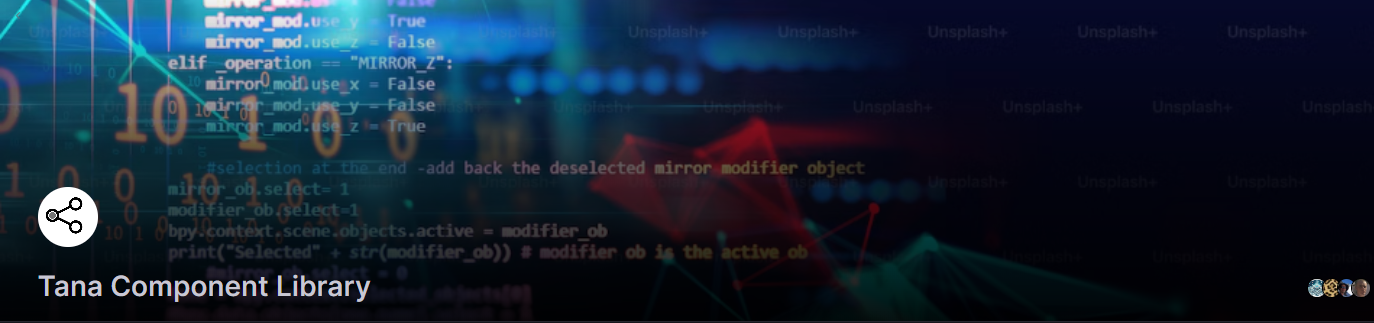Explain the problem as you see it
This was great in Roam & other tools, and would help in progressive summarization and organizing ideas/notes/etc.
Why is this a problem for you?
Not able to use Tana fully
Suggest a solution
Add highlighting
Add H1, H2, H3
Add keyboard shortcuts

11 Comments
@Ash Just to clarify, you are suggesting plain text format without nodes visible, so that you can write in Markdown style or Markdown appearance, correct? (If so, this has my vote as well!)
I agree, this is the main thing that is missing that I previously relied on in my Roam workflow. The highlighting especially.
I should also add, within node line breaks are important for me as well.
Exactly! See also "Progressive Summarization" coined by Tiago Forte https://twitter.com/fortelabs/status/1658823997600026626
In addition to 'highlight', I would also like to see 'strikethrough' added. Bold, italics and underlining are already possible in Tana via the keyboard, I learned in the meantime.
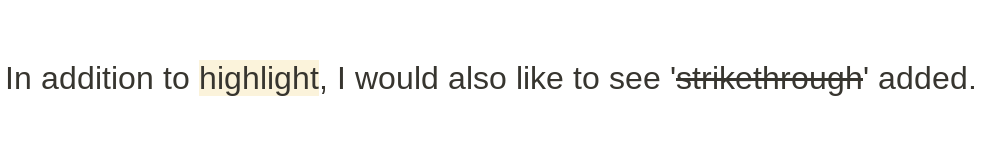

This is really a must have feature. On top of it, I would like to have in a live search the possibility to search text on nodes by formatting (e.g., bold or highlighting) . With this you could have a summary of the highlights as you can easily have trough plugins in obsidian.
@Fernando Coelho . I totally agree. Especially now that we are inviting AI text into our Tana environment, I need something to distinguish my writing from AI imports. So in the meantime I am using a CSS hack that turns italics to red text to indicate my own writing. This represents a whole separate layer of metadata about the information being written, and being able to search it would be extremely valuable!
The outline structure also needs style and readability.
Would be great if we also could get the ability to have multiple highlight colours to choose from.
I would die (not really) for the ability to highlight text and to choose whatever color we want inside Tana as a default feature. At the moment I utilise AI for that, but the result is only yellow coloured highlights. See attached image. The part that is not highlighted at the moment, imagine if I could highlight it in purple, so that I would know that part of the text is for the Supertag with the same color.
Seems to be possible now (using CTRL+H)!
But how to search for highlighted text?
Good Morning Fernando!
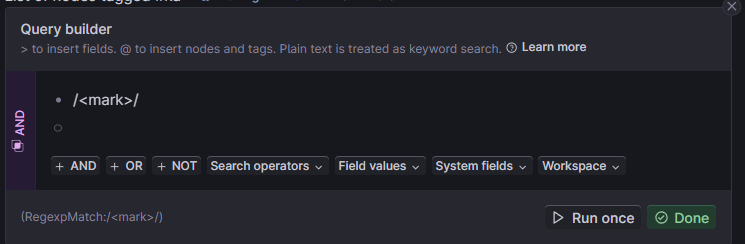
This just came up yesterday and Stian has an answer...at least a temporary solution.
Create a search in query builder, with just one of the following terms, and it will bring back a list of those nodes with modified text:
/<mark>/
/<i>/
/<b>/
/<code>/
I'm still waiting for help on how to create a search for highlighted text within a specific supertag though, and I'll be posting any updates to my new Tana Component Library workspace. If you're interested in joining the workspace to keep up with new updates, send me your Tana email address and I'll add you.