We have released new features to add icons and banner images.
We are looking for feedback and first impressions. Please add any feedback on in the thread below.
This feedback will be considered by the product team for our first round of updates in the coming weeks.
Please note, this is not a place for submitting bugs. If you are encountering a bug, please file a report in app via 'submit a bug' in the bottom left settings menu in your Tana workspace.
25 Comments
Is there still some way to indicate if something is a reference, search, contextual etc once an icon is added ?
I was going to ask the same question!
I love the icons, but I also love being able to see if a node has content, if it's a reference, if it has contextual content, etc. If there was a way to indicate that + showing the icon, that would be fantastic!
Is it possible to remove the icon somehow?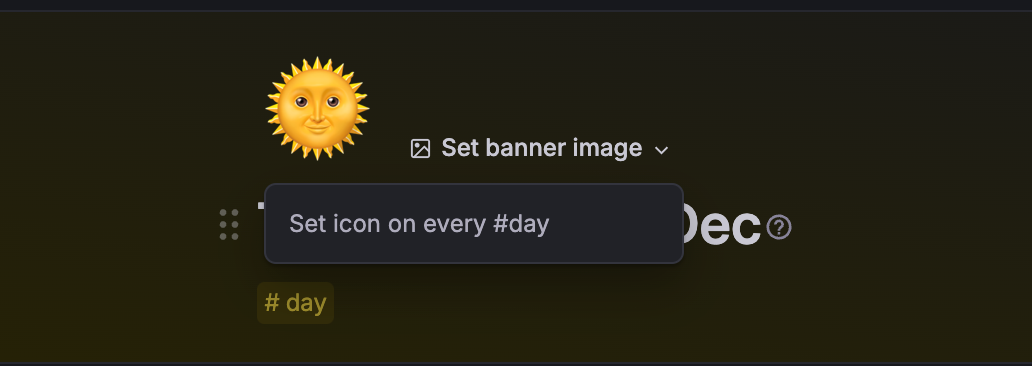
The new icons feature are neat.
I would suggest in the near future to be able to choose not only emoji but real icon sets (like flat icon) to make more consistent the look and feel of the graph.
Also, maybe you can help me to fix the day tag and delete the picture from it?
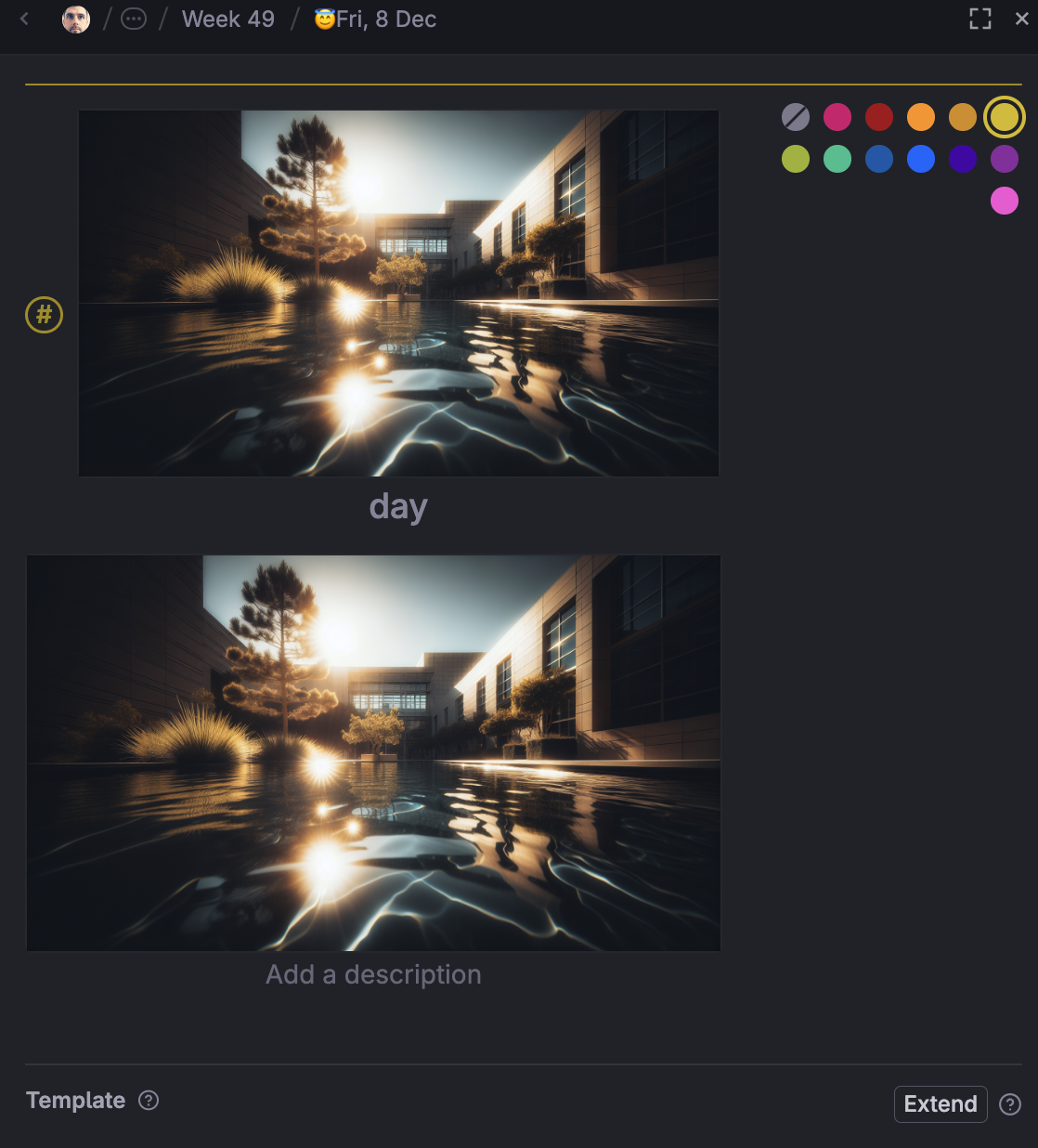
Hit ctr+k -> debug node/supertag, the image could be hidden somewhere in the debug fields
I think the icon should appear in menus/calendar items as well
can't find anything there(
https://www.loom.com/share/e33fa0e9af404223b2837a71a2434a59?sid=cf82242b-de0a-42b8-b967-c024af62d269
that's the day table node, not the tag node, you should place the caret on the tag's text
what I'm doing wrong now? (
https://www.loom.com/share/1bae81a6c840467fb80c785cc141b4ca?sid=607588db-27e7-4818-8cf0-5dab876b28e7
caret should be on the text in supertag page
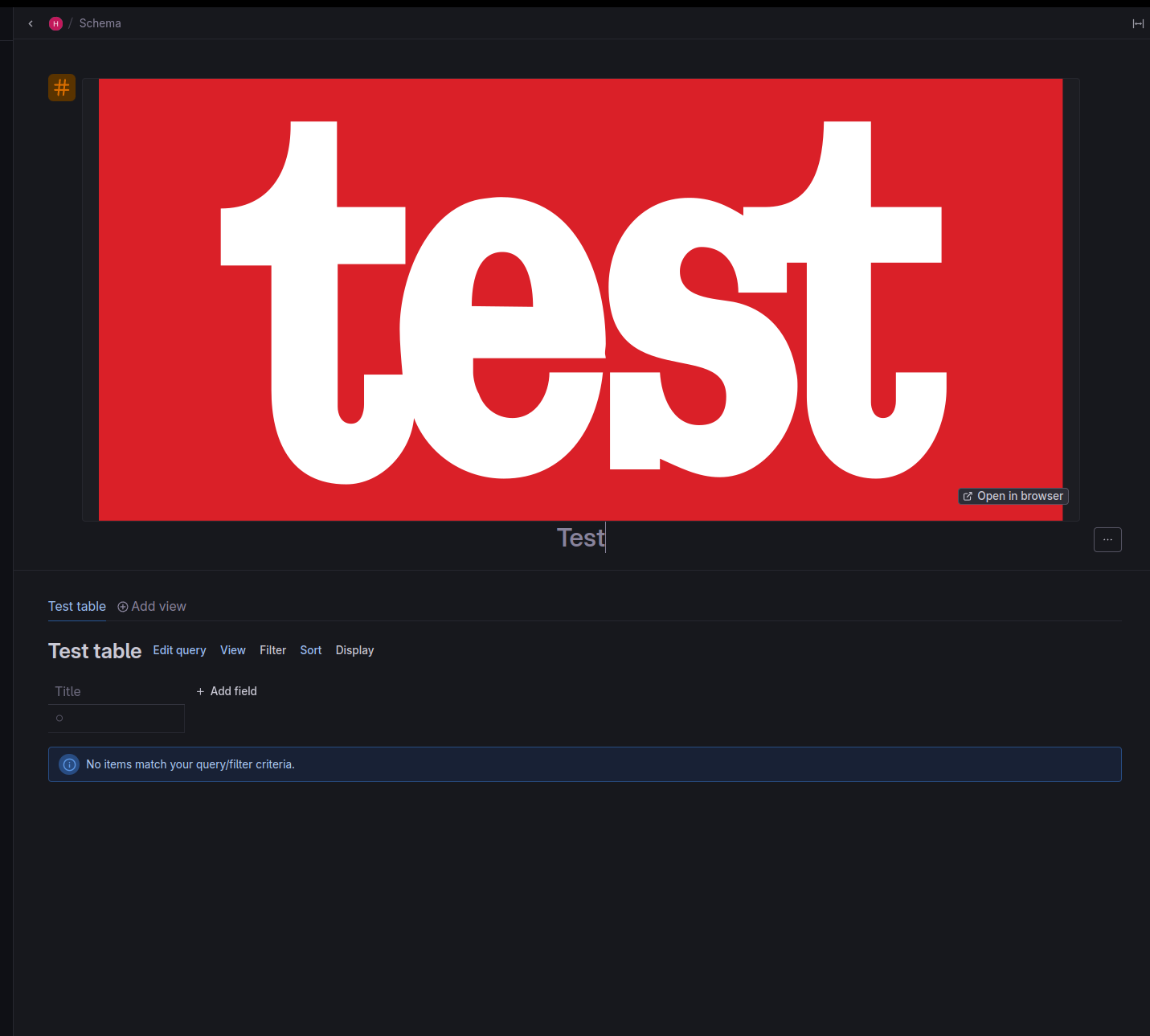
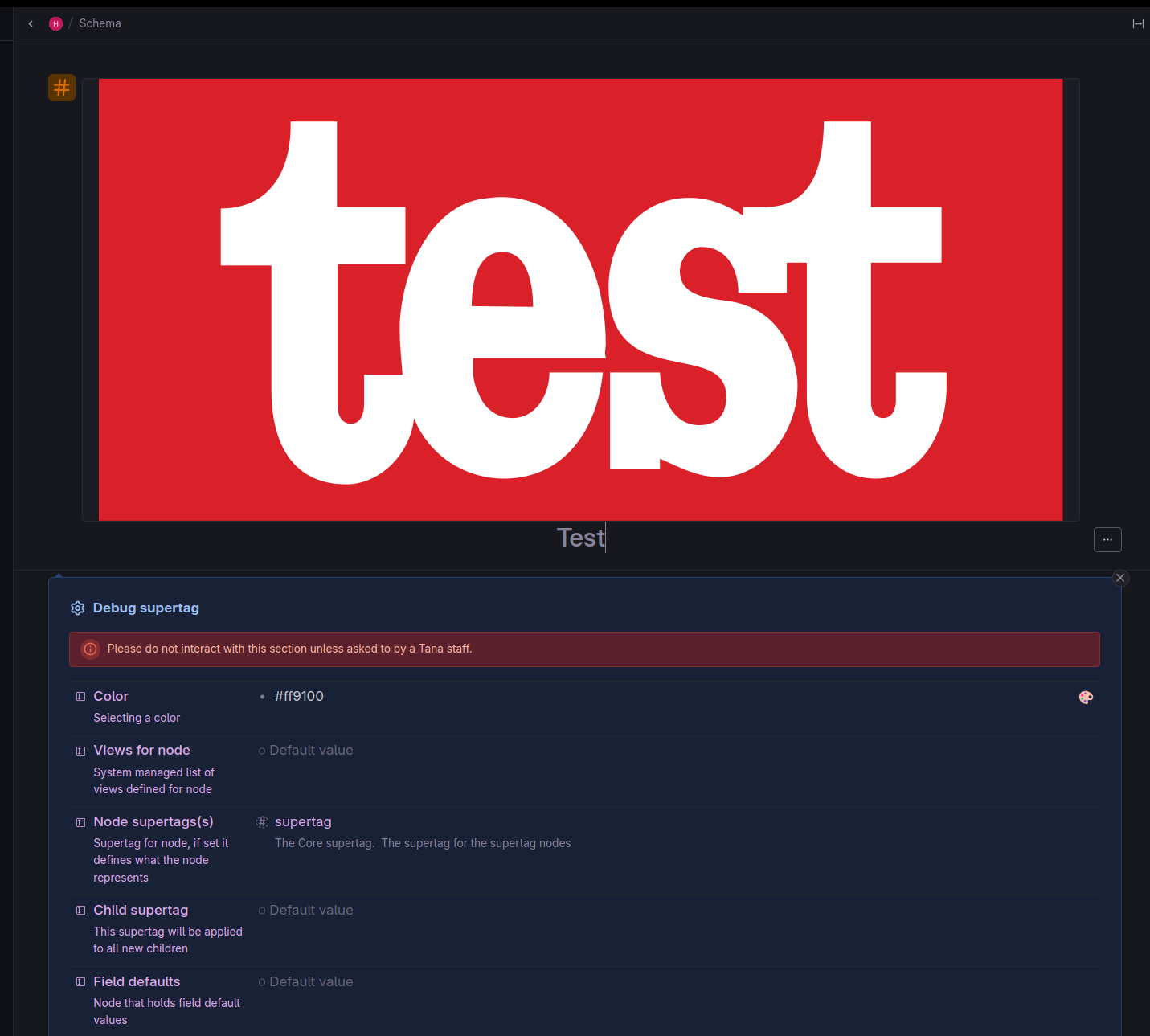
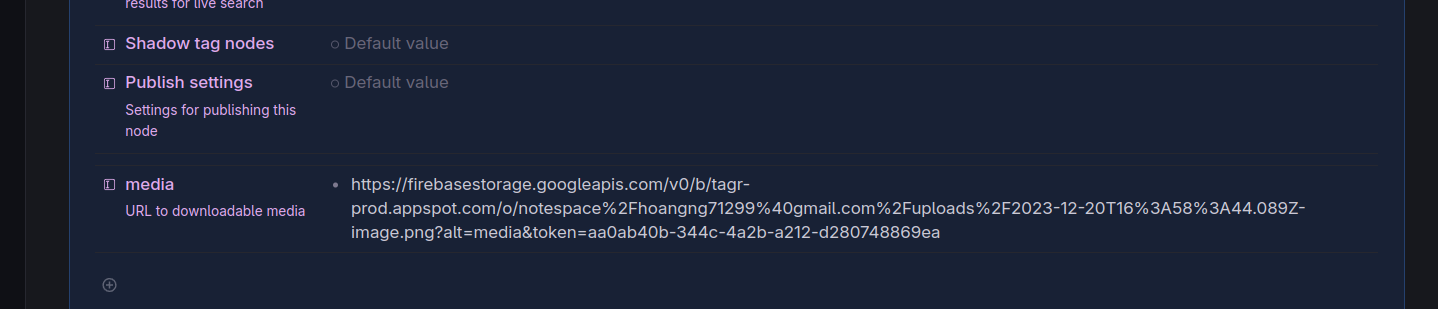
Then you ctrl+k debug supertag
Then find something like media field, delete that field or the content, whatever works
Finaly it appeared. I deleted the link and now have something like this..
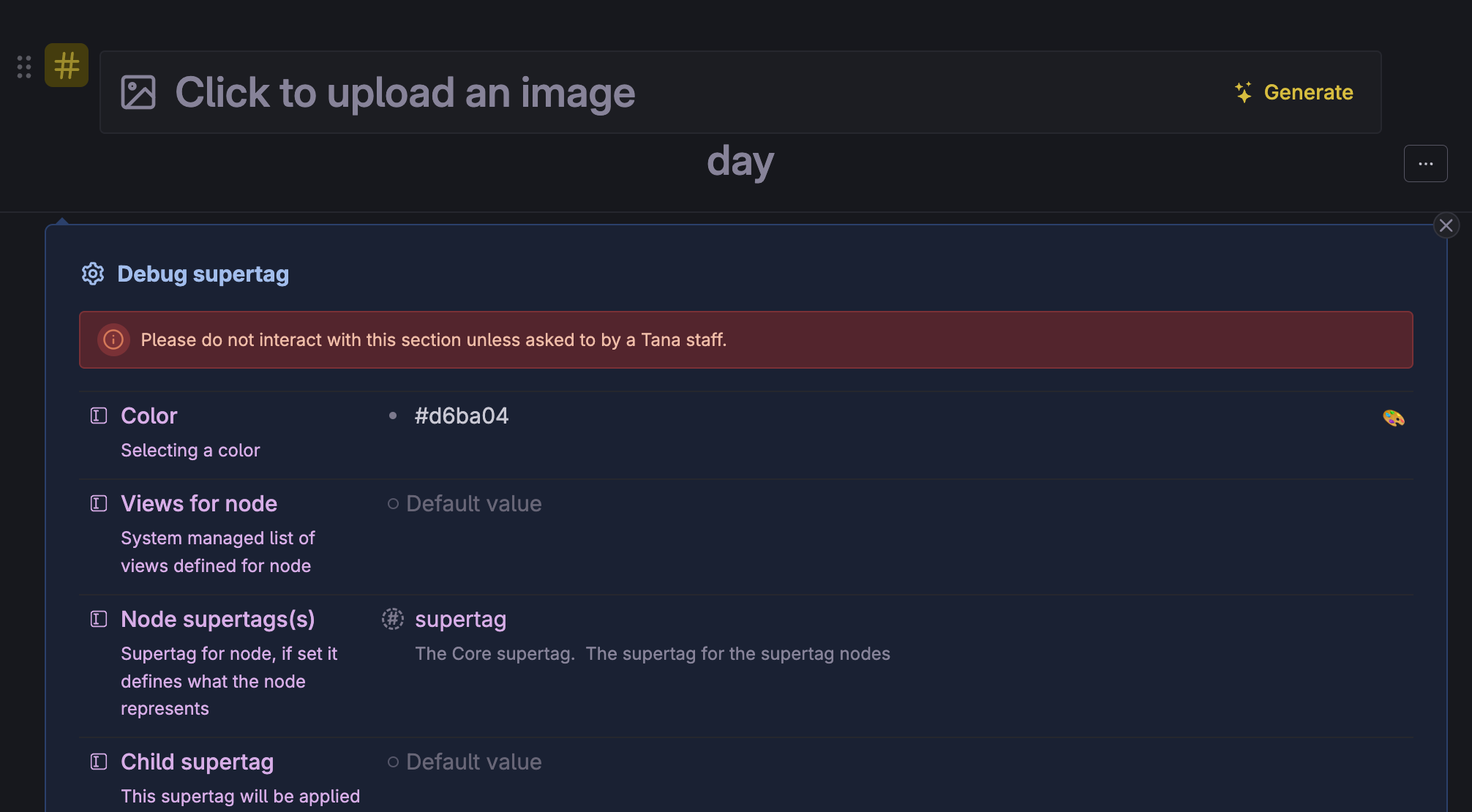
That's rough, it should work prior to the image rework, now I'm not sure what to do XD
Found a hacky way, you can create an empty supertag of your desired name
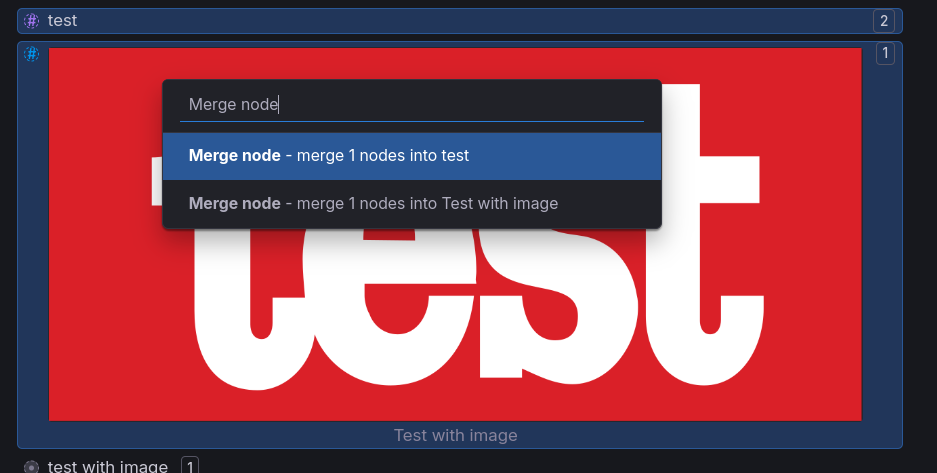

Then select both broken tag and your desired name tag
Ctr + K merge node into {desired name}
The resulting tag should have the desired name tag, with all the original fields intact
Result:
I like the current implementation as an idea, but I really miss icons. Emoticons are so busy and inconsistent, it makes everything look very messy. I would love having either my own icon set, or at least one Tana set that has a single color and is more calm. Notion icons are a pretty good example, in my opinion.
yaaa!!! Thanks! it helps!)
Yes, I would love icons similar to Notion's custom icons
Or even better, a tana set that changes color according to supertag's color, but maybe that's too much effort
This really would be helpful to restore
Is it expected that I can't add an icon to my inbox node? I'd love to give it a