Explain the problem as you see it
Sometimes, working with 'advanced features' may not be that sophisticated if we can make it understandable. In many 'no code' editors, we're increasingly seeing them adopt visual builders.
Some sophisticated stuff in Tana that take a while to get, and to get right - even for seasoned users like myself:
- Building queries - AND/OR/search expressions/etc can get confusing
- Building command workflows or AI workflows
Don't get me wrong, the live search controls/commands and all have received significant work and are great. I'm just wondering whether there's something even better as an option for people.
Why is this a problem for you?
I was just talking to a friend about how to use commands and search queries and needless to say it really turned her off - looking at it from her pov - If I were a no-code person, just looking at 'code like' stuff just makes it seem like an unsurmountable wall.
I feel like these things are not 'difficult to get', it is just that the interface has to allow people to understand it much more easily.
Suggest a solution
They say one image speaks a thousand words - a graphical interface would make this much, much easier. Take inspiration from these examples:
https://github.com/DeabLabs/cannoli
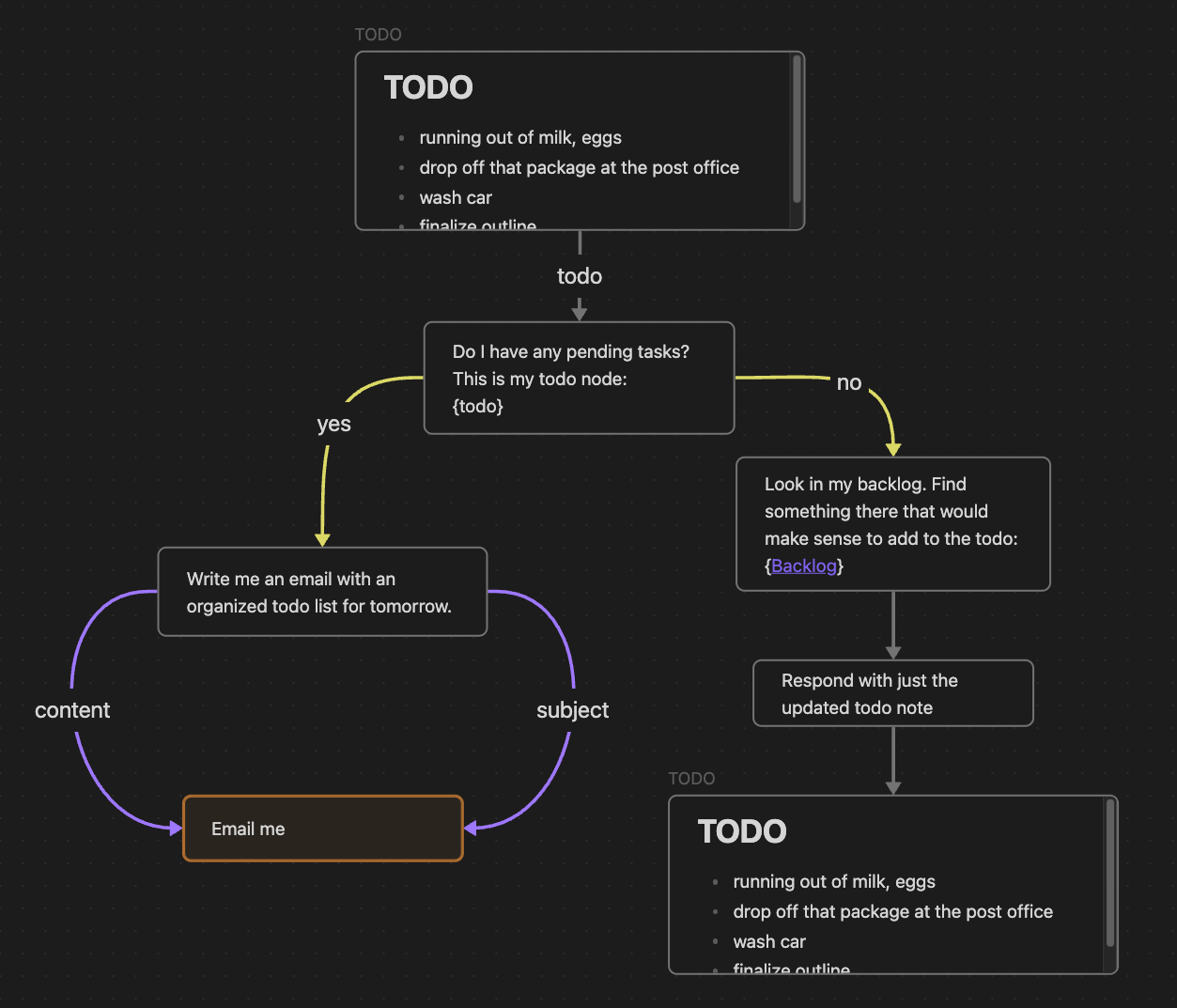
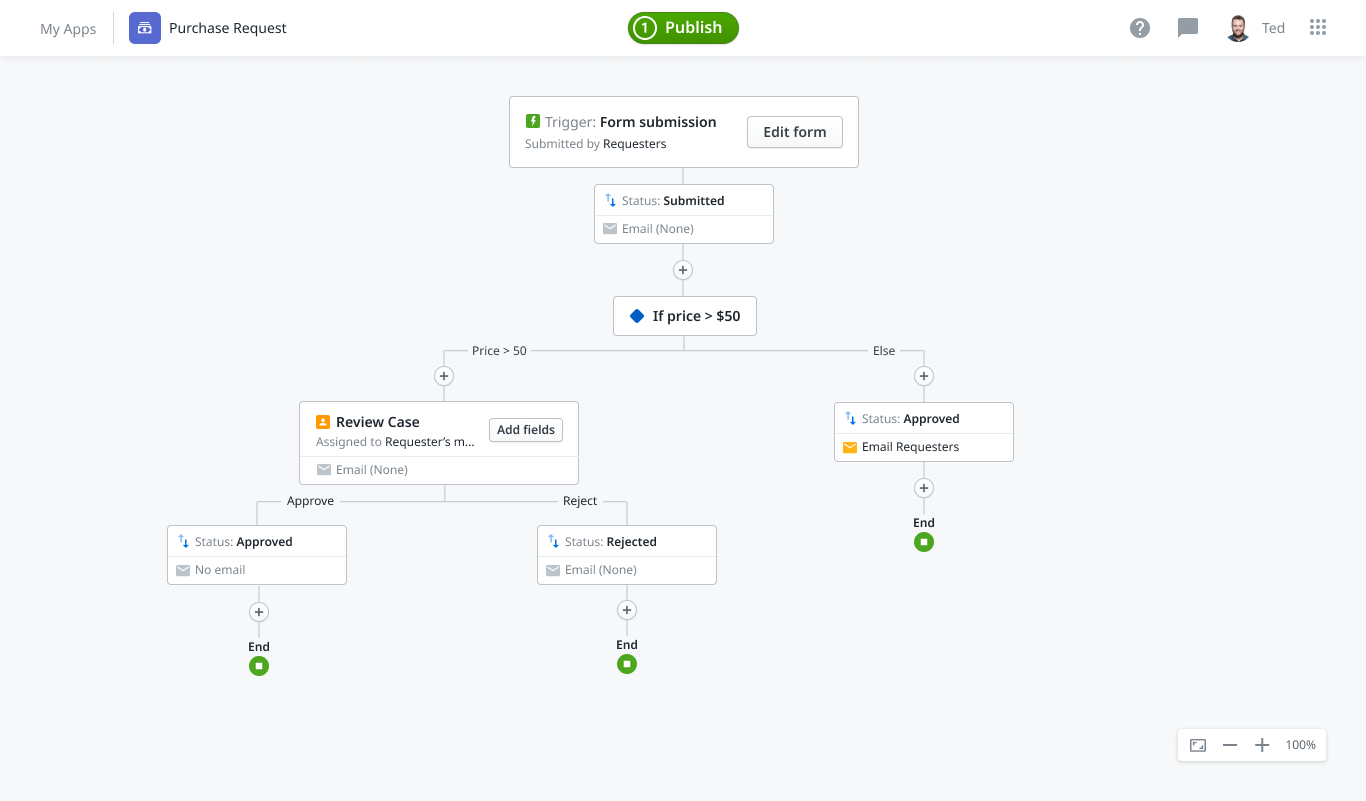

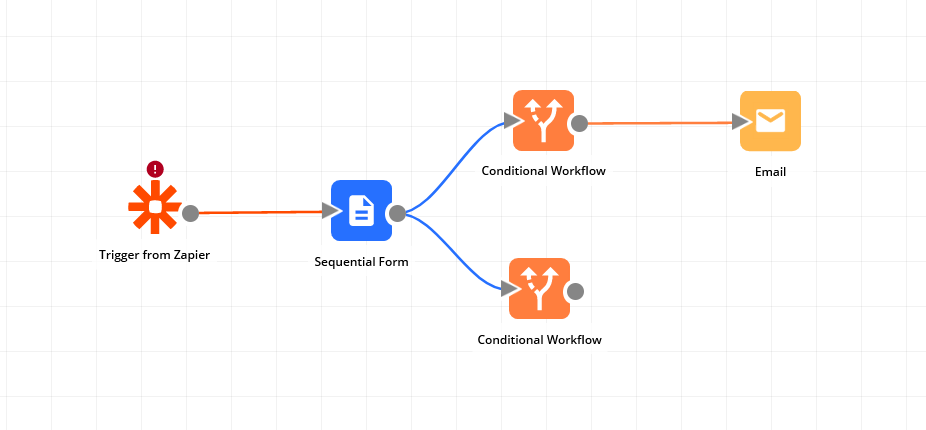
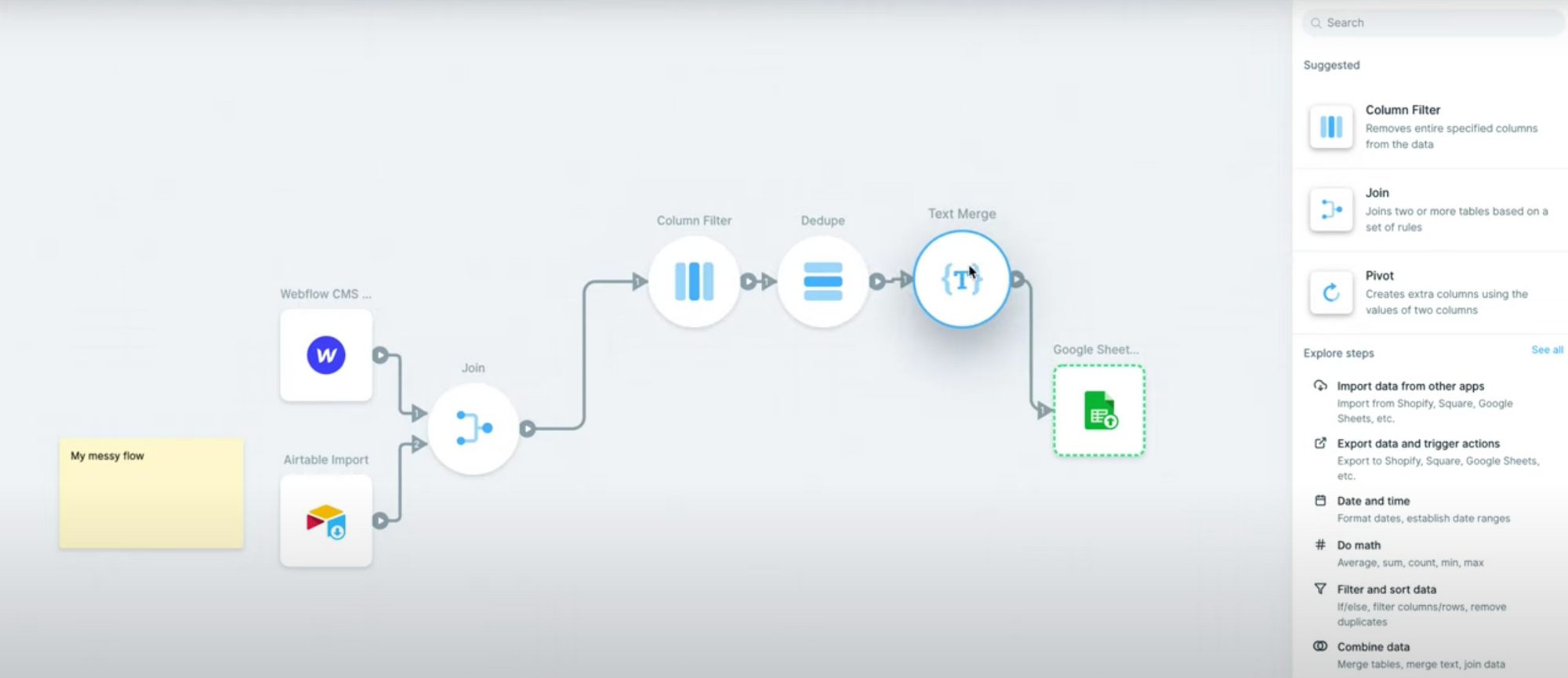
===
I'm also thinking of multiple-agents in AI
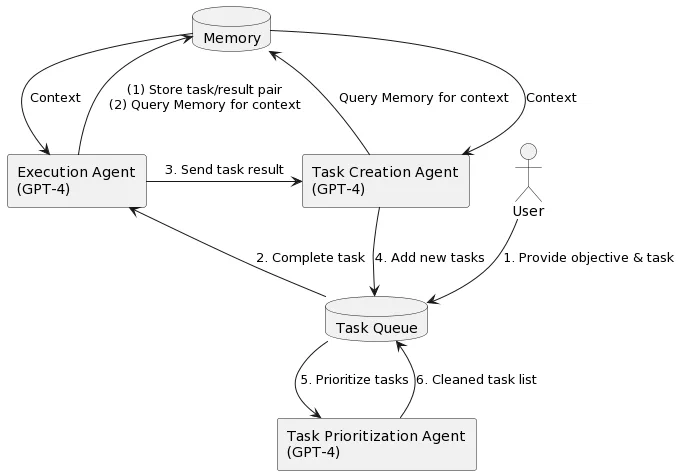
===
These are all still compatible with nodes in Tana. Just throwing some ideas out. :)

1 Comment
I like this idea a lot!
I recently tried the Zapier AI assistant that tries to convert a verbal description of a workflow into a zap - it did not work well for me but that might be because of the google calendar interface api / zapier configuration which is decidedly unfriendly (not sure if this is a google problem or a zapier problem).
Given Tana's deep integration with AI already, being able to map a workflow process like this and having the AI turn it into commands would be awesome. I use Miro for process mapping but I am sure that the ability to turn that into a workflow in tana would make me switch.